How to use VPN on iPhone and Why You Need it?

Arsalan Rathore

A VPN creates a secure and encrypted connection between your device and the internet. By routing your internet traffic through a remote server, a VPN masks your IP address, ensuring your online activities remain private and protected from prying eyes.
For iPhone users, integrating a VPN enhances security and bypasses restrictions. It ensures privacy, especially given how frequently iPhones are used for sensitive tasks like online banking, streaming, and accessing public Wi-Fi networks.
Table of Contents
Why Do I Need a VPN on my iPhone?
With technological advancements happening daily, there is an increasing concern about user privacy and data safety. Many security-conscious internet users now use VPNs on their desktops and personal computers. However, the thing that needs to be understood is that mobile phone users are more vulnerable to privacy and security breaches than PC users. This is why having a VPN on your mobile phone is more important than having one on your PC.
Another misconception is that using an iPhone makes you safer than an Android user. Undoubtedly, privacy protection on Android is a big challenge, but iPhone users still need to be completely safe. iPhone users also face privacy protection challenges, and many cases in the past prove that iPhones aren’t very secure.
Just recently, Apple Inc. was fined €8 million ($8.5 million) euros by France’s data protection authority following an investigation into the company’s app store’s tailored advertisements, which revealed violations of French rules on an older version of the iPhone.
How can you ensure privacy when iPhone makers are harvesting users’ data? These things give courage to the external parties to infringe on users’ privacy. While iOS offers the best security protocols to its users, some vulnerabilities still exist. You may be safe from viruses and trojans, but you are still vulnerable when connected to the web unless you are connected to a secure network. You must consider using a VPN on your iPhone for complete protection, and you can also use private browsers for your iPhone.

Secure Public Wi-Fi Networks
In this day and age, we take our phones with us everywhere. Just as our phones are necessary, so are our privacy and safety. Anytime we’re on a Public Wi-Fi network, we’re prone to many attacks- hijacking, man-in-the-middle, spying, the list is endless. Data security becomes a big challenge while using a public Wi-Fi network.
A VPN is your best bet for staying protected when connected to the internet. Astrill VPN uses AES 256-bit encryption, which protects you from the highest level of attacks, so you’re safe from falling victim to cybercrime even when using a Public Wi-Fi network.
Enhance Data Security
Data security is one of the top concerns for any iPhone user. Using a VPN on your device helps secure your internet activity, providing extra protection against potential data breaches. A VPN encrypts your connection, which is especially important when you use apps that store personal or financial information, such as shopping, banking, and social media. With the rise of online scams and cyberattacks, a VPN ensures your browsing and transactions remain secure, even when connected to less secure networks.
Access Geo-Restricted Content
A VPN on iPhone allows you to bypass geo-restrictions and access content that may otherwise be unavailable in your region. Whether trying to watch a specific show on Netflix or accessing websites restricted to certain countries, a VPN allows you to connect to a server in a different location, making it appear like you’re browsing from that country. This is especially useful for streaming services that offer different content libraries depending on your location. For instance, you can use a VPN to access the U.S. version of Netflix, which has a different selection of shows than Netflix in other countries.
To Bypass ISP Throttling
Often, users face slow connectivity speeds due to ISP throttling, which kicks in anytime the network administrator wishes. Your ISP’s level of access should be the reason for hiding your online activity from him. Your VPN app for iPhone not only masks your online traffic from onlookers or unwanted third parties but also shields your data from your ISP.
Your ISP won’t know your online activities when you use a VPN. Therefore, they can not place any limitations or get in the way of your browsing. This means you get to enjoy full-speed connectivity with no hurdles.
Bypass Censorship
In some regions, access to the internet is heavily censored, with governments or institutions blocking access to certain websites or services. A VPN helps you bypass these restrictions by connecting you to servers in countries where such censorship is not in place. Whether traveling to a country with strict internet policies or trying to access information that’s being blocked in your region, a VPN helps you access free and open internet.
Secure App Usage
Many apps on your iPhone collect data, including your location, browsing habits, and other personal information. While this data is often used to personalize your experience, it can compromise privacy. A VPN can help protect your data by masking your IP address and encrypting your traffic, making it harder for apps and third parties to track your activities. This is particularly important for apps using geolocation features or accessing sensitive data, such as messaging, finance, and health apps.
Accessing Work or School Networks
Many workplaces and educational institutions restrict network access outside their premises for security reasons. A VPN bridges this gap by allowing secure, remote connections to these networks. Whether accessing important documents or attending virtual lectures, a VPN ensures your connection is encrypted and reliable, making it an invaluable tool for remote workers and students.
Secure Online Shopping While Traveling
When traveling, using banking or e-commerce platforms from a foreign location can trigger fraud alerts or block access due to unfamiliar IP addresses. A VPN app for iPhone resolves this issue by allowing you to connect through a server in your home country, ensuring seamless access to your accounts. This prevents disruptions and adds an extra layer of security to your financial transactions.
How to Setup Astrill VPN on your iPhone or iPad
With an iPhone, you can set up a VPN in one of two ways- automatically, through the help of a VPN service provider application, or manually, by going into your device’s network settings. However, you first need a VPN service provider to configure a VPN automatically.
AstrillVPN is one of the best VPNs on the market. It has hundreds of servers in over fifty countries, making it one of the fastest, most secure VPN applications available.
AstrillVPN offers special features that set it apart from other VPNs, which can help to enhance your online experience. One of these features is crucial for iPhone users- the Reconnect Features integrated into the application will ensure that you have a seamless browsing experience even if your application is shut down as per iOS’s protocols. AstrillVPN will immediately reconnect to protect your privacy.
VPN servers are expensive to build and maintain, and some ‘free’ solutions may have unforeseen costs. Some service providers may collect or sell your data to fund their high running costs.
Secure Your iPhone – Get AstrillVPN
Method#1: Setup Astrill VPN Through iPhone App
Follow these simple steps to download and install Astrill VPN on your iPhone:
- Subscribe to Astrill VPN by choosing a plan that suits you.
- Download the Astrill VPN app from the App Store and Install it.
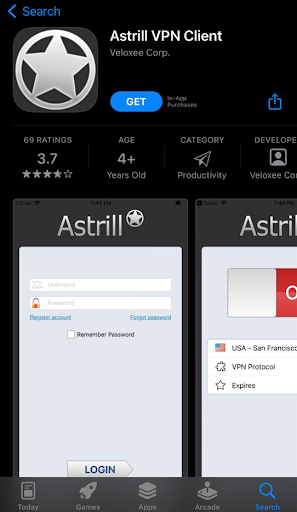
- Now Open the AstrillVPN app and sign in using your credentials.
- Select the server you want to connect from the list.
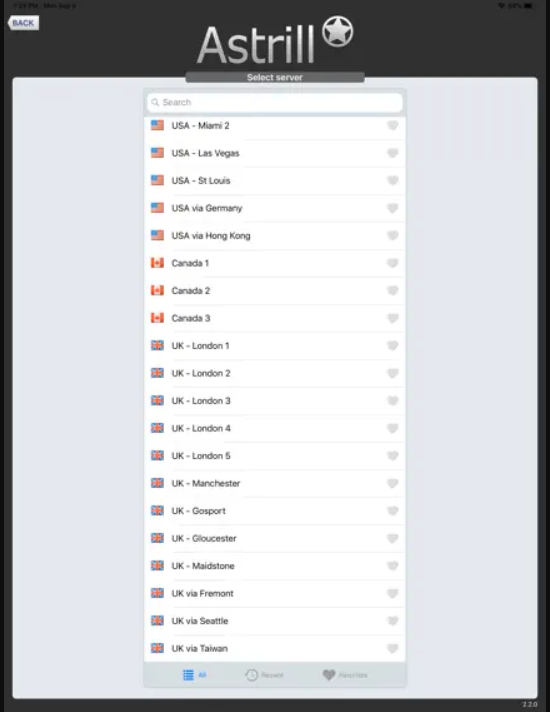
- Now tap the toggle button, and your connection to the VPN server will be established.
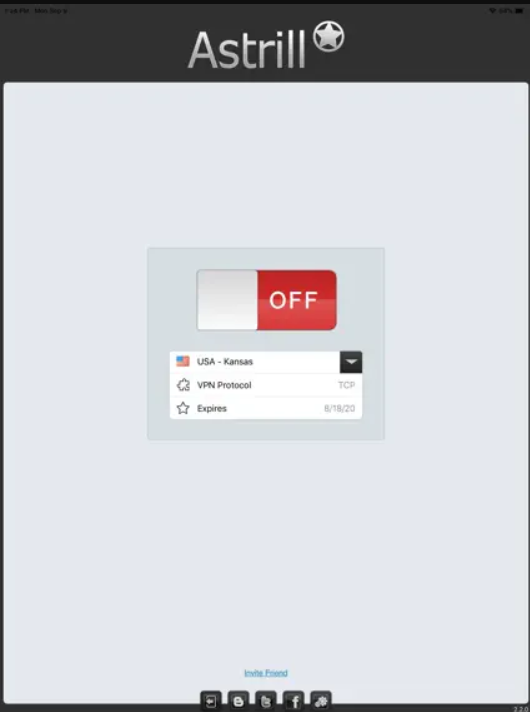
Method#2: Setup AstrillVPN Manually on Your iPhone
To configure a VPN manually, you will still need a VPN service provider, as your iPhone won’t have an inbuilt VPN. This method allows you to take control over the integration of your VPN provider into your device.
1. Head over to the General tab of your iPhone Settings

2. Select the ‘VPN & Device Management’ option, and then click on “VPN” option.
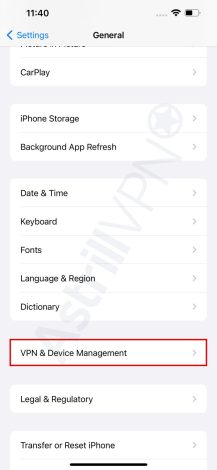

3. Tap on ‘Add VPN Configuration’ at the bottom.

4. Select your desired protocol; TCP or UDP

- Fill out the required information:
– For Description: type Astrill L2TP
– For Server: See Servers List
– For Account: type your Astrill account email address
– For Password: type your Astrill account password
– For Secret: type way2stars - After this, click on the ‘Done’ text in the upper right-hand corner
- Tap on ‘Astrill VPN’ and toggle the VPN switch ON to connect
Another step is to confirm your IP address by going to Astrill’s IP address checker.
Now, you have manually configured your VPN. You can simply connect and disconnect from the server by sliding the toggle ON or OFF.
Extend VPN protection beyond mobile devices with our VPN setup guide for Smart TV.
How to turn off a VPN on an iPhone or iPad
- Head over to the General tab in your iPhone’s settings
- Select the VPN tab
- The toggle status should be green if you are actively using your VPN. If you are connected, you may also see a small ‘VPN’ in your notification or status bar.
- To disconnect from your VPN server, simply switch it off.
Troubleshooting Common VPN Issues on iPhone
If you’re facing challenges with a VPN on your iPhone, here are effective troubleshooting tips to get things back on track:
- Ensure your Wi-Fi or mobile data is working properly. A VPN cannot connect if there’s no stable internet connection.
- Double-check your login details and ensure your subscription is active.
- A simple reboot can clear minor glitches affecting your VPN.
- Developers regularly release updates to fix bugs and improve functionality. Ensure you are running the latest version of your AstrillVPN app.
- If the server you’re connected to is overcrowded or experiencing issues, switch to another server within the app. Look for one with lower latency or utilization.
- AstrillVPN has multiple protocols, such as TCP and UDP. Switching protocols can often resolve connectivity issues.
- This iPhone feature can interfere with VPN connections. Disable it by going to Settings > Wi-Fi > Select Network > Turn off Private Wi-Fi Address.
- Uninstall and reinstall the AstrillVPN app to ensure a clean setup. This can resolve persistent bugs.
Conclusion
Using a VPN on your iPhone will conceal your IP address, making you anonymous to all websites you visit. They will be unaware of your location because they can not access it due to the VPN’s encryption. This adds a layer of privacy and security around your activities and shields you from any cyberattacks or malware that you may otherwise be left exposed to.
A VPN can protect you even on an insecure public network. You never have to worry about data breaches or privacy infringements when you’re connected.
FAQs
Yes, leaving your VPN “ON” all the time on your phone is good because it will keep you protected around the clock, and you won’t have to worry about repeatedly switching it on and off.
No! The best VPNs on iPhones are not free. If you find a free VPN for iPhone, do not use it because it may not charge any fee, but it will track your data and sell it to third parties. This is why you should always use a premium VPN like Astrill, which has the best security protocols and features.
No, iPhones do not have a built-in VPN; instead, they have a built-in VPN client that allows you to configure the VPN using the credentials of the VPN you have subscribed to.
Yes, using a VPN can increase battery consumption on your iPhone. This happens because the VPN encrypts and decrypts your internet traffic, which requires additional processing power and continuous connection to a server. The impact varies based on factors like the VPN protocol used, the strength of your connection, and background app activity.
Yes, you can use the same VPN on multiple Apple devices, such as your iPhone, iPad, and Mac, as long as your VPN provider supports multiple simultaneous connections. For instance, AstrillVPN allows up to 5 simultaneous connections, enabling you to secure multiple devices under one subscription.

No comments were posted yet