How to Unblock Websites in 2025 – An Ultimate Guide

Arsalan Rathore

Website blocking has become a prevalent practice enforced by various entities such as governments, educational institutions, and workplaces. The primary reasons behind website blocking include security concerns, inappropriate content, copyright infringement, and maintaining productivity in certain settings.
A website not opening can be due to several reasons, such as server outages, DNS issues, or internet connection problems. It might also result from browser cache conflicts or security settings like firewalls blocking access. In some cases, geoblocking or an IP ban could prevent access.
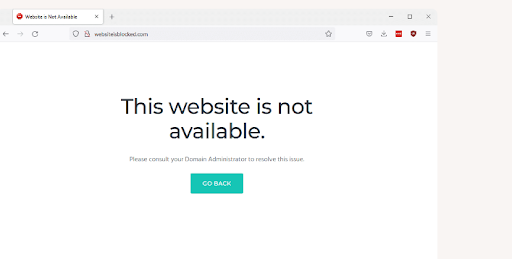
This blog will explore various methods of unblocking a website easily.
So without further ado, let’s dive right into it!
Table of Contents
What is website blocking?
Website blocking refers to preventing access to specific websites or online content. It is often implemented by governments, workplaces, educational institutions, or Internet service providers (ISPs) for various reasons, such as enforcing regulations, maintaining security, or controlling access to certain information.
Website blocking can hinder individuals from relying on the Internet for research, communication, or entertainment, especially when resources or platforms are unjustly restricted.
The 7 Best Methods to Unblock Websites
Following are the methods you can use to unblock websites:
Method 1: Using AstrillVPN

A VPN establishes a secure and private connection that allows users to access the internet through an encrypted tunnel. AstrillVPN masks the user’s IP address and encrypts their internet traffic, providing anonymity and privacy online. Users can bypass website restrictions and unblock websites at work and school by connecting to a VPN server in a different location.
When you connect to a AstrillVPN, your internet traffic is routed through a vpn server in a different location, effectively changing your IP address to that of the server. This process allows you to appear to be accessing the internet from a different country or region.
Since website blocking often relies on geographical restrictions or IP-based filtering, using a AstrillVPN enables you to circumvent these restrictions by making it appear like you are accessing the internet from an unrestricted location.
Here’s how to unblock websites using a AstrillVPN:
- Subscribe to AstrillVPN and download the VPN app.
- Install the VPN app and open it.
- Log in to the app using your credentials.
- Select a server from the list of servers.
- Turn on your connection and access any website.
Enjoy Secure and Fast streaming with AstrillVPN
Signup NowMethod 2: Proxy Servers
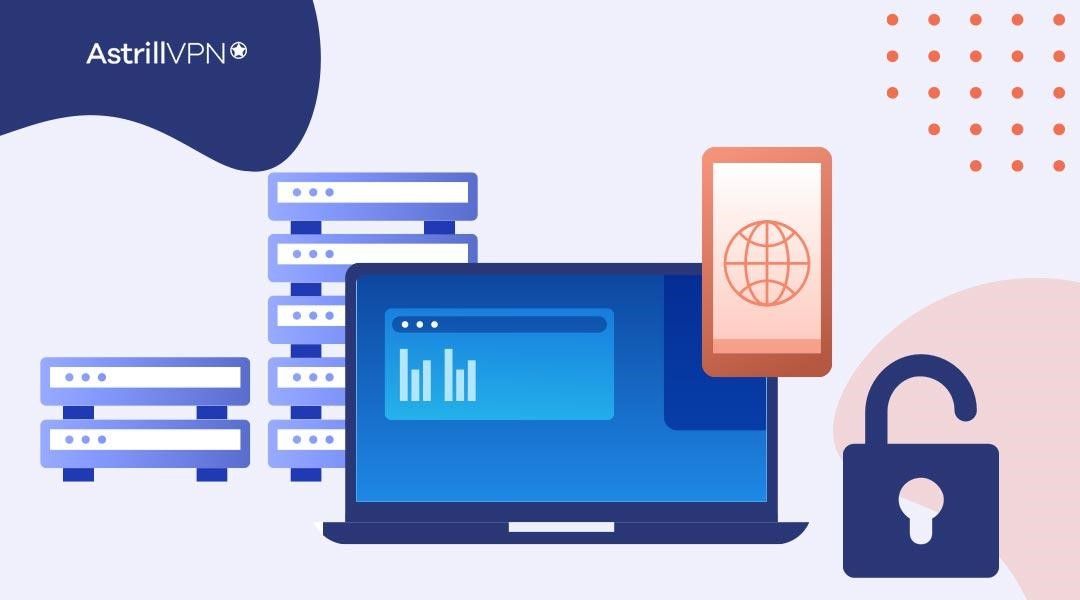
A proxy server acts as an intermediary between your device and the internet. When you request access to a website through a proxy server, it fetches the content on your behalf and relays it back to you.
Proxy servers help unblock websites at school or work by masking your IP address and providing you with an alternate IP address associated with the proxy server. When you try to unblock websites at home through a proxy server, it appears the request is coming from the server itself, allowing you to evade any restrictions imposed by your network or ISP.
Method 3: Tor Browser

Tor Browser is a free and open-source web browser that allows users to access the internet anonymously. It uses the Tor network, which routes internet traffic through a series of volunteer-operated servers, known as nodes, to protect user privacy and circumvent censorship.
Tor Browser enables website access by encrypting your internet traffic and bouncing it through multiple nodes in the Tor network. This process makes it difficult to trace your online activities back to your physical location, allowing you to bypass website restrictions imposed by ISPs or governments.
Method 4: DNS (Domain Name System) Spoofing

DNS spoofing involves manipulating the Domain Name System (DNS) to redirect the traffic of a blocked website to a different IP address. By modifying the DNS records or using malicious DNS servers, you can trick your device into believing it is accessing the blocked website when, in reality, it is connecting to an alternative location.
To use DNS spoofing to unblock websites, you can follow these steps:
- Identify the IP address of the blocked website: Use tools like the “ping” command or online IP lookup services to determine the IP address of the website you want to access.
- Modify the hosts file (Windows) or hosts.conf file (Unix-like systems): These files contain mappings of IP addresses to domain names. Add an entry that associates the IP address of the blocked website with a domain name of your choice. Save the changes.
- Clear your device’s DNS cache to ensure the updated hosts file is used for resolving domain names.
- Open your web browser and enter the domain name specified in the hosts file. Your device will be redirected to the IP address associated with that domain name, allowing you to access the blocked website.
Method 5: Use Web Archive
Another effective method for accessing blocked websites is utilizing web archive services such as the Wayback Machine. These services maintain copies of web pages from various times, allowing you to access archived versions of websites even if they are inaccessible due to restrictions or downtime.
To use web archive services, simply follow these steps:
- Go to the website of your preferred web archive service, such as archive.org for the Wayback Machine.
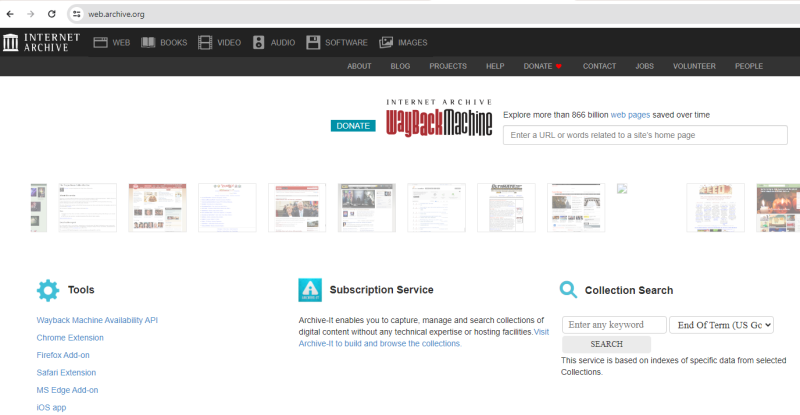
- In the search bar enter the URL of the blocked website you want to access and hit Enter.
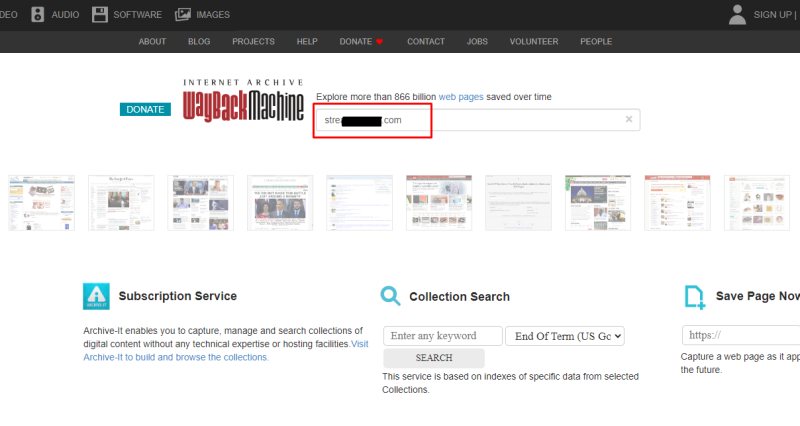
- The service will display a calendar showing the dates on which snapshots of the website are available. Choose a date from the calendar to view the archived version of the website from that specific date.

- Once you’ve selected a snapshot date, the archived version of the website will be displayed, allowing you to access the content even if the original website is blocked.
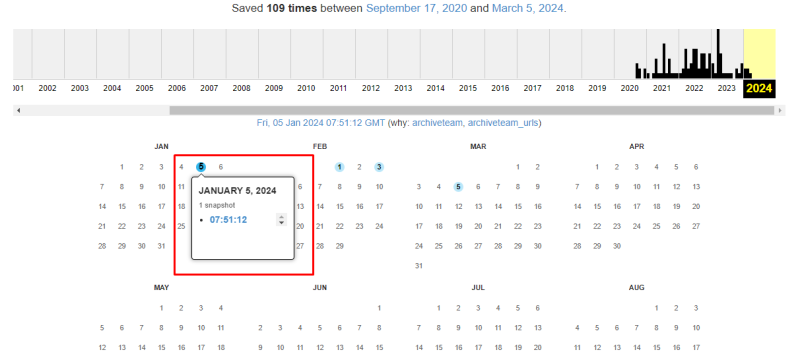
Method 6: Use Google Cache to Access Restricted Content
Google Cache can be a lifesaver when trying to access blocked websites, as it stores copies of web pages as they appeared when Google last crawled them. This means that even if a website is inaccessible, you can often still view its content through Google’s cached version.
To access a website’s cached version using Google, follow these steps:
- Open your preferred web browser and perform a Google search for the website or web page that you want to access.
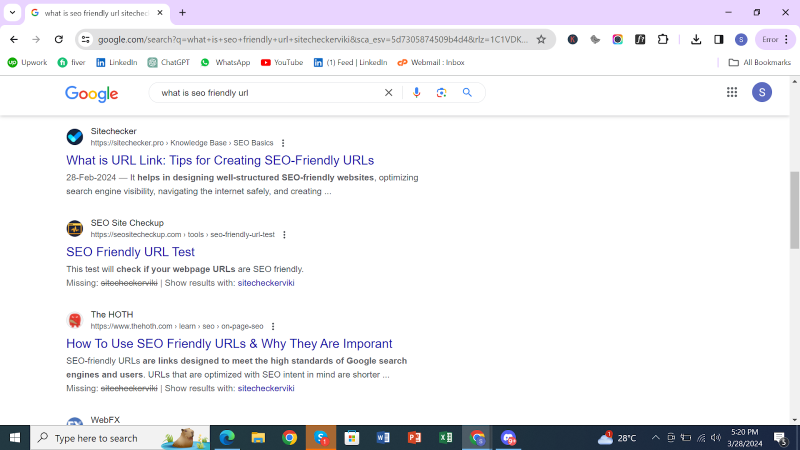
- In the search results, look for the small green arrow next to the search result, indicating that Google has a cached version of the page available.
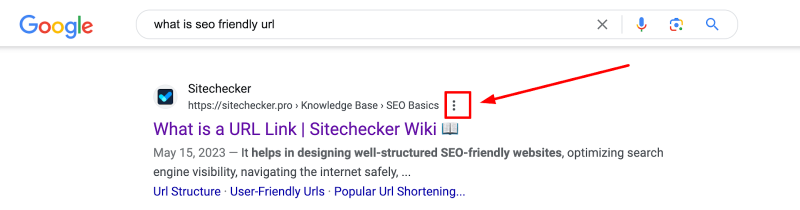
- Click on the green arrow to view the cached version of the website as it appeared when Google last crawled it.
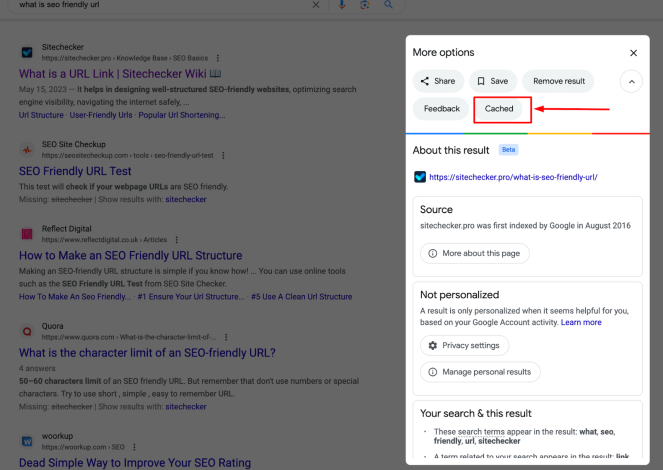
- You’ll be redirected to the cached version of the website, where you can view the content even if the original website is inaccessible.
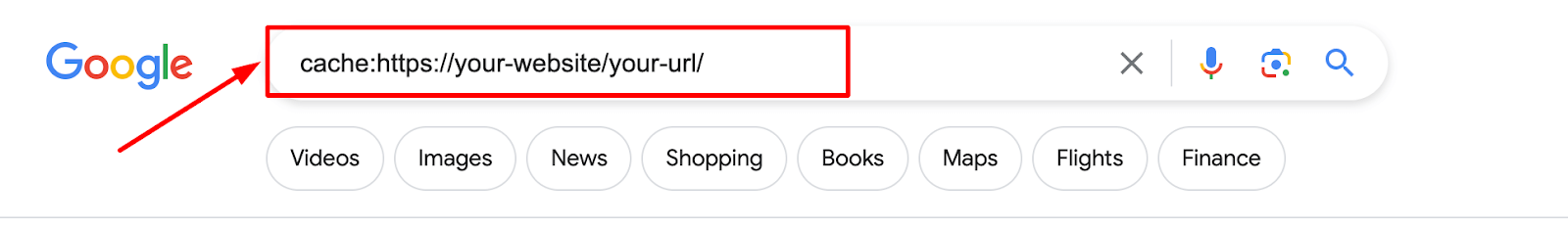
Method 7: Leverage a URL Shortener
URL shorteners can also be handy tools for bypassing website restrictions, especially when direct access to a blocked URL is prohibited. Using a URL shortener service, you can generate a shortened URL that redirects to the blocked website, effectively circumventing any restrictions.
To leverage a URL shortener, simply visit a reputable URL shortening service such as Bitly, TinyURL, or is.gd, and paste the URL of the blocked website into the provided field. The service will then generate a shortened version of the URL, which you can copy and share as needed.
When accessing the blocked website using the shortened URL, be cautious and verify that the URL shortener service is reputable and trustworthy, as malicious actors may use similar tactics to distribute harmful or deceptive content.
Common Reasons for Website Blocking
Website blocking can be because of several reasons, including:
- Content restrictions: Websites containing explicit or adult content, gambling, or illegal activities may be blocked to comply with local regulations or societal norms.
- Intellectual property rights: Websites that violate copyright laws or facilitate online piracy may be blocked to protect the interests of copyright holders.
- Security concerns: Websites harboring malware, phishing scams, or other cybersecurity threats may be blocked to safeguard users from potential harm.
- Network management: Workplace or educational institutions may block websites to optimize network bandwidth, minimize distractions, and ensure smooth operations.
5 Types of Website Blocking
1. Government-imposed Restrictions
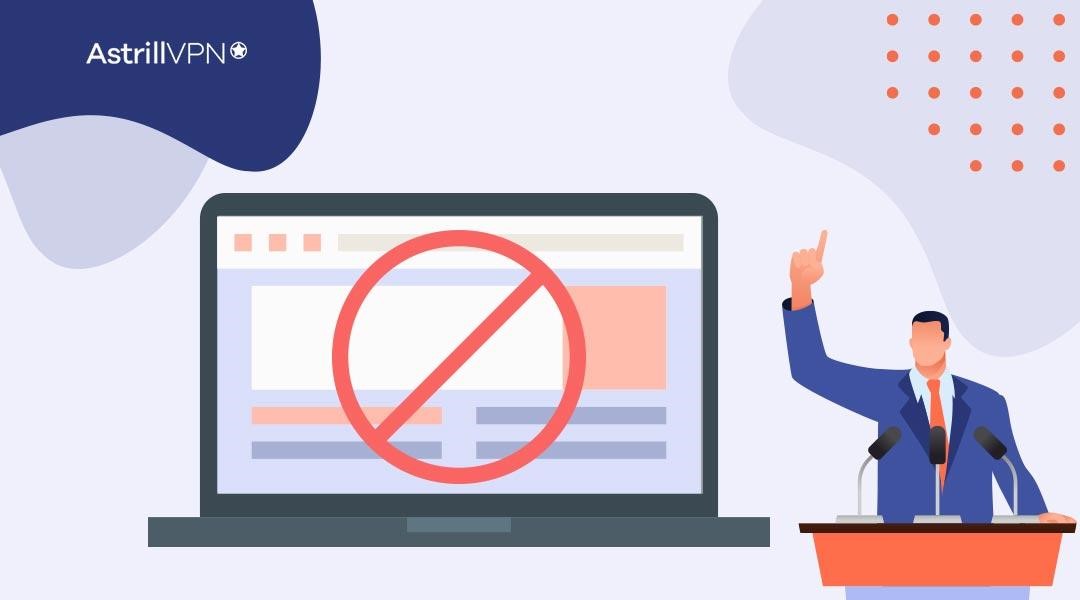
Government-imposed website blocking involves the censorship or restriction of specific websites or online content within a country’s jurisdiction. Governments may enforce these measures to control the flow of information, protect national security, maintain social order, or uphold cultural or religious values.
Such restrictions can be comprehensive, targeting political dissent, adult content, gambling, or websites promoting illegal activities.
2. URL-Based Blocking
URL-based blocking restricts access to specific web pages while allowing access to other parts of the same website. A notable example comes from the UK. In 2013, the British government began using URL-based blocking to target specific types of content, including pornography and other potentially harmful material, particularly to protect children online. ISPs like BT, TalkTalk, and Sky were instructed to block URLs related to such content, while still allowing access to non-restricted parts of the web. Similarly, specific URLs within platforms like YouTube or Wikipedia have been blocked in China due to content deemed politically sensitive, even though other parts of the websites may remain accessible. While this method of blocking allows for targeted restrictions, it can be bypassed through encrypted connections, such as VPNs or HTTPS, which prevent the visibility of URLs to the blocking systems.
3. Geoblocking (Geo-Restrictions)
Geoblocking is commonly used by streaming services, e-commerce websites, and content distributors to control access based on a user’s location. A well-known example is Hulu, a U.S.-based streaming service that is accessible only within the United States due to licensing agreements.
Users trying to access Hulu from outside the U.S. receive a message indicating that the service is unavailable in their region.
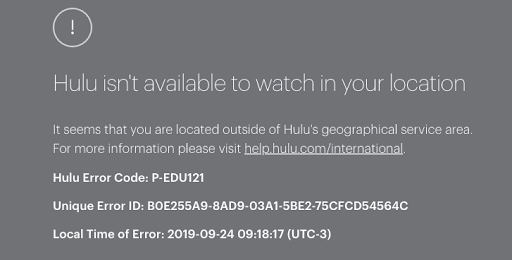
Similarly, sports streaming platforms like ESPN or DAZN use geoblocking to restrict live sports content based on regional broadcasting rights. For instance, a cricket fan in Australia might be blocked from watching certain international matches that are only available for streaming in the UK.
4. Workplace or Educational Institution Restrictions
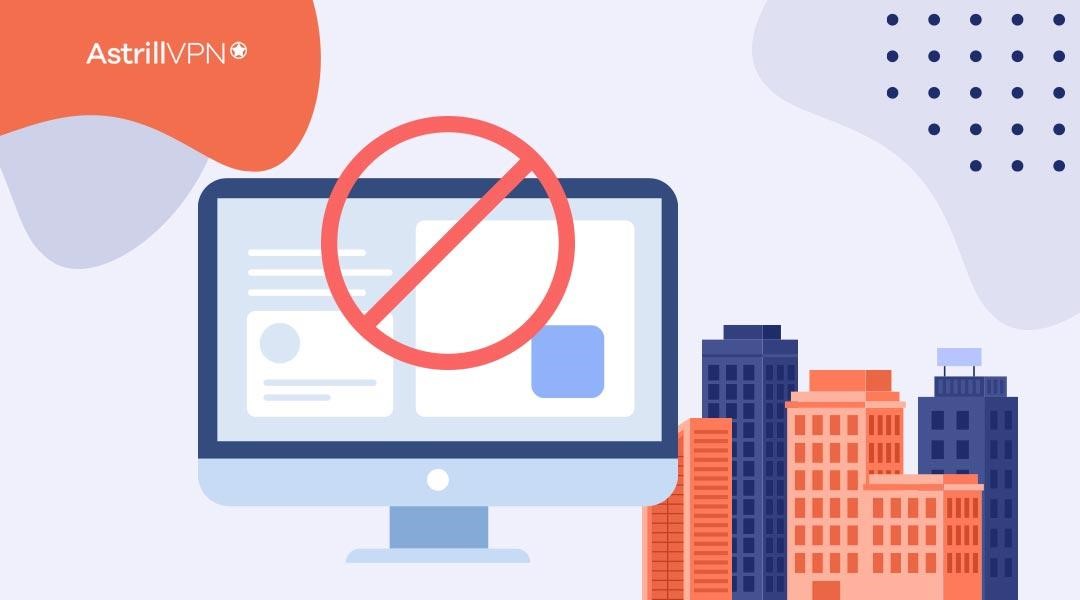
Workplaces and educational institutions often block websites to enforce productivity, prevent access to distracting or inappropriate content, and ensure network security. These restrictions can limit access to social media platforms, streaming services, gaming websites, or any websites that are not directly related to work or educational purposes. The aim is to create a focused environment and reduce risks associated with unmonitored internet access.
5. Internet Service Provider (ISP) Restrictions
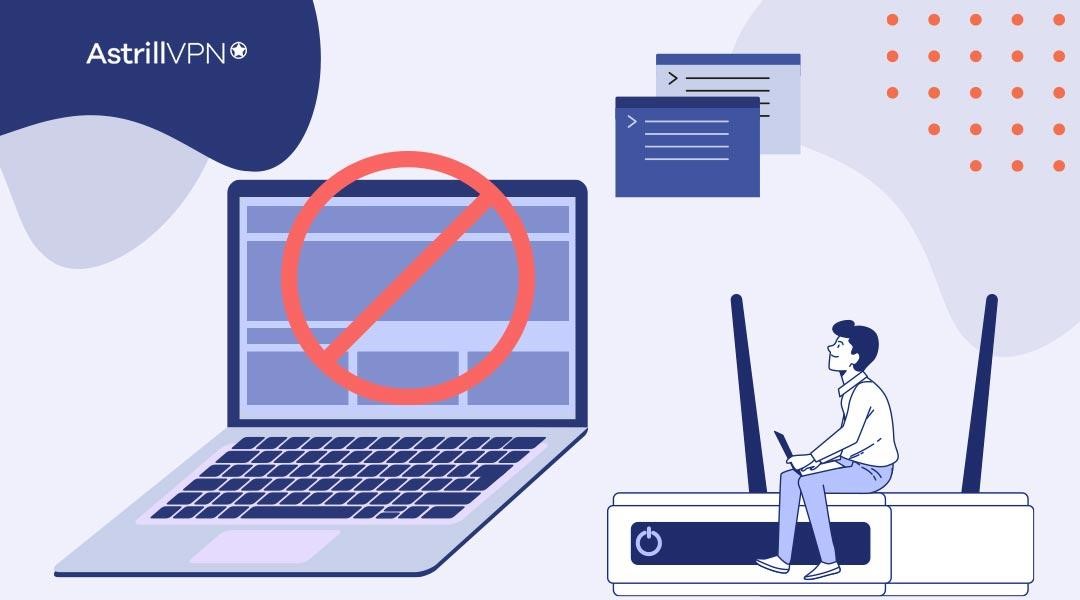
ISPs may block websites for various reasons, including compliance with legal obligations or responding to court orders. These restrictions can be applied network-wide, affecting all users under the ISP’s service. ISPs may block websites associated with copyright infringement, online privacy or other illegal activities as mandated by law.
Best Practices and Additional Tips for Unblocking Websites
Here are some tips for you that you should take into consideration when trying to unblock a website:
1. Ensuring Online Security and Privacy
- Look for websites that use HTTPS (secure) protocol instead of HTTP to ensure encrypted communication between your device and the website.
- Protect your devices with firewall and antivirus software to mitigate potential security risks.
- Avoid entering sensitive information or passwords on websites that are unverified or suspicious.
- Keep your operating system, web browser, and security software up to date to benefit from the latest security patches and features.
2. Check for Alternative URLs or Mirror Sites
If a website is blocked, search for alternative URLs or mirror sites that may provide access to the same content. Sometimes, websites have mirrored versions hosted on different domains, which may not be blocked.
3. Staying Updated on Circumvention Techniques
Stay informed about new circumvention techniques and technologies that may emerge. Online communities, forums, and news sources often share information on the latest methods to bypass website restrictions.
4. Respecting Legal and Ethical Boundaries
While it’s important to access information freely, respecting legal and ethical boundaries is crucial. Ensure that your actions comply with the laws and regulations of your country. Avoid unblocking methods for illegal activities or accessing copyrighted content without proper authorization.
Is it legal to unblock websites?
The legality of unblocking websites depends on various factors, including the laws and regulations in your country, the methods you use to unblock the websites, and the reasons behind the website blocks.
Accessing blocked websites using legal methods such as VPNs or proxy servers is generally legal in many jurisdictions. These tools are often used for legitimate purposes, such as protecting online privacy, accessing region-restricted content, or bypassing online censorship in countries with limited internet freedom.
Conclusion
Website blocking can be frustrating, especially when it hinders our access to valuable information or restricts our online activities. Fortunately, with the methods and tools discussed in this blog, you can unblock websites and overcome these restrictions.
Remember to choose reputable services, protect your devices, and stay informed about the latest circumvention techniques.
FAQs
Accessing blocked websites holds significance for several reasons. Firstly, it ensures freedom of information and the ability to explore diverse viewpoints, promoting an open and democratic society.
Additionally, blocked websites may contain valuable resources, educational content, or alternative perspectives that can contribute to personal growth and learning. Moreover, accessing blocked websites allows individuals to connect with friends, family, and communities worldwide, fostering global communication and cultural exchange.
The browser itself is not the cause of blocked websites. Websites can be blocked at various levels, such as network-level blocks or restrictions imposed by authorities or organizations.
The legality of unblocking sites depends on various factors, including the jurisdiction you are in and the specific circumstances surrounding the website blocking.
Google Chrome does not have a built-in feature to display a blocked site list. However, certain extensions or security software may provide blocking functionality, and their settings or options can be accessed through the browser’s extension menu or the security software’s interface.
There can be various reasons why Google Chrome may appear blocked. It could be due to network-level restrictions, firewall settings, or security software on your computer.
If an administrator has blocked access to a specific app on your device, it may require administrative privileges to unblock it.
There can be several reasons why certain websites may not be opening in Google Chrome. It could be due to network connectivity issues, DNS resolution problems, browser extensions or settings interfering with the website, or even the website itself being temporarily down or inaccessible.

No comments were posted yet