If you enjoy unapologetic satire and laugh-out-loud comedy and wonder where to watch South Park for free, you’ve come to the right place. However, South Park can only be streamed for free in the US, so you cannot watch It for free outside the USA.
Nevertheless, don’t let geographical barriers hold you back from enjoying the antics of Stan, Kyle, Cartman, and Kenny. With a reliable VPN like AstrillVPN, you can bypass these restrictions and stream South Park from anywhere in the world.
In this blog, we’ll explore what streaming service has South Park and why AstrillVPN is your best choice for streaming South Park. We will also provide step-by-step instructions on accessing the show seamlessly, ensuring you’re ready for another epic season of laughter and satire. Whether you’re a longtime fan or new to the show, we’ve got you covered on how to catch every episode, no matter where you are.
Table of Contents
Why use a VPN to watch South Park?
If you’re looking to watch South Park but find yourself in a region where the show is unavailable or censored, a VPN like AstrillVPN is an excellent solution. A VPN masks your IP address, making it appear like you’re accessing the internet from a different location. This allows you to bypass geographic restrictions and access South Park on platforms like Comedy Central and HBO Max, regardless of location.
Additionally, AstrillVPN enhances your privacy by shielding your online activities from potential surveillance by ISPs or governments, ensuring that your streaming preferences remain confidential.
Moreover, a VPN can prevent ISPs from throttling your bandwidth based on your streaming activity, thus improving the quality of your viewing experience. With AstrillVPN, you gain access to South Park and enjoy a more open, private, and unrestricted internet experience.
How to watch South Park free with a VPN?
- Go to AstrillVPN’s official website and complete the sign-up process.
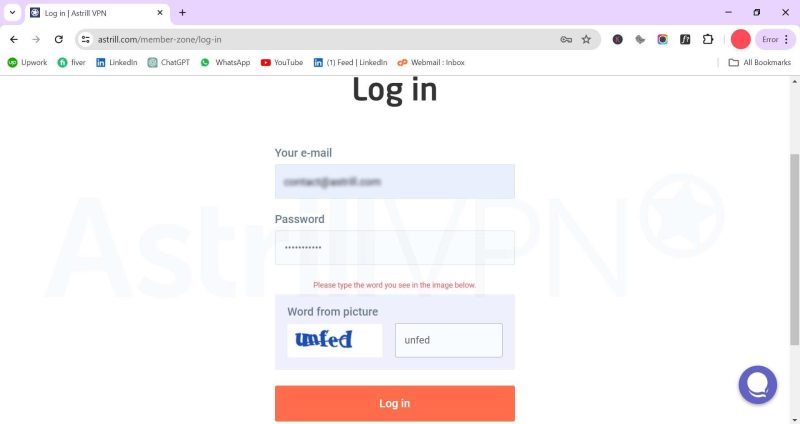
- Download and install the AstrillVPN app for your device.
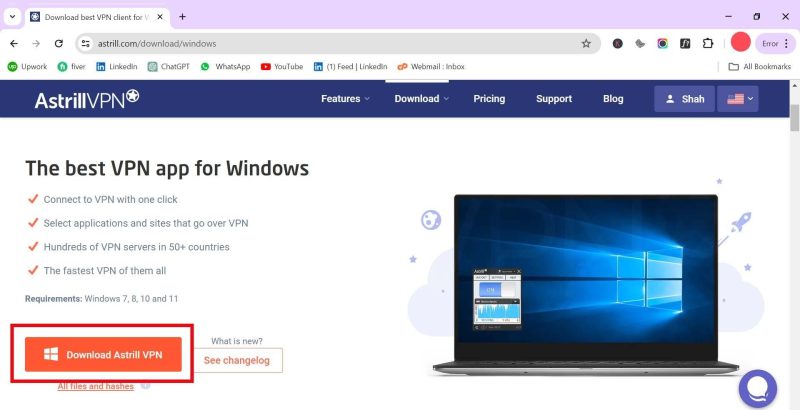
- Open the AstrillVPN app and log in.
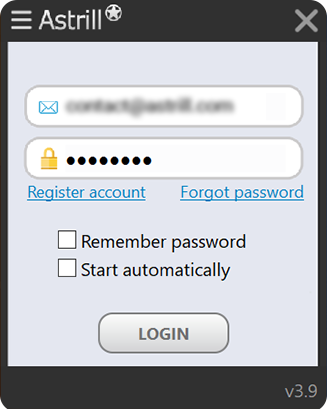
- Connect to a USA server to access platforms like HBO Max and Hulu.
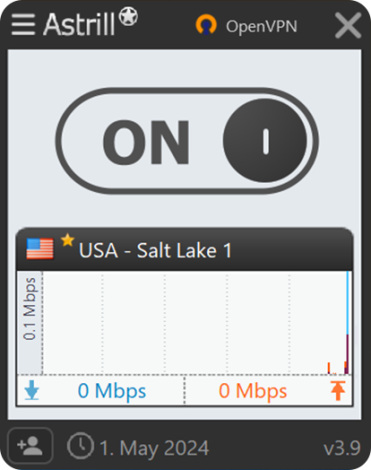
- Once connected, visit HBO Max or Hulu.
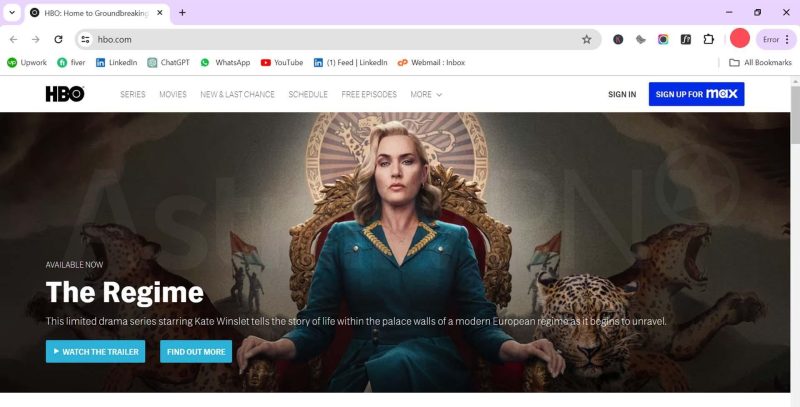
- Search for South Park on your chosen platform and watch any episode you like.
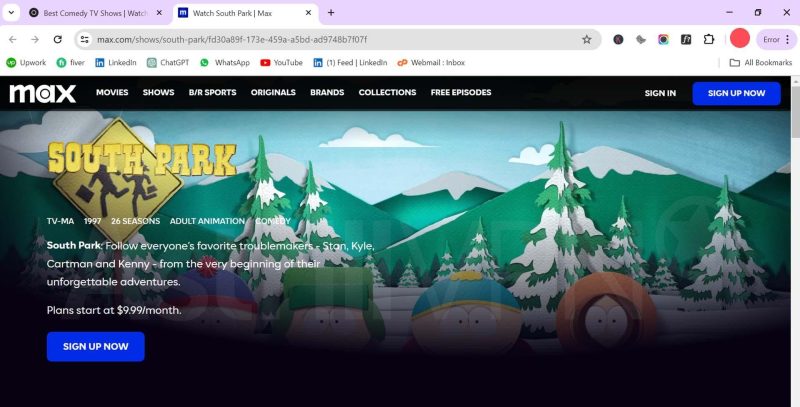
AstrillVPN Provides Secure, Private Access
Where to Watch South Park?
South Park is accessible across various streaming platforms, each catering to different regions. The suspense is over, and now you can get to know what does South Park stream on. Here’s a breakdown of where you can watch the show based on the available services:
HBO Max
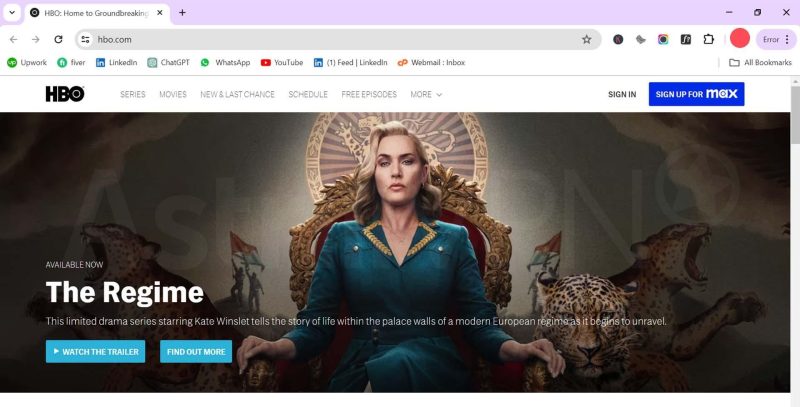
As the exclusive streaming home for South Park in the United States, HBO Max offers a comprehensive library of all the show’s seasons, including the latest episodes, specials, and exclusive content. This platform is perfect for viewers who want uninterrupted access to the entire series and the convenience of watching new episodes as soon as they air. If you’re outside the U.S., AstrillVPN can help you bypass geo-restrictions to access HBO Max, allowing you to enjoy the series as if you were in the United States.
Crave
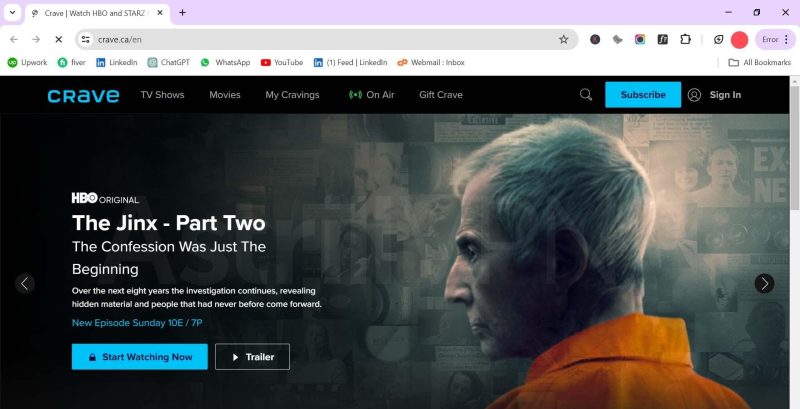
Canadian viewers can stream South Park on Crave, which provides full access to the series, including the most recent seasons. Crave adds new episodes to their platform shortly after they air in the United States, ensuring Canadian fans can stay up-to-date with the latest happenings in South Park.
Comedy Central UK
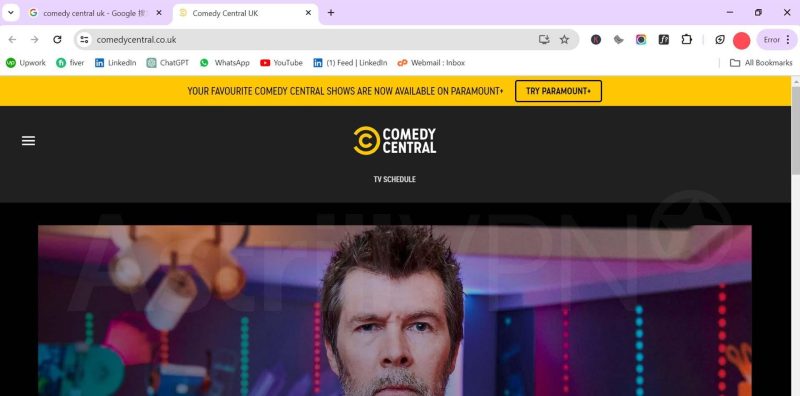
For fans in the United Kingdom, Comedy Central UK is a primary source for watching “South Park.” The channel frequently airs the latest episodes and offers them on its streaming service. Additionally, UK viewers can access select seasons of South Park through Amazon Prime Video, providing a secondary option for streaming depending on the specific seasons they are interested in.
With AstrillVPN, you can access these platforms from outside the UK, ensuring you can watch South Park without interruption.
Stan
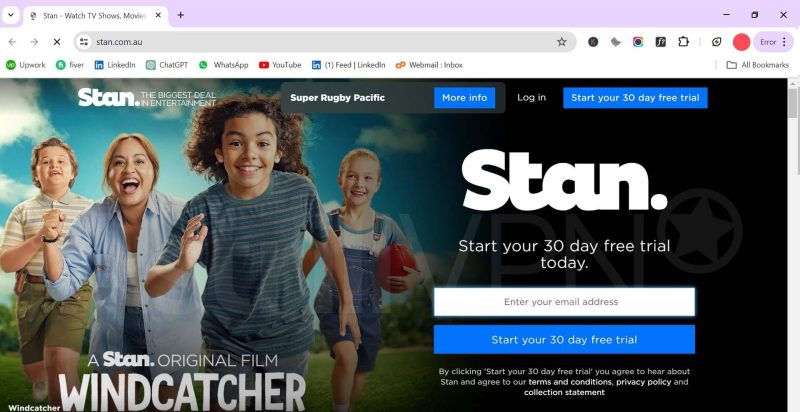
In Australia, Stan is the key streaming service for South Park enthusiasts. It regularly updates its offerings to include the latest episodes shortly after their global premiere. Stan hosts a significant number of seasons, making it a preferred choice for Australian fans who wish to binge-watch the series or catch up on specific episodes.
Amazon Prime Video
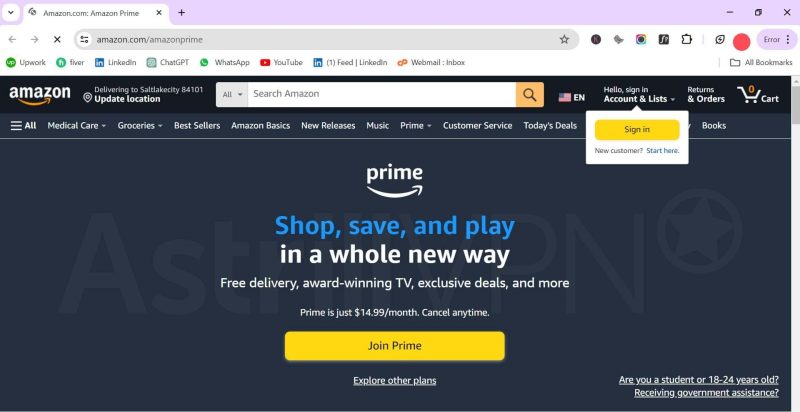
Amazon Prime Video offers South Park to its subscribers in various European countries, including Germany and France. Seasons and episodes can vary in availability, but generally, Prime Video is a solid option for European viewers looking to enjoy older and newer episodes of the show.
This service is especially useful for those who already have a Prime subscription and want to maximize their benefits. AstrillVPN can provide a simple solution to access Prime Video’s offerings for those outside these regions.
How to Watch South Park on your Devices
Watching South Park on various devices is easy, once you have access to a streaming service that carries it. Here’s how to watch South Park on different devices:
Android
- Download the HBO Max app from the Google Play Store.
- Install the app, sign in, and you’ll be ready to stream.
- If you’re accessing the service from outside the USA, ensure you connect to AstrillVPN’s US server.
iOS (iPhone and iPad)
- Download the HBO Max app from the Apple App Store
- Install the app, log in, and start watching.
- Use AstrillVPN on your iOS device to bypass any geo-restrictions.
Windows
- Sign up for AstrillVPN if you haven’t done it already.
- Download and Install the AstrillVPN app for Windows.
- Log in and connect to a US server.
- Open your browser, and visit HBO Max (now known as Max).
- Sign in to the platform and get started.
How to troubleshoot VPN issues
While using AstrillVPN, renowned for its reliability and robust performance, issues are rare. However, if you do encounter challenges, here’s how you can troubleshoot them effectively, often finding that with AstrillVPN, solutions are straightforward and quick, ensuring you can get back to your uninterrupted streaming of shows like South Park:
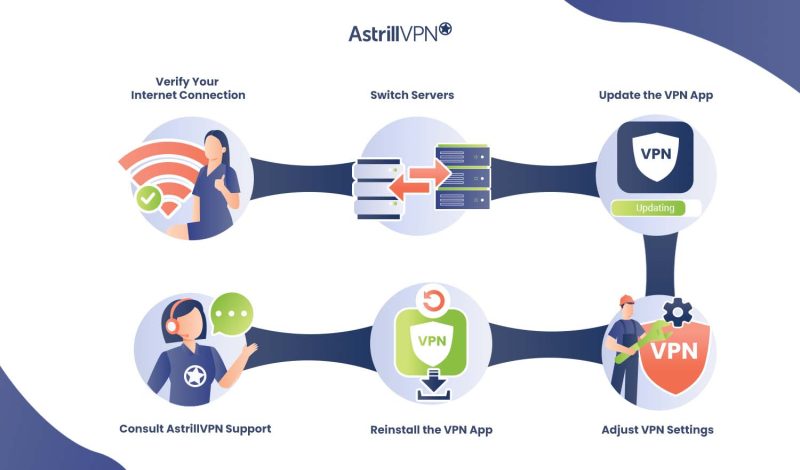
- Verify Your Internet Connection: Start by checking your internet connection without the VPN to ensure the issue isn’t with your base internet service. A quick test can reveal whether the problem lies with your local network or the VPN.
- Switch Servers: One of AstrillVPN’s strengths is its wide range of servers worldwide. If you’re experiencing slow speeds or connectivity issues, switching to another server can often immediately resolve the problem. This is rarely necessary with AstrillVPN, but it’s a simple step when needed.
- Update the VPN App: Keeping your AstrillVPN app up-to-date is crucial for optimal performance. Updates improve security, enhance functionality, and squash bugs that impede connectivity or performance.
- Adjust VPN Settings: Check the configuration settings within your AstrillVPN app. Sometimes, selecting a different VPN protocol or adjusting network settings can improve performance. AstrillVPN supports protocols like StealthVPN, Wireguard, OpenWeb, and OpenVPN, each optimized for various network conditions.
- Reinstall the VPN App: In the unlikely event of persistent issues, reinstalling the AstrillVPN app can refresh your setup and clear out any errors or problems during installation.
- Consult AstrillVPN Support: AstrillVPN’s customer support is known for being responsive and helpful. If you’ve tried the above steps and still face issues, contacting their support team will provide you with expert assistance and tailored solutions.
Things You Need to Know about South Park
South Park is a groundbreaking animated series known for its bold humor and sharp satire on a wide range of topics. Here’s everything you need to know about the show:
- Creators: Trey Parker and Matt Stone created South Park, which first aired in 1997. The show originated from a short film they made called “The Spirit of Christmas.”
- Style and Themes: Known for its simple animation style mimicking paper cut-out animation, South Park has evolved visually over the years while maintaining its distinctive look. The series is celebrated and sometimes criticized for its approach to sensitive and controversial topics—using humor to explore social, political, and cultural issues.
- Characters: The show revolves around four boys—Stan Marsh, Kyle Broflovski, Eric Cartman, and Kenny McCormick—in the fictional small town of South Park, Colorado. The characters are known for their quirky traits and distinctive voices, particularly Cartman, whose outrageous behavior and antics are a hallmark of the series.
- Impact and Legacy: With over 20 seasons, South Park has left a significant mark on pop culture. It has addressed countless topics with a unique blend of humor and insight, making it a pivotal part of television history. The show has won numerous awards, including Emmys, and has inspired various merchandise, games, and even a feature film.
- Availability: As discussed earlier, South Park can be streamed on platforms like HBO Max, Crave, and others, depending on your region. Using a VPN like AstrillVPN can help you access it from anywhere in the world.
FAQs
No, “South Park” is unavailable on Netflix in the United States; however, it is available on other streaming platforms like HBO Max.
In some regions, such as the United Kingdom and Japan, “South Park” is available to stream on Netflix.
Yes, “South Park” is available on Hulu in the United States, offering various seasons and episodes for fans to enjoy.



No comments were posted yet