Best VPN For Comcast Xfinity: Protect your Internet Traffic

Urfa Sarmad

Comcast Xfinity is one of America’s biggest Internet Service Providers (ISPs). However, just because it’s one of the largest doesn’t mean it has a stellar reputation. Comcast has lately become notorious for throttling bandwidth and compromising the privacy of its customers. Comcast users experience slow internet connection since it throttles their bandwidth. We can imagine how frustrating this may be for users, but the good news is that you can avoid this issue by using a VPN for Comcast.
A VPN (Virtual Private Network) allows you to mask your IP address and encrypt your internet traffic, ensuring that no third party, like ISPs, malicious actors, advertisers, etc., can intercept or decipher your data. A VPN allows you to bypass ISP throttling, access geo-blocked and censored content, and keep your online activities anonymous and private.
This in-depth guide will cover why you need a VPN for Comcast Xfinity and what factors you need to consider when choosing a VPN for Comcast Xfinity. We’ll also discuss why AstrillVPN is precisely what you need to have a smooth and seamless experience when using Comcast Xfinity and to ensure you can bypass throttling and have a fast connection. So, if you’re curious about this and want to uncover more, let’s get started.
Table of Contents
What Are Comcast and Xfinity?
In theory, Comcast and Xfinity are the same thing. Comcast is the parent company, while Xfinity is the brand owned and operated by Comcast for television, internet, and home phone services. Comcast Xfinity has somewhat garnered a bad reputation, mainly because they throttle connection speeds and throttle streaming services traffic like Netflix, Amazon Prime, and Hulu. They are also known to collect data on their users and then sell it to advertisers, and they block different websites.
Xfinity is the service that Comcast provides to its users. So, if you’ve subscribed to the Xfinity internet plan or Xfinity TV, then you’re using the services that Comcast provides. Xfinity has a lot of diverse offers, from Xfinity Mobile to Xfinity Flex, which enables you to watch your favorite movies and TV shows from your preferred streaming platforms. The services include various internet plans, ranging from 25 Mbps to 2000 Mbps.
Why Do You Need A VPN For Comcast Xfinity?

There are various reasons why you need a VPN for Comcast Xfinity. In the upcoming sections, we will discuss why AstrillVPN is just the VPN provider you need when using Comcast Xfinity. Still, before we dive into that, we need to uncover why you’ll need a VPN for Comcast Xfinity in the first place, and some of the primary reasons include:
1) Data Privacy
Comcast Xfinity is known for collecting user data and selling it to advertisers. They have spent a lot of money fighting for the right to collect data on its users and then sell them to advertisers. However, this compromises users’ privacy because we live in a digital age rampant with cyber criminals and data breaches. Comcast Xfinity users must use a VPN since it encrypts their internet traffic and prevents ISPs and government agencies from snooping on their online activities and personal data.
2) Prevent ISP Throttling
Another issue that Comcast users often experience is their connection getting throttled, especially when they’re streaming or torrenting. You need a VPN to help you get around this issue. By connecting to a VPN, your internet traffic gets encrypted, preventing your ISP from detecting your online activities, including downloading large files, streaming videos, and browsing the web.
3) Accessing Blocked Websites
ISPs can block access to certain websites that you want to use. A VPN allows you to bypass censorship and quickly access blocked websites. Most ISPs block access to websites at the IP or DNS level. Connecting to the VPN server in another location allows you to bypass these blocks and quickly gain access to censored content. You can also access geo-blocked content like your favorite streaming services if they’re geo-blocked in your country.
Facts You Should Know About Comcast Xfinity VPNs?
Here are some interesting facts that you need to know about Comcast Xfinity:
- Even though Comcast is one of the most popular ISPs in the States, it has the lowest customer satisfaction rating compared to other significant ISPs in the United States, according to the American Customer Satisfaction Index.
- Comcast customers have complained about the company’s bandwidth throttling. Comcast was implicated in a 2021 report by the Federal Trade Commission stating that significant ISPs are spying on their customers and snooping on their data.
- Use Comcast or any other ISP that has anti-consumer policies and doesn’t care for the customer’s privacy. A premium VPN like AstrillVPN can help you not only enhance your privacy and security and take it to the next level but also help you get the best internet speed when you’re streaming and torrenting.
Why Is AstrillVPN The Best VPN For Comcast Xfinity?
There are various factors you need to consider when choosing the best VPN for Xfinity, and the best part is that AstrillVPN meets all of the criteria that will allow you to have a seamless experience when using Comcast Xfinity. So, are you ready to find out the requirements and how AstrillVPN ticks all the boxes? Let’s find out.
- Security Features: When choosing a VPN for Comcast Xfinity, it needs to come packed with a wide range of security features, and luckily, AstrillVPN has all of them. It has a Kill Switch feature, Smart Mode, DNS leak protection, and robust encryption protocols like Wireguard and OpenVPN. It also has AES 256-bit encryption, the industry standard.
- No Logs Policy: If you look at AstrillVPN’s privacy policy, you will see it adheres to a strict no-logging policy. This means the VPN provider will not spy on you or record or store your data or browsing activities and history when using the VPN.
- Speed: AstrillVPN offers fast and reliable servers; you can get a dedicated IP server. A VPN that has fast and reliable speed is crucial for when you’re watching and streaming content online.
- Torrenting & Streaming: Comcast throttling Torrent traffic is one of the primary reasons why customers opt for a VPN. That’s why users would want to use AstrillVPN since it offers full support for torrenting. It has P2P-optimized servers that are excellent for Torrenting. AstrillVPN also helps stream videos in high quality and without buffering. It also supports dedicated servers for torrenting that are marked with a star.
- Customer Support: AstrillVPN offers excellent customer support. Their customer service representatives are available round the clock to promptly answer your technical queries. They are also available through different modes of communication, including phone, email, and live chat. They also have a dedicated Wiki page to access helpful tutorials, tips, tricks, and frequently asked questions.
- Compatibility: AstrillVPN is also an ideal VPN since it is compatible with many operating systems, including Windows, macOS, iOS, Android, and Linux. AstrillVPN also offers simultaneous connections, which is beneficial when you want your privacy extended to all your other devices.
- Extensive Servers: When choosing a VPN for Comcast Xfinity, it should be supported by a comprehensive range of servers from many locations. This allows you to access geo-blocked content and bypass censorship. AstrillVPN has 3000+ servers across 57+ countries, making it an ideal choice when choosing a VPN for Comcast.
Should I Use A Free VPN For Comcast Xfinity?
While you can use a free VPN for Comcast Xfinity, it’s not recommended. Free VPNs are notorious for compromising their users’ data since they often sell their personal and confidential data to third parties, such as advertisers, to make a profit. Free VPNs aren’t that concerned about privacy when compared to Comcast. Free VPNs are also not recommended because they offer slow speed compared to premium VPNs and have limited servers, making gaining access to geo-blocked or censored content challenging. You will often have to use overloaded servers, which hinders the streaming and torrenting process.
Slow speed is alson’t beneficial when you’re torrenting and streaming. Another thing to remember when using a free VPN is that your IP address doesn’t need to be concealed. Government agencies and ISPs can still determine your IP address, preventing you from accessing censored and geo-restricted content. Some free VPNs can inject advertisements into your web browser, and if you click on them, they can infect your devices with Malware. So, always be cautious when choosing a free VPN, as it often does more harm than good.
How Can I Set Up AstrillVPN on Comcast Xfinity Routers?

It’s entirely possible to set up a VPN on a router to protect your internet connection on all the devices in your home. This also helps protect devices that don’t support VPNs, like streaming services and game consoles. However, the bad news is that most router models don’t support VPNs by default. However, not all hope is lost because you can replace the firmware with something that allows you to use a VPN. Ensure you follow all the instructions correctly; otherwise, it can damage the router if you don’t follow the instructions precisely.
If you’d like to replace your firmware so that you can connect AstrillVPN to your router, you can use any of the following:
- TomatoUSB
- DD-WRT
- AsusWRT
- OpenWRT
You can search for the compatible router model firmware by searching online. However, be careful, as failure to properly replace your firmware can cause permanent damage to your router. You can easily use AstrillVPN on your router. However, an important thing to note when setting up AstrillVPN on the router is that the router must either be ASUS Merlin or DD-WRT. AstrillVPN supports DD-WRT, which is compatible with the Xfinity router. The DD-WRT router must be at least 8MB flash. Also, only OpenVPN and the RouterPro Protocol can be used. Both of the TCP and UDP modes are supported. Once you’ve configured your router VPN, you can protect any Wi-Fi-connected devices on the network.
How To Set Up Xfinity Port Forwarding
Your wireless gateway keeps out all the potentially harmful risks on the internet while opening doors or “ports” for safe internet traffic. Some applications require a designated port to work correctly, which is where port forwarding comes into the picture. Port forwarding is most commonly used for video games, instant messaging, video conferencing, peer-to-peer file sharing, and some email application ports.
You can easily port forward a Xfinity router. Firstly, you must log into your Xfinity account and router settings. From there, find the Port Forwarding section. You will also need to specify the correct port numbers to open, the correct IP addresses, and whether these ports use TCP or UDP. Here’s the step-by-step guide on how to port forward Xfinity:
- Log in to Xfinity.com/myxFi and enter your login credentials.
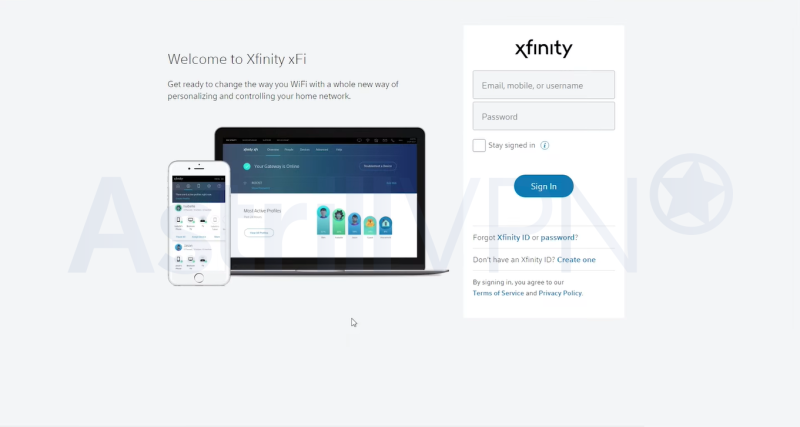
- Select Connect from > See Network > Advanced Settings.
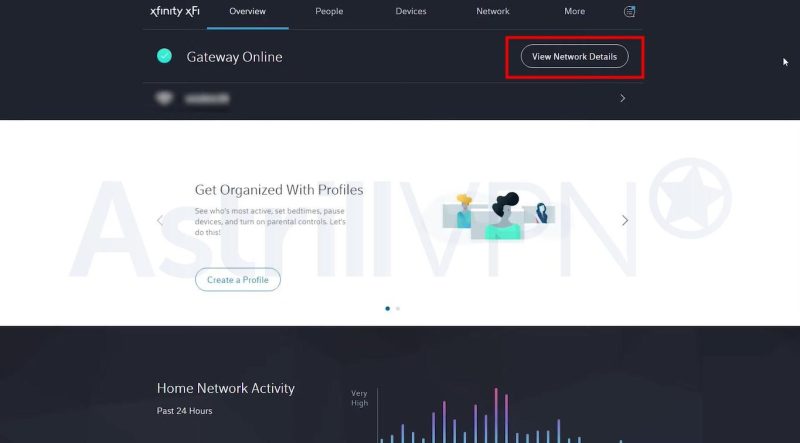
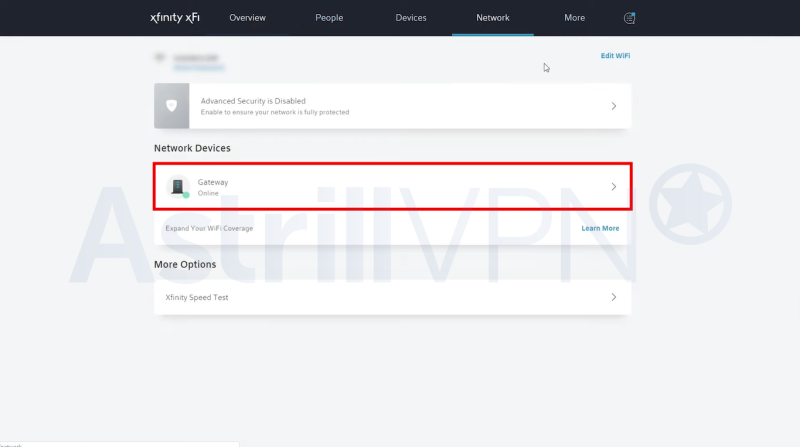
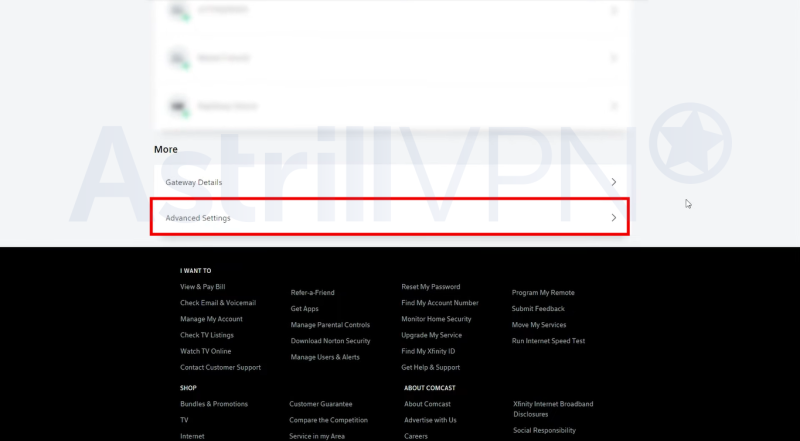
- From there, choose More Options > Port Forwarding > Add Port Forward.
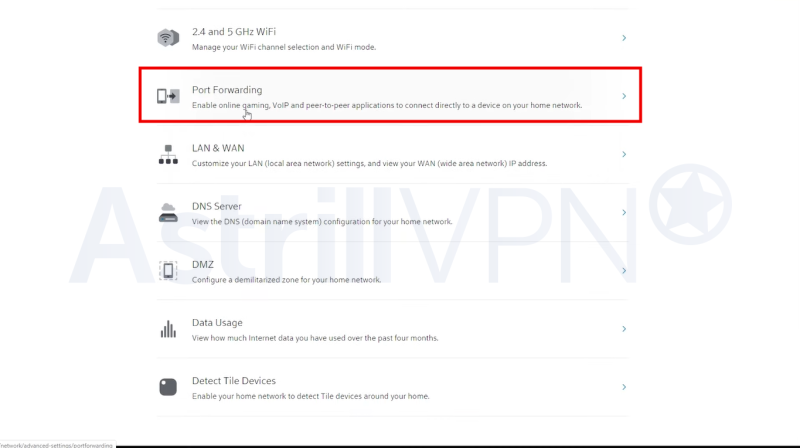
- Select the device you’d like to port forward for.
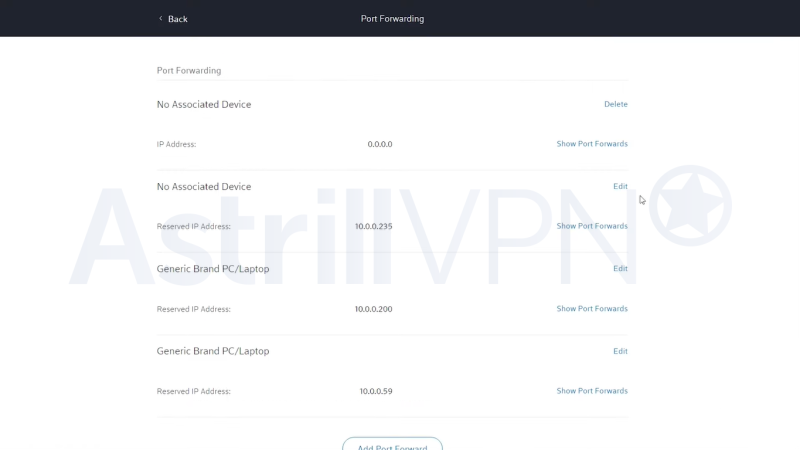
- Choose Manual Setup to enter the specific ranges, port numbers, ranges, and protocols, or choose from a list of apps to use recommended, preset configuration.
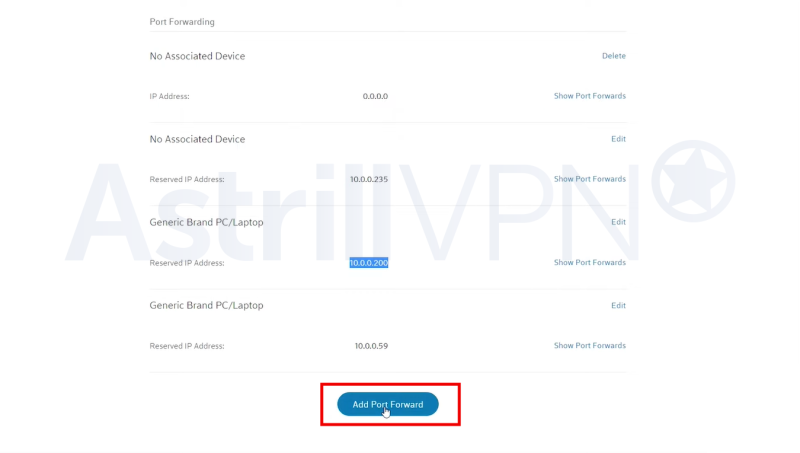
- Choose Apply Changes to finish setting up.
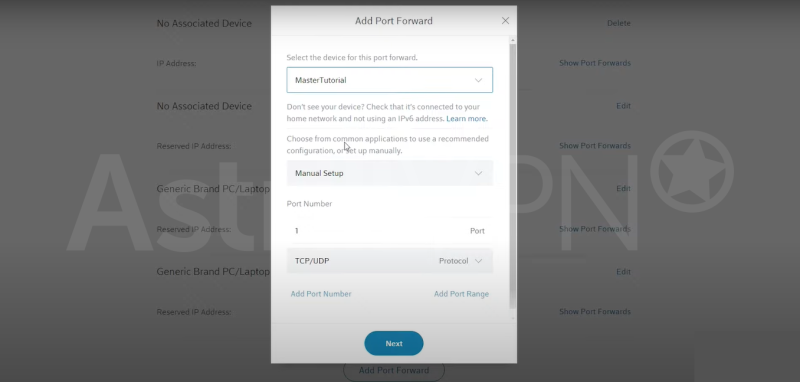
- Your device is now ready for Port Forwarding.
Wrapping Up
A VPN is crucial when using Comcast Xfinity, and there’s no better place to start than with AstrillVPN. It has all the needed features, including a Port Forwarding feature to ensure a smooth sailing experience when using Comcast Xfinity. Try it out for yourself and see the magic unfold.
Frequently Asked Questions (FAQs)
You can use a VPN for personal/non-commercial use. You can also use it if it doesn’t violate Xfinity’s applicable terms of service and policies.
ISPs like Xfinity can sometimes throttle the connection to ensure the network runs well.
Firstly, you must use a VPN that is compatible with Xfinity routers. Then, enable bridge mode on your Xfinity router. Connect the VPN-enabled router to the Xfinity router using an Ethernet cable. Configure your VPN on your router. Remember that installing a VPN on Xfinity routers can be challenging, so you need to research and follow all instructions accurately.
Xfinity TV shows cannot be watched outside of the United States. However, any programs you download on your mobile device can be watched offline from anywhere.
Internet access to the devices connected to your home network can be blocked individually or at a personal level.
If you’ve reached the limit of 10 registered devices, you must remove the device before adding another one.

No comments were posted yet