If you are wondering how to bypass vpn blocks, then you have come to the right place. Over time, VPN blocks have become a serious thing, and many online streaming platforms as well as many websites have started implementing VPN blockers.
Even though a good VPN usually helps you bypass all barriers, it’s frustrating when your ISP, government, or websites block your VPN and bar your access.
But don’t worry! There are ways to bypass VPN blocks and make your VPN harder to spot. In this guide, we’ll discuss why VPNs get blocked and how to fix it.
Table of Contents
What is a VPN blocker?
A VPN blocker, also known as VPN blocking or VPN censorship, refers to the measures implemented by various entities to prevent the use of Virtual Private Networks (VPNs) for accessing certain websites, services, or content. These blockers can be deployed by governments, organizations, internet service providers (ISPs), or online platforms to restrict or control users’ access to the internet through VPN connections.
Why do VPNs get blocked?
Following are the reasons why VPNs are often blocked:
1. Government Bans and Censorship

Governments often impose VPN blocks as part of their censorship efforts to control the flow of information within their borders. This could be due to political reasons, national security concerns, or restricting access to certain websites or social media platforms deemed a threat to their authority.
China’s Great Firewall is one of the most infamous examples of government censorship, where VPN usage is heavily regulated to control access to foreign websites and services.
Nevertheless, if you have AstrillVPN, you can bypass this censorship because AstrillVPN is the only VPN in China.
2. Copyright Issues

Content providers and copyright holders enforce VPN blocks to protect their intellectual property rights and comply with licensing agreements. VPNs can bypass regional restrictions on streaming services, allowing users to access content not licensed for their specific location. By blocking VPNs, platforms aim to ensure that users can only access content authorized for their region.
Streaming platforms like Netflix and Amazon Prime Video restrict access to certain shows and movies based on the user’s geographical location. VPN usage is often blocked to prevent users from bypassing these restrictions and accessing content outside their licensed territories.
3. Restrictions by Streaming Services

Streaming services and broadcasters implement VPN blocks to enforce regional licensing agreements and prevent users from circumventing geo-restrictions. This ensures that users can only access licensed content for their specific region, thereby protecting the rights of content creators and distributors.
One of the best examples is BBC iPlayer, a popular streaming service in the UK that blocks VPN users from accessing its content outside the country. This is done to comply with licensing agreements and prevent unauthorized access to restricted content.
4. Restrictions by School and Workplace

Educational institutions, workplaces, and public Wi-Fi networks often restrict VPN usage to enforce acceptable policies and prevent unauthorized access to certain websites or services. VPN blocks may be implemented to maintain productivity, prevent distractions, or protect against security threats like malware and phishing attacks.
Universities may block VPN connections on campus networks to prevent students from accessing torrenting sites, online gaming platforms, or social media during class hours. Similarly, workplaces may restrict VPN usage to enforce company policies and ensure employees comply with network security protocols.
5. Financial Fraud Prevention

Financial institutions may prohibit the use of VPN connections to reduce the risk of fraudulent activities such as phishing, identity theft, or unauthorized access to online banking accounts. This move aims to ensure that users’ connections originate from legitimate and traceable IP addresses, thus reducing the likelihood of fraudulent transactions.
4 Types of VPN Blocks
When attempting to bypass VPN detection, it’s crucial to understand the various techniques used to restrict VPN usage. Here are the four main commonly used types of VPN blocks:
1. IP blocking
IP blocking involves preventing access to VPN servers by blacklisting their IP addresses. When users connect to a VPN server, their connection originates from the server’s IP address. By identifying and blocking these IP addresses, authorities or organizations can prevent VPN connections from being established.
When a user attempts to connect to a VPN server with a blocked IP address, their connection is either dropped or redirected to an alternative destination, preventing them from accessing the VPN service.
2. Deep Packet Inspection (DPI)
Deep Packet Inspection (DPI) is a method used to inspect and analyze the contents of data packets passing through a network. By scrutinizing packet headers and payloads, DPI can identify VPN traffic based on specific patterns or signatures associated with VPN protocols.
DPI devices examine the data packets passing through a network and can detect VPN traffic by analyzing packet headers for characteristic patterns, such as protocol headers or encryption signatures.
3. Port blocking
Port blocking involves restricting access to VPN protocols by blocking specific network ports commonly associated with VPN traffic. By blocking these ports, network administrators can prevent VPN connections from being established, effectively thwarting attempts to bypass internet restrictions.
VPN protocols typically use specific ports for communication, such as UDP port 1194 for OpenVPN or TCP port 443 for HTTPS traffic..
4. QoS filtering
Quality of Service (QoS) filtering involves prioritizing or deprioritizing network traffic based on predefined rules or policies. By applying QoS rules, network administrators can limit the bandwidth or throttle the performance of VPN connections, making them less effective or unusable for certain activities.
QoS filters analyze network traffic and apply policies to prioritize or restrict certain types of traffic. VPN traffic can be targeted for bandwidth throttling or deprioritization, reducing its effectiveness for users attempting to bypass internet restrictions.
9 Best Ways To Bypass VPN Blocks
Users can try various strategies and techniques to regain access to restricted content and websites when faced with VPN blocks. Here are 9 effective methods to bypass VPN blocks:
1. Switch VPN servers
One of the simplest methods to bypass VPN blocks is switching to a different VPN server. AstrillVPN offers a wide range of server locations, allowing users to connect to servers in countries with less stringent internet restrictions or more robust infrastructure.
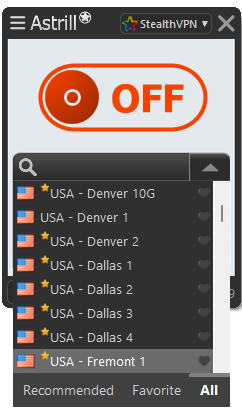
By connecting to a different VPN server, users can evade IP-based blocks and access the restricted content. This method is effective for bypassing IP blocking and geo-restrictions.
AstrillVPN has over 3000 servers in 57 countries, which means you can easily try a different server and bypass the VPN block (if there’s any).
2. Use obfuscated servers
Obfuscated servers encrypt VPN traffic and disguise it as standard HTTPS traffic, making it indistinguishable from regular web browsing. This method effectively prevents deep packet inspection (DPI) and bypasses censorship measures.
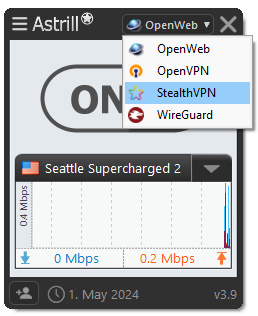
AstrillVPN is considered the best VPN for bypassing blocks because it offers obfuscated servers specifically designed to bypass VPN blocks and censorship measures. To use AstrillVPN’s obfuscated servers, simply switch your VPN protocol to StealthVPN, and you’ll be able to select an obfuscated server from the list.
3. Use a Dedicated IP Address
A dedicated IP address is less likely to be blocked than shared IP addresses commonly used by VPN users. Users can bypass IP-based blocks more effectively by using a dedicated IP address.
Dedicated IP addresses are assigned exclusively to individual users, making them less susceptible to blocking. This method is effective for evading IP-based blocks and accessing restricted content.
AstrillVPN offers dedicated IP addresses (Private IPs) for users who frequently encounter VPN blocks or need consistent access to specific online services. You can get a dedicated IP while signing up for AstrillVPN and enjoy uninterrupted online access to platforms and services.
4. Change VPN Protocol or Port
Adjusting VPN protocol or port configurations can help bypass VPN blocks implemented by network filters or firewalls. Some VPN protocols and port configurations are less likely to be blocked or detected by network filtering technologies.
Users can evade detection and bypass VPN blocks by changing VPN protocol (e.g., from OpenWeb to Wireguard) or port settings. This method effectively circumvents port-based blocks and evades deep packet inspection (DPI).
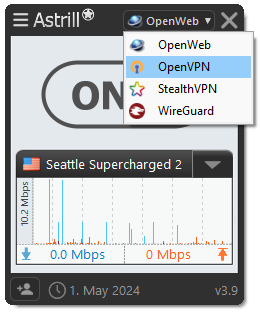
AstrillVPN offers four different protocols: OpenWeb, StealthVPN, WireGuard and OpenVPN. Experiment with different VPN protocols, encryption ciphers, and port configurations to find the optimal settings for bypassing VPN blocks in your network environment.
5. Use Mobile Data
When facing VPN blocks on Wi-Fi networks, switching to mobile data can bypass restrictions imposed by network administrators. Mobile data connections typically have different network configurations and may not be subject to the same blocking measures as Wi-Fi networks.
Use your smartphone’s mobile hotspot feature or a mobile data dongle to connect to mobile data when encountering VPN blocks on Wi-Fi networks.
6. Change DNS settings
Changing DNS (Domain Name System) settings can help bypass DNS-based blocks implemented by network filters or internet service providers. Users can bypass DNS-based blocks and access restricted content by changing DNS settings to alternative DNS servers (e.g., Google DNS or Cloudflare DNS).
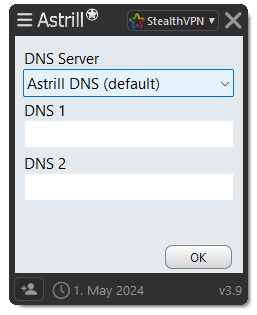
You can configure your DNS from within the AstrillVPN app. This method is effective for circumventing DNS filtering and accessing blocked websites. You can also configure your router to use alternative DNS servers to bypass DNS-based blocks more effectively.
7. Manually Configure a VPN
In some cases, manually configuring a VPN connection using custom settings or third-party VPN clients can help bypass VPN blocks. Users can evade detection and bypass blocking measures by customizing VPN settings more effectively.
You can do various customizations with a VPN and secure your connection. One of the things you can do is carry out port forwarding.
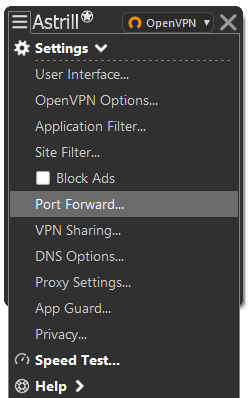
This feature is available in the AStrillVPN’s app settings, allowing you to set your ports as you like. You can follow the Port Forwarding guide to learn more about it.
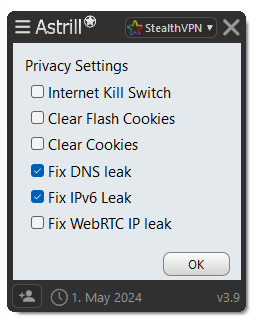
Many other options are available in the app that you can set yourself and make your connection unblockable.
8. Proxy servers
Using proxy servers along with VPNs can help bypass VPN blocks and access restricted content. Proxy servers act as intermediaries between users and the internet, allowing users to access websites indirectly without revealing their true IP addresses.
This method is effective for evading IP-based blocks and accessing geo-restricted content. You can use proxy servers and VPNs together to enhance your privacy and bypass the internet restrictions.
9. Tor Browser
The Tor Browser, which utilizes the Tor network, can bypass VPN blocks and access the internet anonymously. The Tor network routes internet traffic through encrypted relays, obscuring users’ IP addresses and bypassing censorship measures. Remember that Tor may slow down internet speeds due to the nature of its network routing.
Stay Connected Anywhere with AstrillVPN
Can a free VPN bypass VPN blocks?
Free VPN providers have limited servers available for users, making it easier for authorities or organizations to identify and block them. As a result, the effectiveness of free VPNs in bypassing VPN blocks is reduced.
Additionally, many free VPN providers collect user data, such as browsing history and personal information. They may be sold data to third parties or used for targeted advertising. This can compromise user privacy and security, especially when bypassing VPN blocks in countries with strict censorship laws.
FAQs
Yes, ISPs have the capability to block VPN connections. They can implement measures to detect and block VPN traffic, although the effectiveness of their blocking methods can vary.
VPNs do not bypass DNS directly. However, when you use a VPN, your DNS requests are typically routed through the VPN server, masking your DNS activity from your ISP.
ISPs can see that you are using the Tor browser, but they cannot see the specific websites you visit or the content you access while using Tor. The Tor network encrypts your internet traffic and routes it through a series of volunteer-operated servers, providing anonymity and privacy.
DNS queries are faster than VPN connections because DNS resolution involves translating domain names into IP addresses, which is a relatively quick process.
VPNs can bypass certain types of firewalls, depending on how they are configured. VPNs encrypt internet traffic, making it difficult for firewalls to inspect and block specific content.



No comments were posted yet