No More Annoying Ads: The Best free Adblock Chrome Extensions

Arsalan Rathore

Are you tired of being bombarded with endless ads while browsing the web? Do you value your online privacy and want to prevent intrusive tracking? Look no further than the world of ad-blocking Chrome extensions! With so many options to choose from, it can be overwhelming to find the best one for your needs.
But fear not; we’ve researched for you and compiled a list of the best free adblocker Chrome extensions out there. In this article, we’ll explore their features, pros and cons, and user reviews to help you make an informed decision and enjoy a more seamless and private browsing experience. So, let’s dive in!
Table of Contents
TL;DR – The best adblocker Chrome extensions
- Adblock Plus: Adblock Plus is a popular free Chrome adblock extension that aims to block most types of ads on websites, including video ads and pop-ups. It allows users to whitelist certain sites or types of ads if desired and includes additional privacy and security features.
- AstrillVPN Adblocker: AstrillVPN’s app includes an ad-blocker feature as a part of its service. It aims to block most types of ads on websites, including pop-ups and video ads, and can be customized to block additional types of content. It is available on multiple platforms in addition to Chrome.
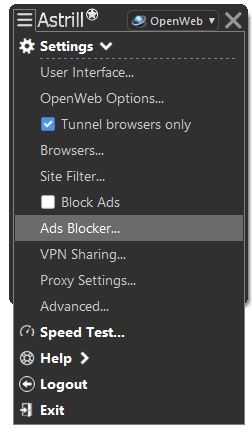
- Adlock: Adlock is a free ad-blocker extension for Chrome that aims to block most types of ads on websites, including pop-ups, banner ads, and video ads. It includes additional privacy and security features, such as anti-tracking and anti-malware protection, and allows users to customize their settings.
- AdGuard: AdGuard is a comprehensive ad-blocking solution for multiple platforms, including Chrome. It aims to block most types of ads on websites, including pop-ups, banner ads, and video ads and includes additional privacy and security features such as anti-tracking and anti-malware protection. It is customizable and supports multiple filter lists.
- Fair Adblocker: Fair Adblocker is a free, open-source ad-blocker extension for Chrome that aims to block most types of ads on websites, including pop-ups, banner ads, and video ads. It does not allow unobtrusive ads and is customizable, although additional configuration may be required. It is available on multiple platforms.
What are Ad-blockers
Ad-blockers are software programs that help users to block ads that pop up while browsing the internet. Advertisements can be in various forms, such as pop-ups, banners, and video ads. Ad-blockers are designed to prevent these ads from appearing on a user’s web browser. In this blog, we will discuss the importance of ad-blockers and the best ad-blocker for Chrome currently available in the market.
Importance of Ad-blockers
Ad-blockers are important for various reasons, the most prominent of which is privacy. The online advertising industry is notorious for using user data for targeted advertising. Ad-blockers can help users to protect their privacy through ad blocking that tracks their online activities.
Ad-blockers can also improve the user’s browsing experience by reducing the amount of clutter on a web page. Ads can be distracting and slow down a web page’s loading time. Using an ad-blocker allows users to enjoy a faster browsing experience without the annoyance of pop-up ads and banners.
Another important aspect of ad-blockers is security. Online ads are a common vector for malware and other types of malicious software. Users can reduce the risk of downloading malware onto their computers by blocking ads.
Criteria for Selecting the Best Free Ad-block Chrome Extensions
When it comes to selecting the best free Chrome ad-blocker extension, there are a few criteria that should be considered. These include effectiveness in blocking ads, user interface and ease of use, resource consumption and impact on browser performance, and availability of advanced features.

1. Effectiveness in blocking ads
The effectiveness of an ad-blocker in blocking ads is arguably the most important criterion to consider. An effective ad blocker should be able to block all types of ads, including pop-ups, banners, and video ads. It should also be able to block ads on all websites without any exceptions.
2. User Interface and ease of use
Another important criterion to consider is the ad-blocker’s user interface and ease of use. The ad blocker should have a simple and intuitive user interface that makes it easy for users to configure the settings and preferences. It should also be easy to enable or disable the ad blocker when needed.
3. Resource consumption and impact on browser performance
Ad-blockers can consume a significant amount of resources and impact the web browser’s performance. Therefore, selecting an ad blocker that is lightweight and does not significantly impact the browser’s performance is important. The ad blocker should also consume manageable system resources such as memory and CPU usage.
4. Availability of advanced features
It is important to consider the availability of advanced features in the ad-blocker. Some ad-blockers offer additional features such as anti-tracking and anti-malware protection. These features can help to enhance the user’s privacy and security while browsing the internet.
Top 5 Best Free Ad-block Chrome Extensions
1. Adblock Plus
Description
Adblock Plus is a popular and highly effective ad-blocker that has been around for over a decade. It is known for blocking all types of ads, including pop-ups, banners, and video ads. Adblock Plus also has a simple and user-friendly interface, making it easy for users to customize their ad-blocking settings.
Features
- Blocks all types of ads, including pop-ups, banners, and video ads
- Allows users to block specific ads or elements on a webpage manually
- Offers a “non-intrusive ads” feature that allows respectful ads that meet certain criteria
- Supports multiple languages and is highly customizable
- Offers anti-tracking and anti-malware features
Pros and Cons
| Pros | Cons |
| Blocks most ads on websites | May not block all ads on some websites |
| Customizable settings | May allow some acceptable ads |
| Supports various filter lists | It may slow down browsing on some websites |
| Free to use | Controversial business practices |
| Available on multiple platforms | Some users may experience issues with certain websites or browser extensions. |
| May need to be configured for optimal performance | |
| Some users may prefer a more aggressive ad-blocking approach. |
User Reviews and Ratings
Adblock Plus has over 10 million users and an average rating of 4.3 stars on the Chrome Web Store. Users appreciate its effectiveness in blocking ads and easy-to-use interface, but some report occasional issues with ads slipping through.
2. AstrillVPN
Description
Astrill VPN offers an ad-blocker feature within its app to enhance online privacy and security. The ad-blocker feature is designed to block all types of ads, including pop-ups, banners, and video ads, on all websites users visit.
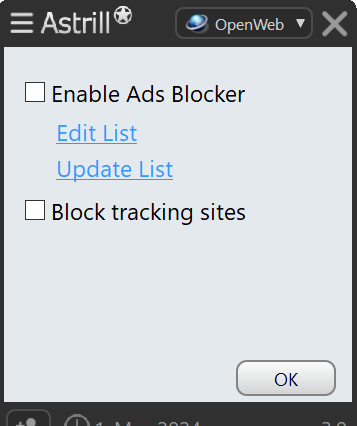
Features
- Blocks all types of ads on all websites.
- Customizable settings to choose which types of ads to block.
- Enhances online privacy and security.
- Works on all devices, including Windows, macOS, iOS, and Android.
- Offers high-speed servers in over 110 cities across 64 countries.
- Includes anti-tracking and anti-malware protection.
- Users can choose between OpenWeb, WireGuard, StealthVPN, and OpenVPN protocols.
- Offers 24/7 customer support.
Pros and Cons
| Pros | Cons |
| Block ads at the network level, preventing them from reaching the browser | Requires an Astrill VPN subscription, which may be expensive for some users |
| Effective at blocking ads on all websites and apps, not just those with ad blockers installed | Limited customization options compared to standalone ad blockers |
| Can improve browsing speed and security by reducing the amount of data transferred | |
| No need to install and configure a separate ad blocker extension | |
| Available on multiple platforms |
User Reviews and Ratings
Astrill VPN has generally positive user reviews, with an average rating of 4.4 stars on the Google Play Store and 4.3 stars on the App Store. Users appreciate its ad-blocker feature and high-speed servers, but some report occasional connection issues or slower speeds on certain servers. Overall, Astrill VPN’s ad-blocker feature is a useful addition to its online privacy and security tools suite. It can be a good choice for users who want an all-in-one VPN solution with ad blocking.
3. AdLock
Description
Adlock is a newer ad-blocker that is gaining popularity for its ability to block all types of ads, including those on social media sites. It also offers advanced features like anti-tracking and anti-malware protection. Adlock is designed to be lightweight and fast, so it does not impact the user’s browsing experience.
Features
- Blocks all types of ads, including pop-ups, banners, and video ads.
- Offers customizable settings to choose which types of ads to block.
- Includes anti-tracking and anti-malware protection.
- Features a built-in VPN for enhanced privacy and security.
Pros and Cons
| Pros | Cons |
| Blocks most ads on websites | May not block all ads on some websites |
| Customizable settings | Some users may prefer a more lightweight ad-blocking solution |
| Supports various filter lists | May not be as effective at blocking some types of ads, such as those served through non-standard methods |
| Includes additional privacy and security features such as anti-tracking and anti-malware protection | May slow down browsing on some websites |
| Available on multiple platforms | May not be as well-known or widely used as some other ad blockers |
| Free trial available | Requires a subscription after the free trial period ends |
User Reviews and Ratings
Adlock has over 1 million users and an average rating of 4.6 stars on the Chrome Web Store. Users appreciate its effectiveness in blocking ads and advanced features, but some report occasional issues with ads slipping through.
4. AdGuard
Description
AdGuard is a highly effective ad-blocker known for blocking all types of ads, including pop-ups, banners, and video ads. It also offers advanced features like anti-tracking and anti-malware protection. AdGuard is designed to be lightweight and fast, so it does not impact the user’s browsing experience.
Features
- Blocks all types of ads, including pop-ups, banners, and video ads.
- Offers advanced features like anti-tracking and anti-malware protection.
- Lightweight and fast.
- Includes a parental control feature for enhanced family safety.
- Supports multiple languages and is highly customizable.
Pros and Cons
| Pros | Cons |
| Blocks most ads on websites | May not block all ads on some websites |
| Customizable settings | May slow down browsing on some websites |
| Supports various filter lists | Requires a subscription after the free trial period ends |
| Includes additional privacy and security features such as anti-tracking and anti-malware protection | Some users may prefer a more lightweight ad-blocking solution |
| Available on multiple platforms | |
| Can block ads in other apps and programs, not just in the browser | |
| Free trial available |
User Reviews and Ratings
AdGuard has over 10 million users and an average rating of 4.8 stars on the Chrome Web Store. Users appreciate its effectiveness in blocking ads and advanced features, but some report occasional issues with ads slipping through.
5. Fair Adblocker
Description
Fair Adblocker is a newer ad-blocker that aims to block intrusive ads without harming the websites that rely on ad revenue. It uses a unique approach that allows users to see ads that meet certain criteria, such as being non-intrusive and respectful of user privacy. Fair Adblocker also offers customizable settings, so users can choose which types of ads they want to block.
Features
- Blocks intrusive ads while allowing respectful ones that meet certain criteria.
- Offers customizable settings to choose which types of ads to block.
- Does not harm websites that rely on ad revenue.
- Supports multiple languages and is highly customizable.
- Includes anti-tracking and anti-malware protection.
Pros and Cons
| Pros | Cons |
| Blocks most ads on websites | May not block all ads on some websites |
| Supports various filter lists | Requires additional configuration to block some types of ads |
| Open source software | Some users may prefer a more established ad-blocking solution |
| Does not allow unobtrusive ads | Development and support may be limited compared to other ad-blockers |
| Available on multiple platforms | |
| Customizable settings |
User Reviews and Ratings
Fair Adblocker has over 400,000 users and an average rating of 4.3 stars on the Chrome Web Store. Users appreciate its unique approach to ad-blocking and customizable settings, but some report occasional issues with ads slipping through.
Global Ad-blocker Usage Stats
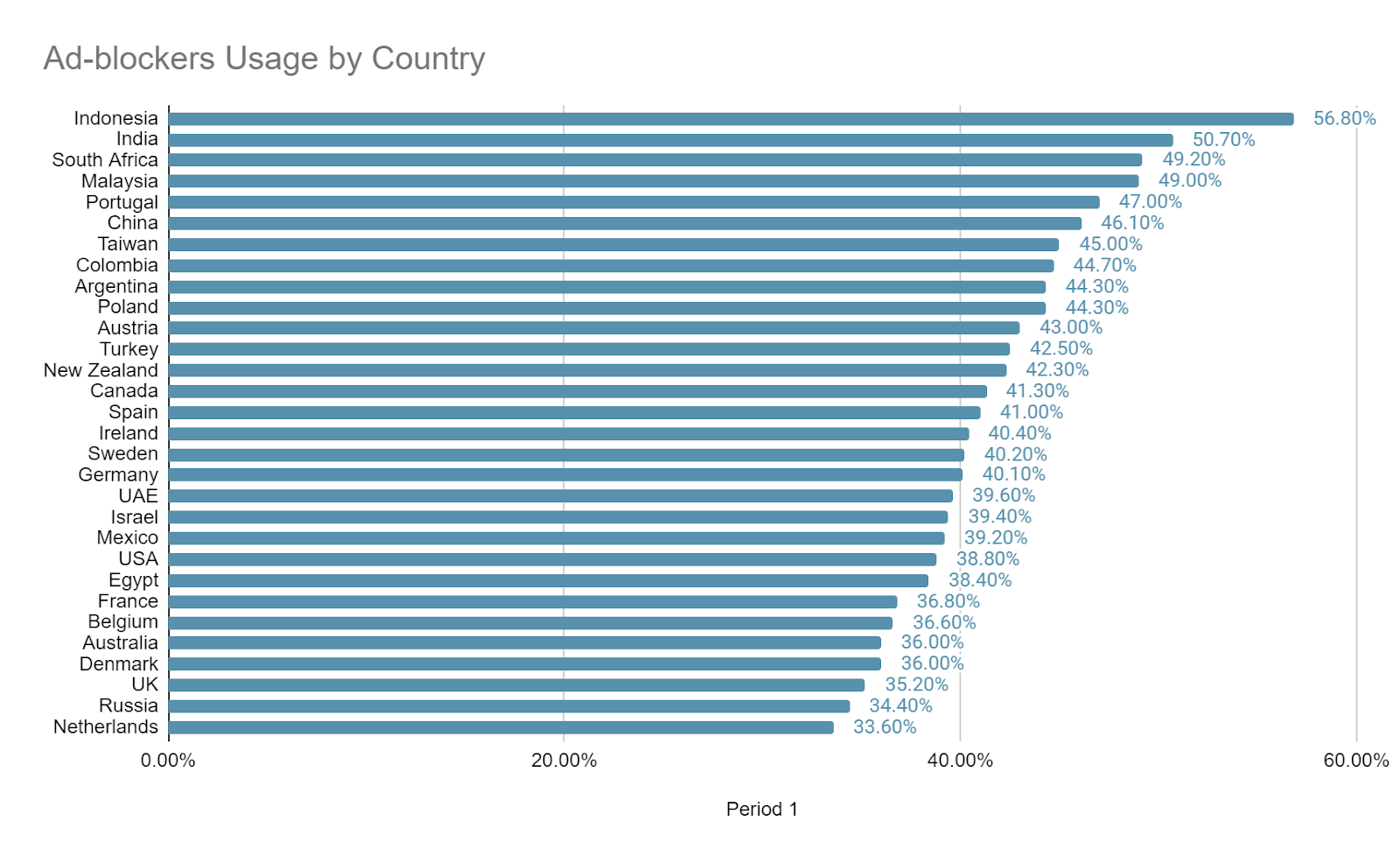
Ad blockers are used by 42.7% of internet users worldwide. According to the Hootsuite user study, Indonesia has the highest number of adblocker users, with a usage rate of 56%. It is followed by India (50.70) and South Africa (49.20%). Countries like Canada, USA, and UK have a usage rate of at most 40%.
Here are some interesting stats from the 2022 PageFair Adblock Report:
- Adblocking on desktops has nearly returned to its all-time peak from 2018, with 290M monthly active users worldwide.
- From a sample of 9,453 websites with over 10 billion visits, researchers found an average adblock rate of 21% across all geographies and industries.
- In 2021, 62% of the top 100 US publications employed at least one adblock monetization approach to recover lost advertising revenue.
- The number of monthly active ad-blocking users on desktop has reached 290 million worldwide, approaching its previous record high from 2018.
- Adblocking on mobile has grown significantly in the past year, with an increase of 38% in monthly active users.
- Ad-blocking users are more likely to be young, male, and reside in higher-income households.
- The most common reason for using adblockers is to avoid intrusive or annoying ads.
- Publishers in the Asia-Pacific region are more likely to use ad recovery solutions (such as Blockthrough’s own technology) to monetize ad-blocked traffic, while publishers in North America are more likely to use adblock walls.
- Adblock walls (where users are forced to disable their ad-blocker or pay to access content) are becoming less popular as a strategy to monetize ad-blocked users, with only one of the top 100 US publishers relying on this method.
- The most successful strategy for monetizing ad-blocked traffic is to serve respectful ads (non-intrusive, contextual, or native ads) and use ad recovery solutions to recoup lost revenue from ad-blocked impressions.
Why do Asians use adblockers more than Americans and Europeans?
There are several possible reasons why people in the Asia Pacific region are using adblockers more than people in the USA and Europe:
- Online advertising in the Asia Pacific region may be more intrusive and annoying, which could lead to people using adblockers to avoid these ads. This could be due to cultural differences in advertising or the types of products being advertised.
- People in Asia Pacific may use mobile devices more than desktop computers to access the internet, and adblockers are more commonly used on mobile devices. This could be due to the region’s prevalence of low-cost smartphones and mobile data plans.
- People in the Asia Pacific region may be more concerned about malware and privacy issues when browsing the internet, and adblockers can protect against these threats. This could be due to the region’s high prevalence of cybercrime and government surveillance.
- Ad-blocking software and browser extensions may be more widely available and easy to use in Asia Pacific than in the USA and Europe, making it more convenient for people to use them.
Hazards of Using Adblockers
While adblockers can provide a better browsing experience by blocking unwanted ads, there are some potential hazards associated with using adblockers:
1. Impact on content creators
Many websites and content creators rely on advertising revenue to support their work. By using an ad blocker, you’re depriving them of potential revenue, which could negatively impact their ability to create content in the future.
2. Decreased website functionality
Some websites may not function properly when adblockers are enabled, as certain features and content may be tied to the website’s advertising network. This can lead to broken links, missing content, and other issues.
3. Ethical concerns
Some people argue that using an adblocker is unethical because it’s essentially stealing content by consuming it without paying for the ads that support it.
4. Increased exposure to malware
While ads can be annoying, they can also serve as a defense against malware. Advertisers are incentivized to ensure their ads are safe and secure, as an infected ad could damage their reputation. You may be more vulnerable to malware and other security threats without ads.
5. Limited impact
While ad blockers can block many ads, they’re not 100% effective, and some ads may still slip through. Additionally, some websites may have anti-adblocker measures in place, which can prevent you from accessing their content altogether.
Conclusion
The world of ad-blocker Chrome extensions is vast and full of options, but we hope this guide has helped you narrow down your choices and find the best one for your needs. Whether you value ease of use, advanced features, or resource consumption, an ad blocker can help you browse the web more smoothly and protect your online privacy.
By taking advantage of these free adblockers, you can say goodbye to annoying ads and enjoy a cleaner, faster, and more enjoyable online experience. So, go forth and block those ads with confidence!
FAQs
Does Chrome have an automatic adblocker?
Yes, Chrome does have an automatic ad blocker. It is called “Chrome Ad Blocker” or “Chrome Ad Filtering” and is designed to block ads not complying with the Better Ads Standards. However, this feature is less comprehensive than dedicated ad-blocker extensions and may only block some ads.
Which browser has a built-in AdBlocker?
Some browsers with built-in ad-blocker include Opera, Brave, and Vivaldi. These browsers are designed to block ads without the need for additional extensions.
Is there a totally free adblocker?
Yes, there are many free ad-blockers available for various browsers, including Chrome. Some popular options include Adblock Plus, AdGuard, and uBlock Origin.
How do I block all ads on Google?
To block all ads on Google, you can use a dedicated ad-blocker extension for your browser, such as Adblock Plus or AdGuard. Simply search for the extension in the Chrome Web Store, install it, and enable it.

No comments were posted yet