Chrome Vs Safari – Who Wins The Battle Of Being The Most Secure?

Urfa Sarmad
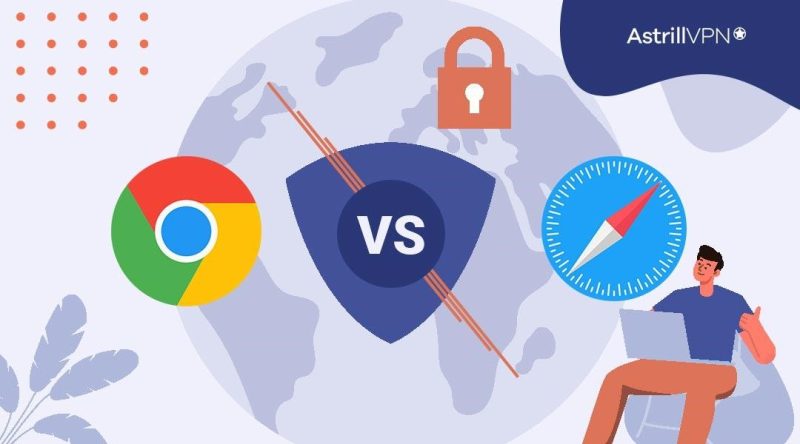
Table of Contents
Introduction
You must know which browser is best, no matter what iOS device you use (macOS or iPhone). This in-depth guide brings you the ultimate battle of the browsers: Chrome vs. Safari. These two browsers have dominated the digital landscape, with millions of users worldwide.
Whether you’re a tech geek, a casual browser, or someone looking to enhance their online experience, join us as we uncover the pros and cons of each of these browsers and their security features. Is Chrome more secure or Safari? What qualities do both of them offer? You’ll get an answer to all of these questions as we dive in.
The Pros & Cons of Google Chrome
Google Chrome has automatic updates and integrates with other Google services such as Google Search, Google Drive, and Google Translate. It also contains many web development tools to aid developers in debugging and optimizing websites. Here is an overview of all the Pros and Cons of Google Chrome:
Pros
- Chrome offers a seamless and responsive browsing experience.
- It is compatible with macOS, iOS, Android, and Linux platforms.
- Chrome has many extensions available through the Chrome Web Store.
- Chrome allows you to synchronize seamlessly across devices using a Google account. You can access your bookmarks and browsing history on different devices, making it convenient for people to use Chrome across other platforms.
- Chrome provides robust developer tools through which they can analyze the performance of a website or inspect elements.
- Chrome also has an Incognito mode, where you can browse privately. The Incognito browser does not save your browsing history, cookies, or other data on your device. It should be noted, however, that Incognito mode doesn’t keep a user anonymous online. You will need a VPN for that.
- Chrome has a search bar called “Omnibox” and serves multiple purposes, from entering URLs, searching using the default search engine, and providing suggestions and autocomplete options.
Cons
- Chrome can slow down devices with limited resources.
- There may be privacy concerns since Google is known to collect data on users without their consent.
- Since Chrome takes up a lot of resources, it can lead to increased battery consumption on laptops and mobile devices.
- It has limited customization options compared to other browsers.
- Chrome focuses less on standard compliance. Google has received criticism for implementing non-standard features or making changes that slightly deviate from web standards.
The Pros & Cons of Safari Browser
Safari has great features that enhance the browsing experience. It has pop-up blocking, private browsing, a smart search field with suggestions, and an iCloud keychain to manage your passwords. Safari is a fast browser and has implemented many optimizations to improve loading times and increase performance.
Here is an overview of all the pros and cons of the Safari browser:
Pros
- Safari has a user-friendly interface.
- Safari has a seamless browsing experience, with fast and efficient speed.
- Safari is energy efficient on Apple devices.
- Safari has different user privacy features to protect their user’s privacy.
- Safari easily integrates with Apple’s iCloud service, enabling users to sync their bookmarks and browsing history across multiple Apple devices.
- Safari has a Reader mode that offers a distraction-free browsing experience by removing clutter from the webpage and making the content easy to read.
- The Safari browser has Intelligent Tracking Prevention, which prevents third-parties such as advertisers from tracking your information. It is constantly updating its security measures to address vulnerabilities and issues.
Cons
- Safari is only available on Apple devices. It is not available on operating systems such as Android or Linux.
- Safari has a limited extension library compared to browsers like Chrome and Firefox.
- Although Safari has some helpful developer tools, they are less feature-rich than other browsers like Google Chrome or Firefox.
- Safari has limited customization options. It has fewer options for tweaking settings or personalizing the browser experience according to individual preferences.
Chrome Vs. Safari – Who Has Better Security?

It’s now time for the ultimate showdown: Who has better security features? Safari or Chrome? We’ll look into all of that. You need a browser that keeps your data safe and protects you from online threats, keyloggers, and Malware attacks. So, without further ado, let’s see which browser is more secure.
Chrome Privacy & Security
Chrome offers a seamless browsing experience and has robust security features that protect you against Malware attacks and malicious sites. Chrome gets updated after every six weeks, so not only do you get the latest security updates, but you get protected from phishing attempts and malware.
1) Built-In Security
Chrome offers security by default, protecting you against deceptive websites that could steal your passwords. It also includes advanced technologies, such as Predictive Phishing Protections, that protect you against Phishing scams and keep your data safe. In case of any critical bugs that need fixing, Chrome has that sorted within 24 hours.
2) Google Password Manager
Google recently launched its Password Manager, which securely saves all your passwords and helps you log in quickly. Google’s security is always on the lookout for any data breaches. If it finds a compromised password, it will inform you instantly and help you change it quickly.
The Password checkup feature makes sure that all your passwords are strong and free of security risks. The Password Manager also adds an extra layer of security to your passwords by encrypting them.
3) Privacy Controls
With Chrome’s privacy controls, you can quickly clear your browsing history and control website permissions such as access to your location or camera.
4) Incognito Mode
You can get an extra layer of privacy through Incognito mode since none of your browsing history or cookies get saved while in Incognito. Your browsing history gets deleted once you close the Incognito window.
5) Safety Check
Chrome has a safety check that confirms the overall safety and security of your browsing experience. It notifies you if any passwords on Chrome have been compromised and ensures that all security protections are constantly updated.
Safari Privacy & Security
Many websites allow data collection companies and advertisers to track and use your data without your consent. They use your data to target you with ads you’d be interested in. The Safari browser has an Intelligent Tracking Prevention feature that helps block trackers and prevents any third party from collecting data on you.
Advertisers can create a “fingerprint” of your device to target you with ads based on specific characteristics. Safari has a built-in fingerprinting defense, making it difficult for companies to track you. Here is an overview of other security features offered by the Safari browser. Is Safari a good browser? Let’s find out:
1) Intelligent Tracking Prevention
As mentioned above, Intelligent Tracking Prevents helps prevent cross-site tracking. It hides your IP address from these trackers so all your online activities remain secure and hidden from third parties. Intelligent Tracking Prevention is turned on by default, so you don’t have to change anything in the settings.
2) Privacy Report
The Privacy Report details all the cross-site trackers blocked by Intelligent Tracking Prevention in Safari. You can access your report by going to the Safari toolbar.
3) Passkeys
Safari has recently introduced Passkeys as a password replacement for a quicker sign-in. Your private keys are never stored on the web server, so your accounts will remain secure if a website leaks.
Passkeys never leave your device and are specifically created for the site they were intended for, making it impossible for you to become a victim of a phishing scam. Passkeys are also end-to-end encrypted and can easily sync across all Apple devices through iCloud Keychain.
4) Password Monitoring
Safari monitors your passwords and if they’ve been compromised due to any data breaches. If Safari discovers a compromised password, it will notify you instantly. Your password is not even revealed to Apple. It uses cryptographic techniques to check passwords against a public list of breached passwords.
5) Social Widget Tracking Prevention
Social widgets embedded on websites, like buttons, share buttons, and comment sections, are used to track you even if you’re unaware of it and haven’t clicked on them. Safari blocks the tracking by default and prevents them from gaining access to your identity unless you explicitly grant permission.
6) Private Browsing
When you turn on Private Browsing, none of your browsing history, searches, login details, or any information you’ve filled out on any website. There are also content blockers that prevent anyone from tracking your online activities and the websites you’re accessing and use them to control what shows up on your browser.
7) Search
Safari has a Smart Search Field; you can type website addresses and search for queries and website names all in the same search bar. Safari tries to limit the amount of data shared with third-party search engines. Safari can also set DuckDuckGo as your search engine so no third party can track you.
8) Extension Controls
Although Browser extensions are valuable, they can also be used to track you. They take note of all the websites you’re accessing, your online activities, and even what you’re typing. Using the Safari extension controls, you can grant permission to extensions according to your preference. Either for one day, just for that specific website, or always.
Google Chrome vs. Safari: Hacks and Vulnerabilities
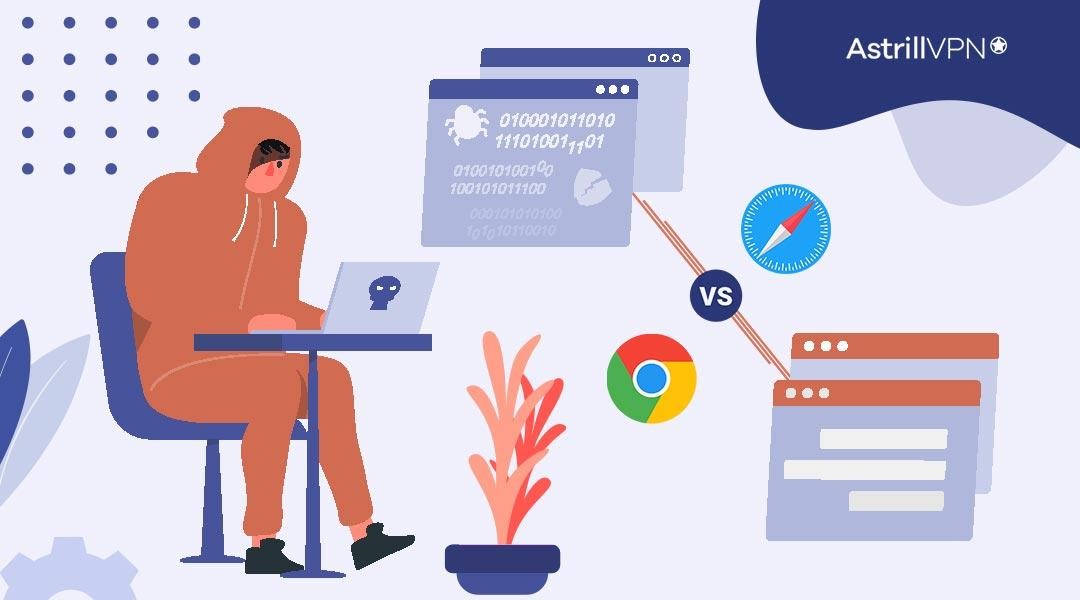
Although Chrome and Safari are popular browsers, they have their potential hacks and vulnerabilities. No software is completely safe from security risks, and Chrome and Safari aren’t the exception. Here are some insights:
Chrome Hacks & Vulnerabilities
- Chrome has a security feature called Sandboxing. It isolates tabs in separate processes and prevents malicious code from affecting the browser and operating system.
- Chrome has frequent software updates and ensures users install the latest security patches.
- Google has implemented various measures to detect and warn its users of malicious and harmful websites. Chrome has a Safe Browsing feature that checks the websites users have visited against a list of known dangerous websites to protect users against potential threats.
- Although Chrome has useful extensions, some malicious or poorly designed extensions can cause security risks. They can gain unauthorized access to users’ data. Users should install extensions from trustworthy sources.
Safari Hacks & Vulnerabilities
- Safari has various security features, such as anti-phishing measures, privacy settings, and built-in pop-up blockers. It also has a sandboxing feature to isolate content and protect users against external threats.
- Safari has the Intelligent Tracking Prevention feature that prevents advertisers from tracking or using your data without permission and the ability to limit cross-site tracking. It takes user privacy to the next level and prevents third parties from tracking your whereabouts.
- Like Chrome, Safari has regular software updates to address vulnerabilities and fix bugs. To have a secure browsing experience, installing the latest Safari version is essential.
Implementing the best security practices is crucial to keeping browsers up-to-date, using strong passwords, being cautious when clicking links, ensuring it’s from a trusted source, and updating your security software for the most secure browsing experience.
Chrome vs. Safari Security – A Quick Comparison
Here’s a quick overview of all the security and privacy features offered by Chrome and Safari browsers:
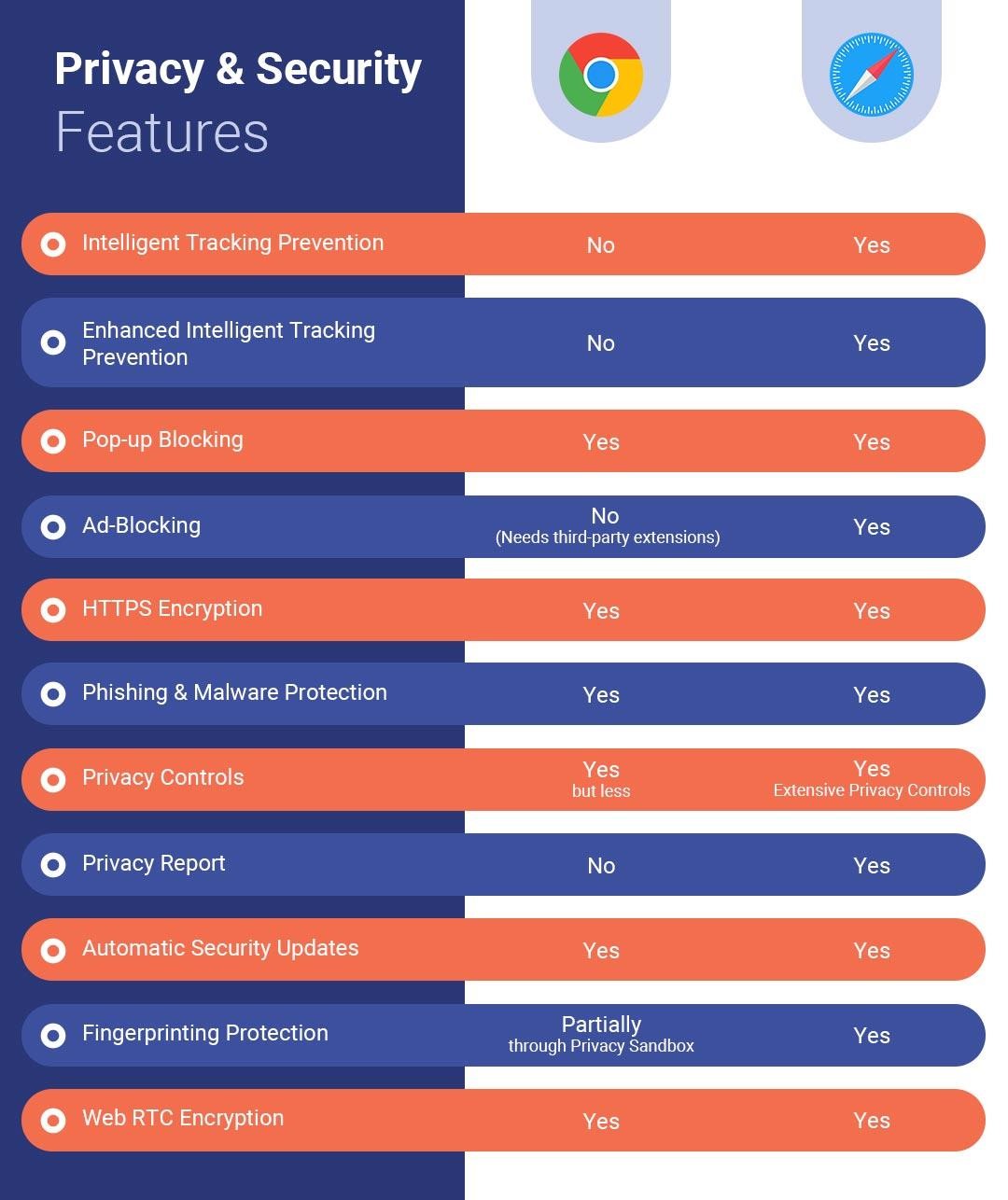
| Privacy & Security Features | Google Chrome | Safari |
| Intelligent Tracking Prevention | No | Yes |
| Enhanced Intelligent Tracking Prevention | No | Yes |
| Pop-up Blocking | Yes | Yes |
| Ad-Blocking | No (Needs third-party extensions) | Yes |
| HTTPS Encryption | Yes | Yes |
| Phishing & Malware Protection | Yes | Yes |
| Privacy Controls | Yes, but less | Has Extensive Privacy Controls |
| Privacy Report | No | Yes |
| Automatic Security Updates | Yes | Yes |
| Fingerprinting Protection | Partially (through Privacy Sandbox) | Yes |
| Web RTC Encryption | Yes | Yes |
Does a VPN Help In Keeping My Browser Secure?
A VPN can enhance your overall online security using a browser. It encrypts your internet traffic, making it difficult for any third party to intercept your data. It also masks your IP address and helps you bypass geo-location restrictions.
If you want to take your privacy and security to the next level and keep your identity anonymous, then AstrillVPN can help. It has various security features, such as 256-bit Encryption, a strict No-Logs Policy, a Kill Switch, and Split Tunneling, to keep your online experience safe and secure. You can now say goodbye to your privacy getting compromised.
However, it is essential to note that VPNs don’t protect your browser against all vulnerabilities or Malware. You need to pair a VPN with other best security practices to get the most benefits.
Final Verdict
Chrome and Safari are jam-packed with excellent security features and have their benefits and drawbacks. So is Safari better than Chrome? The decision of which browser works best for you all boils down to your needs and preferences.
If you prioritize speed and customizations for your browser, then Google Chrome is the way to go. However, if your primary concern is privacy and security, then there’s no doubt that Safari offers a more extensive range of security features.
Google is known to collect data on users to provide more targeted ads, and their data collection methods may cast doubt on how much privacy the user has. It tracks your online activities, like the sites you visit, apps, and location information, to deliver targeted ads and better services. Since their primary business model relies on targeted advertising, it involves collecting users’ data for personalized ads.
Frequently Asked Questions (FAQs)
It all depends on what you’re looking for. If you value speed and customization through extensions, go for Chrome. However, Safari is the best option if you value privacy and security and exclusively use Apple devices.
Chrome is a popular browser and can be downloaded and installed on Mac.
Chrome offers fast performance and frequent updates. However, Safari might be a better option if you’re a part of the Apple ecosystem and value privacy and security.
Google Chrome is free to use. Before you download, ensure that it is available for your operating system. Mac users can easily install Google Chrome and use it for free.
Safari is only available for use on iOS devices. People who own an iPhone and other iOS devices can use Safari.

No comments were posted yet