If you’ve ever been to the UAE, you’re probably aware that the government restricts the use of WhatsApp for voice and video calls.
However, there’s a solution to this problem that will make you one of the lucky ones who can enjoy WhatsApp calling in the UAE.
This detailed guide’ll explain how to unblock WhatsApp using a reputable VPN like AstrillVPN with optimized servers. So stay tuned till the end to find the key to unlocking seamless WhatsApp calls in the UAE.
Table of Contents
ToggleWhy Can’t You Make WhatsApp Calls in the Dubai?
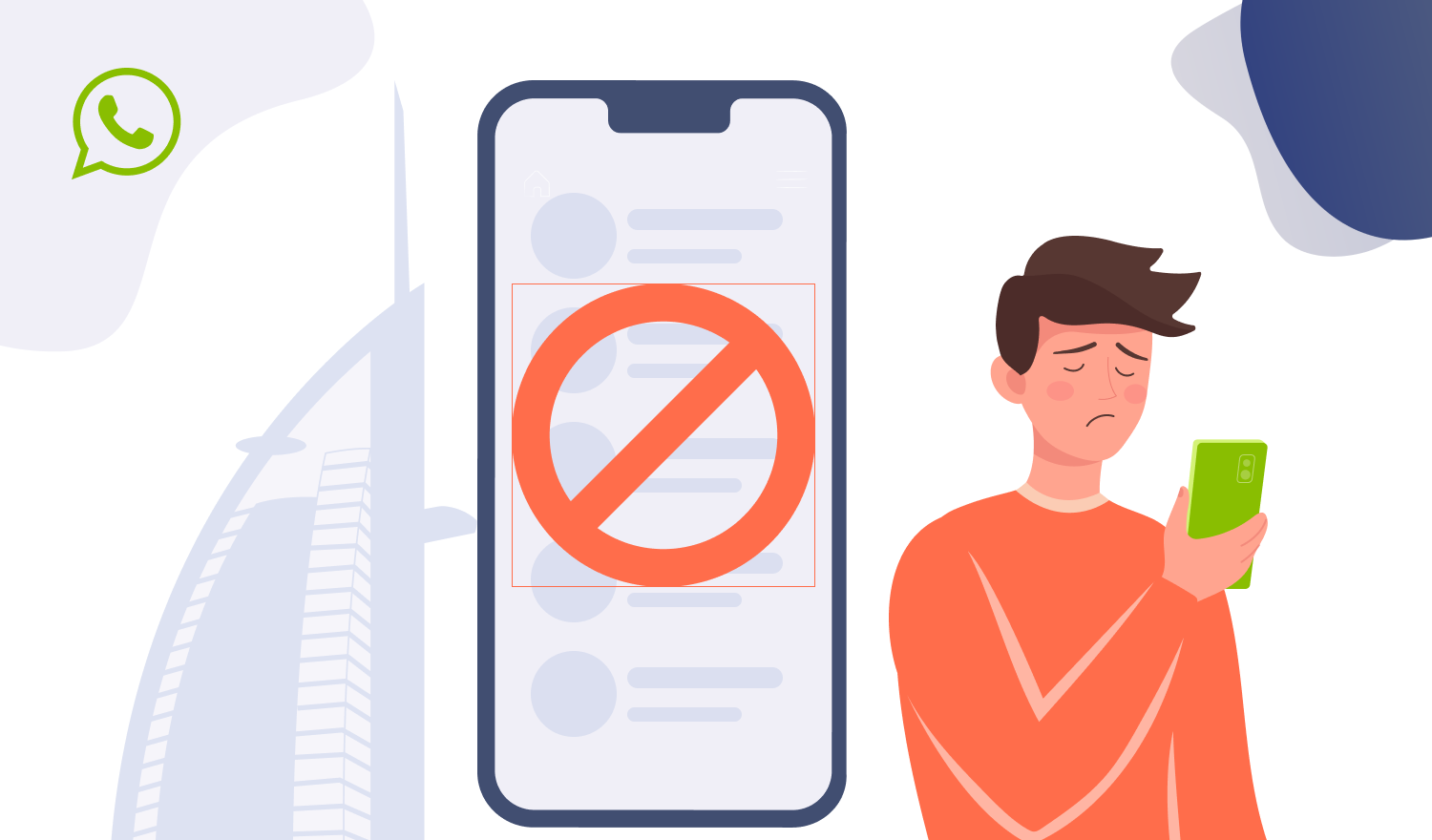
UAE, a land of luxury, opulence, and… unrestricted WhatsApp calls? Is WhatsApp banned in Dubai?
Unfortunately, if you’re living or traveling in the UAE, you may have experienced the frustrating reality of being unable to make WhatsApp calls because you notice whatsapp not working in Dubai.
But wait, don’t throw in the towel just yet! Approximately 7.88 million people, or 79.6% of the population, use WhatsApp, even though it is banned in the UAE. With the help of AstrillVPN, you can effortlessly bypass the government’s block on both voice and video calls by acquiring a spoofed IP address.
Authorities temporarily relaxed the ban during the Dubai Expo 2020, but they shut down the app again. Even when the ban was relaxed, many users weren’t able to make calls, they were only able to text on WhatsApp.
During an interview with CNBC in 2019, the head of the UAE’s National Electronic Security Authority hinted that the ban would be lifted soon, citing increasing cooperation with WhatsApp. However, WhatsApp is still prohibited after three years.
What You Can and Can’t Do on WhatsApp in Dubai?
| What You Can Do on WhatsApp in Dubai | What You Can’t Do on Whatsapp in Dubai |
| You can use WhatsApp to send text messages. | You can make voice calls. |
| You can share videos through WhatsApp chats. | You cannot make video calls. |
| You can share images through WhatsApp chats. |
How Does WhatsApp Detect Your Location?
How does WhatsApp track your every move, like a relentless detective on a mission? It smartly sneaks into your digital footprint, leaving no stone unturned to discover your whereabouts.
AstrillVPN’s AES 256-bit encryption is a master illusionist, manipulating this digital trail and presenting a concealed identity that WhatsApp can’t resist.
With AstrillVPN’s artful deception and unyielding protection, you can connect with your loved ones no matter where you are.
How to Unblock WhatsApp Calling in the UAE?
Follow the given easy steps to unblock WhatsApp calling in the UAE:
- Subscribe to AstrillVPN through the website or download its app on your device.
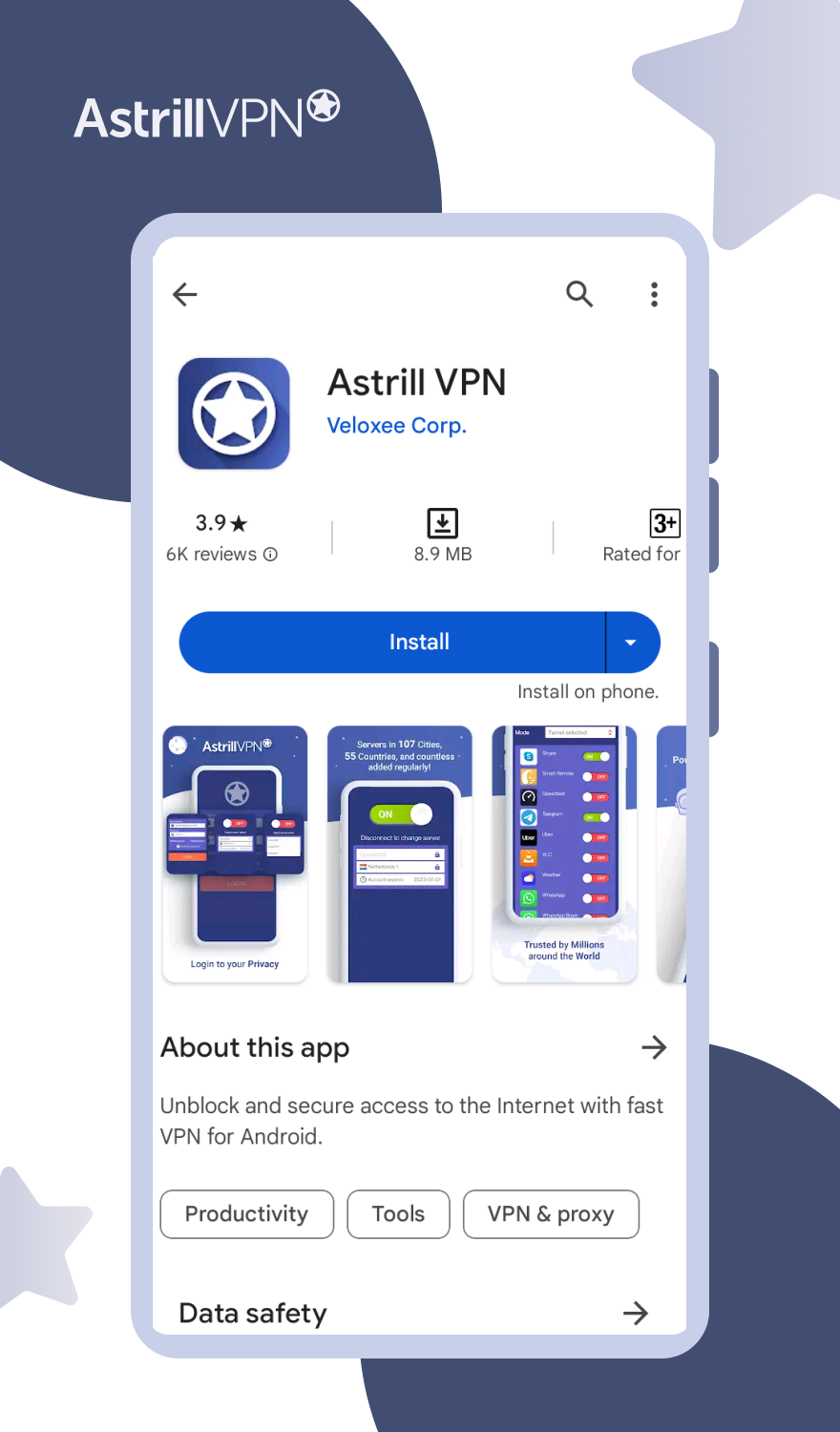
- Sign in to the VPN using your credentials.

- Select a foreign server location and connect to it.
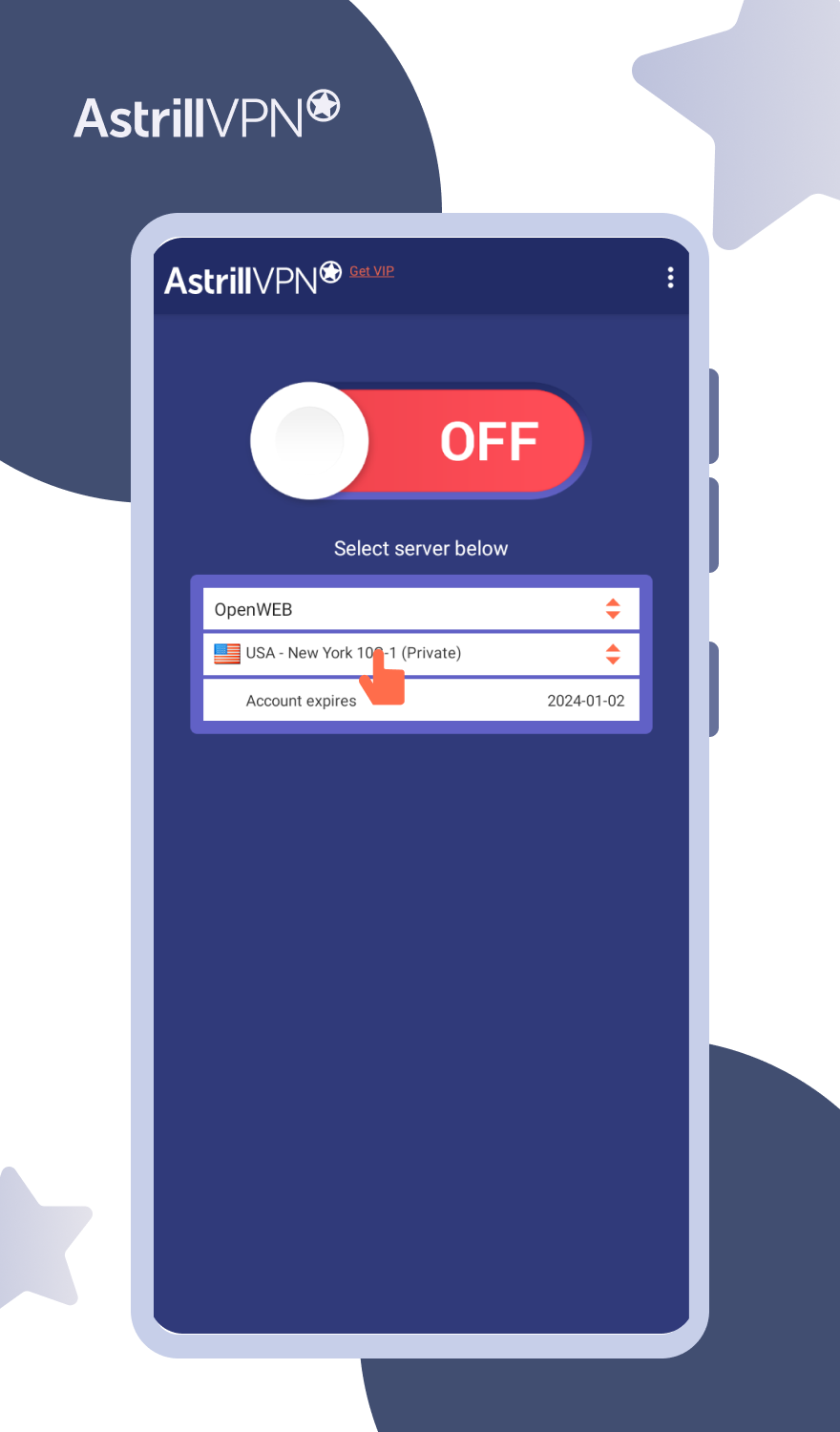
- Turn on the VPN connection and you’re now ready to use WhatsApp call in the UAE.
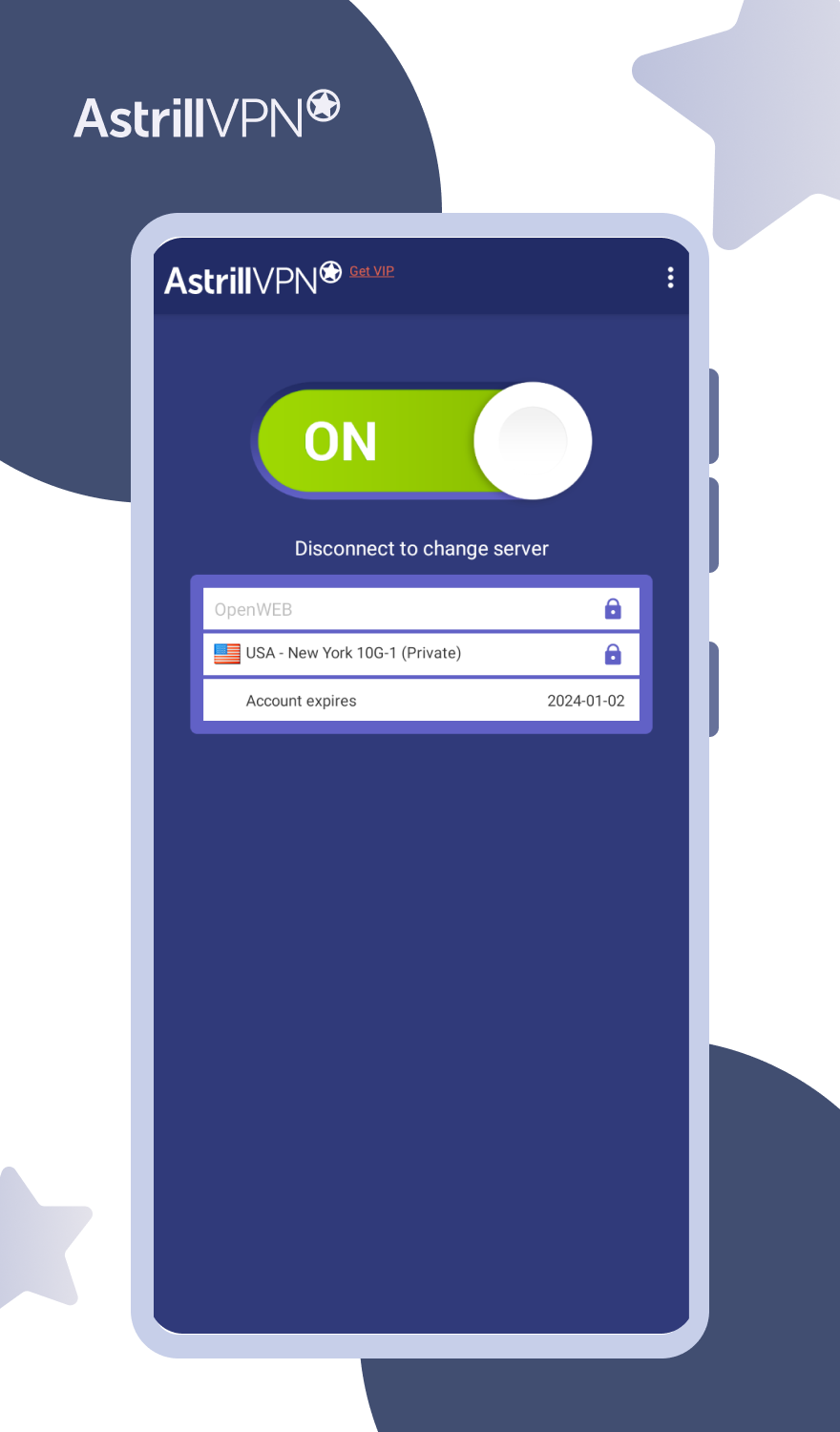
How to Use WhatsApp Call in UAE with AstrillVPN on Different Devices?
You can easily unblock WhatsApp calls in the UAE using AstrillVPN. With apps for all major operating systems, compatibility with up to 5 devices simultaneously, and round-the-clock customer support, AstrillVPN stands out.
Change WhatsApp Location on Your iPhone
Here’s how to use WhatsApp call in UAE with vpn on your iPhone:
- Go to AstrillVPN’s website and sign up for it.
- Go to the App Store.
- Download and install the AstrillVPN app on your iPhone.
- Open AstrillVPN’s app and sign in to it.
- Connect to a server location where WhatsApp calls are available.
- You can now use the full version of WhatsApp on your iPhone in the UAE.
Change WhatsApp Location on Your Android
Follow the given simple steps to change WhatsApp location on your Android device in the UAE:
- Get an AstrillVPN subscription from the official website.
- Open the Google Play Store on your device and search for the AstrillVPN android app.
- Download and install the VPN app on your device.
- Launch the AstrillVPN app and log in.
- Connect to any server (in a country with WhatsApp calls) from the list of servers.
- You’re ready to use WhatsApp call in the UAE on your Android.
Change WhatsApp Location on macOS
The following easy steps will help you change WhatsApp location on your macOS:
- Go to the App Store and search for the AstrillVPN app.
- Download the AstrillVPN app to your macOS computer or laptop.
- Launch the app and sign up for the VPN.
- Choose one country from the servers list where WhatsApp call is available.
- Connect to its server.
- There you go! All set to use WhatsApp call in the UAE on your macOS computer or laptop.
Will I Get Improved Voice Clarity in WhatsApp Using a VPN?
Note: VPNs are normally not subject to UAE law, although it is against the law to use a VPN to access VoIP apps that are included on the TDRA blacklist. Violators could face fines or possibly jail time. Talking to a UAE lawyer can help clarify things a bit further.
Yes, using AstrillVPN to unblock WhatsApp calls in Dubai can improve the clarity of your voice-over calls because it is designed to block WhatsApp in the UAE and enhance the overall call quality.
However, remember that the clarity of your WhatsApp voice call can also be influenced by the speed of your internet connection and the proximity of your connected server.
For example, if you reside in the Middle East and connect to a VPN server in the US, you may face technical issues that could impact the call quality.
To optimize your experience, we’d recommend you consider the geographical aspect and connect to a server closest to your actual location, and you should notice a significant improvement in the voice clarity of your WhatsApp calls.
While there are hopes that the UAE government will lift the WhatsApp calling ban soon, the process is still ongoing. So, in the meantime, using Astrill VPN remains the most viable solution for accessing WhatsApp calls in the UAE.
How is AstrillVPN the Best VPN for Unblocking WhatsApp in the UAE?

The following specifications of AstrillVPN make it the best VPN to use WhatsApp calls in the UAE:
Server Selection
An еxtеnsivе range of servers is important to maintain anonymity during WhatsApp calls. AstrillVPN, with its wide selection of servers and the option for automatic MultiHop, receives extra points.
Speeds
Slow internet spееds can result in poor call quality or connectivity issues. AstrillVPN can handle WhatsApp calling without compromising on spееd.
Security & Privacy
Protection of personal identity and data is important. With AstrillVPN, you get robust security features such as strong encryption, a network kill switch and a strict no-logs policy.
Mobile-Friendly
Most users access WhatsApp on mobile devices, so VPNs must provide apps compatible with various operating systems. AstrillVPN works amazingly with Android and iOS mobile devices, ensuring a seamless performance for novice and еxpеriеncеd users.
Final Thoughts
WhatsApp is a popular messaging app in the UAE, particularly in Dubai. However, users face restrictions due to the TDRA, which restricts voice and video calls.
But now it’s time to break frее from the restrictions and use AstrillVPN to avail of its vast server network, unrestricted access to content, and data encryption.
Rеmеmbеr that the legal landscape in the UAE still considers VPNs for accessing VoIP apps illegal. To ensure compliancе, users should consult a legal practitioner in Dubai before embarking on this journey of WhatsApp liberation.
FAQs
No, Gmail is not banned in the UAE. However, you can’t use frее email providers like Gmail and Outlook for official purposes, and official email should not be used for personal use.
You can use a VPN in Dubai, but rеmеmbеr that it is very important to use an authorized VPN like AstrillVPN. The UAE has certain regulations governing VPN usage, and using a VPN for illegal activities is illegal.
No, WhatsApp is not banned in Saudi Arabia. It is widely used for messaging, voice calls and video calls nationwide.
Yes, YouTube is blocked in the UAE because the Telecommunications Regulatory Authority (TRA) in the UAE restricts access to certain websites and content dееmеd offensive or inappropriate according to local regulations.
However, you can access YouTube in the UAE through a VPN or proxy server.



No comments were posted yet