How Can I Get Unbanned From Fortnite? The Best Tips & Tricks

Urfa Sarmad

There’s nothing more frustrating than when you’re a massive fan of Fortnite, and then one day, you discover that Epic Games banned you from playing the game altogether. You must be wondering, what is it exactly that I did? Perhaps you broke their community rules, or it was a ban over something wholly unfair and unjustified.
Whatever the case, there’s nothing more scary and unsettling, whether you’re facing a temporary or permanent ban. However, the good news is that there is a way to evade these bans and get back on track to playing Fortnite. We’ll cover all of these aspects in this detailed guide. Whether using a VPN to unblock Fortnite or appealing a Fortnite ban, we’ve got you covered, as we’ll cover everything in detail. So, if you’re curious to uncover how to avoid getting banned from Fortnite, let’s start immediately.
Table of Contents
How Can A User Get Banned From Fornite?

There are various reasons why a user can get banned on Fortnite. Some of the most common reasons include:
- Cheating or hacking: Cheating or hacking involves using third-party software and tools to gain an unfair advantage in the game, like using aimbots, wallhacks, or speed hacks. Epic Games does not support cheating or using hacking to your advantage when you’re playing the game. Using speed hacks and aimbots can lead to permanent suspension on Fortnite.
- Buying and selling accounts: Although this isn’t illegal, buying, selling, or gifting accounts goes against Epic Game’s terms of service. They can permanently ban you because of this.
- Toxic behavior: This includes anything from harassment, hate speech, or other forms of abusive behavior or communication towards other game players.
- Payment fraud: Taking part in fraudulent activities related to in-game purchases, like using stolen credit cards or exploiting refund policies, can also cause you to get banned on Fortnite.
- Teamkilling and griefing: When you intentionally disrupt the gameplay or cause harm to teammates, such as repeatedly killing or sabotaging their efforts. This can lead to a temporary ban.
- Exploiting bugs and glitches: When you take advantage of unintended flaws in the game’s mechanics, you can gain an unfair advantage.
- Using a VPN: Although Epic Games has not explicitly forbade the use of VPNs, sometimes they put a blanket on specific IPs if they suspect that they belong to a VPN.
Fortnite Ban Rules Explained
Fortnite has different rules and policies to ensure that Fortnite remains a fun and safe place for all the players. Violating these rules can lead to varying forms of punishment, such as temporary bans, 30-day suspensions, and even permanent bans. You must be cautious of some general violations to avoid getting banned from Fortnite. These include:
1) Personal Information
You are not allowed to share the personal information of other players. Sharing or threatening to share anyone’s real name or their actual location goes against Fortnite’s Community Guidelines and can lead to your getting banned.
2) Intolerance & Discrimination
Epic Games does not allow or tolerate any form of hate or discrimination against a particular group. It welcomes diversity in race, ethnicity, religion, and gender identity. You cannot use hateful language and belittle other users and groups.
3) Bullying & Harassment
You have to respect the players. Interacting with them in a threatening, demeaning, intimidating, or abusive way goes against the community guidelines and can lead to getting banned from the game. Playing together respectfully is the key here.
4) Cheating & Trolling
Cheating can lead to permanent expulsion from Fortnite. Epic Games has no tolerance for cheating and using unauthorized hacks to gain an unfair advantage in the game. You cannot cheat or exploit bugs and glitches while gaming or get banned.
5) Impersonation
You cannot impersonate other players, streamers, government officials, or anyone else. You can also not take any credit for another player’s creations. Pretending to be someone else can lead you to getting banned.
6) Dangerous & Illegal Activities
You cannot participate in or encourage illegal activities within the community, which include gambling, illicit drug use, doxing, human trafficking, prostitution, doxing, or sharing content that glorifies and promotes violence. Doing so can lead to your permanently being banned from Fortnite.
How To Get Unbanned From Fortnite With A VPN
You can get banned on Fortnite for several reasons, and we’ve already discussed it in the previous sections. One of these bans includes an IP ban, but luckily, a VPN can help you resolve this issue and unblock it. If you’re concerned about getting blocked on Fortnite and want a solution, then a VPN (Virtual Private Network) is a great place to start.
AstrillVPN is your go-to VPN provider that encrypts your internet traffic and masks your IP address. If you get an IP ban, then Fortnite can identify you by your IP address and block your IP address from being able to access its servers. Since AstrillVPN masks your IP address, you can quickly go back to playing Fortnite again.
AstrillVPN establishes a secure connection between your device and the server from another location. This allows you to play Fortnite easily. So, even if Fortnite bans your original IP address, you can access the Fortnite servers through the new IP address assigned to you by the VPN. Here’s what you need to do to get back to playing Fortnite using AstrillVPN:
- Pick a premium VPN service like AstrillVPN to unblock a Fortnite IP ban. You can then download and install the app directly from their website. You can choose a payment plan that meets your needs and preferences.
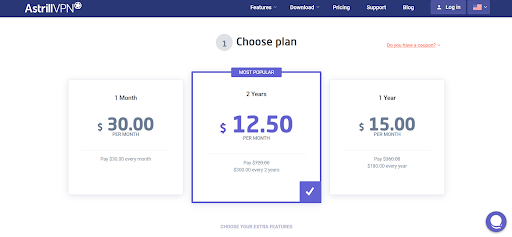
- AstrillVPN is available on all operating systems, including Windows, macOS, Linux, iOS, and Android. You can download the app based on your preferred operating system.
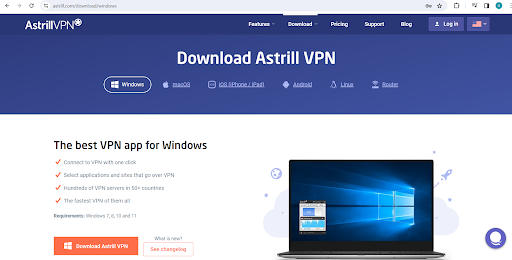
- Register for your account and then sign up.
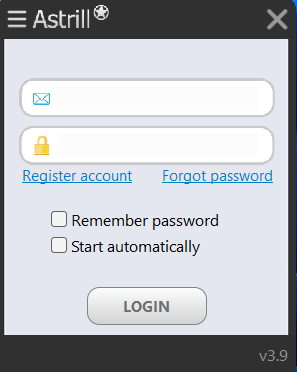
- Once you have received your login credentials, you can connect to a server location from another country, bypassing the IP ban on Fortnite.
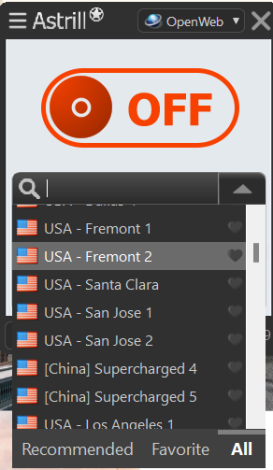
- You can also use a VPN protocol that suits your needs and preferences better.
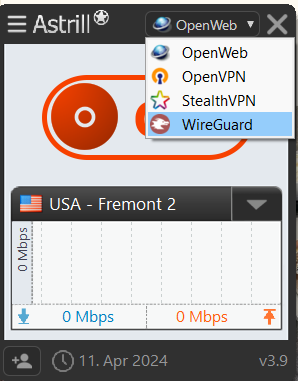
- Turn on the VPN and enjoy uninterrupted gaming on Fortnite.
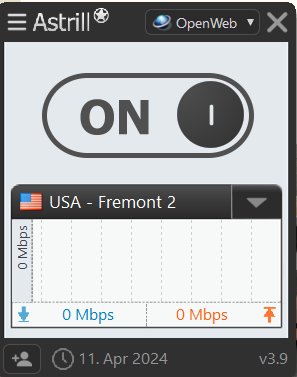
Benefits of Using AstrillVPN For Gamers
If you’re looking to bypass bans, reduce lagging, and have an overall seamless and uninterrupted gaming experience, then AstrillVPN is your ideal VPN provider. Not only does AstrillVPN have an extensive list of servers to choose from, but it also helps you bypass ISP throttling and has an excellent Smart Mode feature where ISPs and government agencies cannot detect that you’re even using a VPN service. Other added benefits of using AstrillVPN for Fortnite include:
- It optimizes your connection by routing it through more effective pathways, which helps reduce latency and ping times, and this is necessary for online gaming, where decisions have to be made in a matter of seconds.
- Some of the game servers could be restricted because of geolocation restrictions. You can easily bypass these restrictions using AstrillVPN since it offers an extensive range of servers.
- Some ISPs (Internet Service Providers) can also throttle internet traffic because online gaming consumes a lot of bandwidth. Using the VPN can help you avoid this, as you can connect to a different server and get a different IP address, which prevents your ISP from throttling internet traffic.
- AstrillVPN also adds a layer of security by offering protection against DDoS (Distributed Denial of Service) attacks. By concealing your IP address and encrypting your internet connection, VPNs make it more challenging for attackers to target you.
- AstrillVPN ensures that all your privacy and security needs are taken care of. It encrypts your internet traffic, making it difficult for malicious actors to intercept you. This is particularly important when gaming on public WiFi networks, where your connection could be more vulnerable to cyberattacks.
- AstrillVPN assigns a dedicated IP address to protect you against blanket bans. These bans happen when Epic Games detects multiple accounts accessing Fortnite with the same IP address. When they block an IP address, it stops everyone who’s connected to it from gaining access to the game.
Bypass Fortnite Bans Safely – Download AstrillVPN
Can You Use A Free VPN To Get Unbanned From Fortnite?
You may find the appeal of a free VPN, but not all that glitters is gold. While a free VPN may be free of cost, they have other disadvantages that should make you think twice before using them. Free VPNs are not safe and secure because, to drive revenue, they sell your data to third parties. On the contrary, using a free VPN can get you banned from Fortnite. To prevent getting banned, it’s essential to use a premium VPN like AstrillVPN, which is reliable for online gaming.
Free VPNs also have limited servers and work slower than a premium VPN. Having limited servers and slow performance hinders the gaming experience and leads to lagging during gaming, which is why we recommend not opting for a free VPN. A free VPN will not help you get unbanned from Fortnite but will, in fact, make things worse.
How You Can Appeal A Fortnite Ban
Here are some additional tips that you can implement regarding how to get unbanned from Fortnite. All of these can help you get back to playing Fortnite in next to no time. One of these is to appeal a Fortnite ban. When you’re getting banned from Fortnite, more often than not, it’s usually because you’ve broken the Epic Games Code of Conduct. Specific errors can make other bans. Either way, you can prevent this by submitting an appeal. This is an option if you want to continue using your banned account instead of creating a new one. Here’s how you can do it:
- Go to the Epic Games Support page and log into your account.
- Enter your display name and the email associated with your Fortnite account. You also need to select the platform on which you got banned.
- Explain why you think the ban should be overturned. Be clear and concise with your reasoning.
- Submit the appeal and then wait for a response from Epic Games. This will take a couple of days, and it’s important to note that there’s no guarantee that your ban will get overturned.
- If this doesn’t work, then you can always go back to using AstrillVPN to unblock Fortnite.
What do you Expect When filling an appeal on Fortnite Ban
When you’ve submitted the Fortnite ban appeal, be expected to go on a roller coaster ride, even if you feel that the ban was unfair. Epic Games is known to be very empathetic and professional throughout the entire ban appeal process. However, sometimes they lack going in-depth to thoroughly go through the ban appeal cases on the first few tickets at least.
So in some cases, they may claim that they’ve reviewed the entire case in detail, but in reality, they are relying on their anti-cheating system to have done its job correctly from the get-go. However, it’s important to note that not every ban will be reversed, but if you feel that you’ve been unfairly banned from the game, don’t get discouraged from submitting future appeals and continue to do so even if Epic Games says they’ve reviewed them.
However, if you’ve gotten banned over severe offenses, such as for discriminatory behavior or committing fraudulent transactions within the game, there are no chances of your Fortnite account getting unbanned.
What Happens After My Sanction Gets Reviewed?
Once the team at Epic Games reviews your sanction, it will either be:
- Upheld if the sanction had been correctly applied.
- Lifted if the sanction on your Fortnite account was inaccurately implemented.
- Modified if the original sanction was passed incorrectly and a modified sanction better suits the offense or violation committed by the player.
What Is The Difference Between Fortnite HWID and an Account Ban?
A Fortnite HWID (Hardware ID) ban and an account ban are the different types of bans imposed on players by Epic Games for violating the terms of service. Here’s how they differ:
Fortnite HWID Ban
- The HWID ban is more severe since it targets specific hardware used to play Fortnite, like the computer or console.
- When the HWID ban gets implemented, the player’s hardware gets flagged by Epic Games, and they will be unable to access Fortnite from that hardware.
- HWID bans are only issued when there’s a severe violation, such as cheating or hacking, and this is initiated to prevent the players who are banned from making new accounts.
- HWID bans are more effective for banned players gaining access to Fortnite again because this ban targets the hardware rather than the blocked user’s account.
Account Ban
- Account bans are applied to the user’s Fortnite account. This means that the player can’t access Fortnite from that specific account.
- Account bans are usually issued for violations, including cheating, fraud, hacking, and other offenses the player commits.
- Although the account ban prevents gamers from accessing Fortnite from that specific account, the player can still create a new account and continue playing the game unless Epic Games takes any additional measures.
What are the signs that you are HWID banned on Fortnite?
If you want to figure out if you’ve gotten HWID banned from Epic Games, then there are some signs that you’ll need to look out for. The primary signs include:
- You switch accounts on Fortnite, only to find that you’ve gotten banned from accessing that account again.
- Create your Fortnite account with a new email. If you get banned on multiple accounts, you have been HWID banned.
- You’ve been banned for violating Fortnite’s terms of service several times. You are noticing a change in the ban behavior, like the bans becoming more persistent across different accounts or devices.
- You receive no communication from Epic Games regarding the ban. When there’s an account ban, you receive an email or notification from Epic Games that your account has been banned, but that’s not the case when you’ve been HWID banned.
- Since the HWID ban impacts the specific hardware used to play Fortnite, you will remain banned even if you try to access the game from a different device or account.
How To Avoid Getting Banned From Fortnite In The Future
If you’re looking to avoid a Fortnite ban, there are some tips and strategies you can implement to prevent this from happening. The most effective preventative measures include:
- Follow the community guidelines and rules, don’t post inappropriate content, and ensure you don’t cheat while gaming.
- Install a reliable VPN that works with Fortnite. Our obvious choice? AstrillVPN, of course. Make sure you turn on its Kill Switch to ensure that your actual IP address does not get leaked in case your VPN connection drops unexpectedly. VPNs will also help you prevent a Fortnite IP ban as you can quickly connect to a different server location.
- Always follow Fortnite’s Code of Conduct and Epic Games Terms of Service to ensure you don’t get banned.
Wrapping Up
Fortnite is one of the most popular games in the world, played by millions of gamers worldwide. So, the avid Fortnite gamer’s life turns upside down when they discover they’ve been banned from the game. If you’re concerned about this new turn of events, then don’t worry. This is the ultimate guide that covers not only the possible reasons why you got banned from Fortnite but all of the steps you need to take to ensure you get unbanned. This guide is here to help you dissolve your worries about getting banned from Fortnite and being unable to play it. So sit back, relax, and enjoy an uninterrupted gaming session on Fortnite once you’ve implemented the tips mentioned.
Frequently Asked Questions (FAQs)
The Fortnite ban can last anywhere from 10 to 30 days and even permanently. The duration of the ban depends on the severity of the offense committed.
Fortnite is banned in Iraq because it is deemed to be a negative influence on the health, culture, and security of Iraqi society.
The Fortnite ban can also be permanent, depending on the severity of the violation of the terms of service.
Fortnite can ban your IP or your hardware, depending on the offense you’ve committed. If it’s severe, then it’s most likely that you’ll face a hardware ban.
You will be able to tell that you’ve gotten banned from Fortnite because you’ll see a message stating: “You were removed from the match due to internet lag, your IP or machine, VPN usage, or cheating.”

No comments were posted yet