YTMP3 is a YouTube converter that has been around on the internet for over a decade. People use the YTMP3 converter to download songs from YouTube. Ytmp3.cc is a website that lets users convert YouTube videos to MP3 audio files. It’s easy and convenient to set up and free to use. So you can imagine why so many people use it. However, can you say with confidence that YTMP3 is safe?
Well, that’s an entirely different situation. YTMP3 is notorious for being unsafe, especially when you’re using it to download different types of content from YouTube. There are cases where you’re trying to access a ytmp3.cc website, but you’re instead redirected to a malicious link with malicious ads that ultimately infect your device.
The hacker intends to make you click on ads that look enticing and appealing, but the minute you fall for the trap, your device has been infected with Malware. And that’s where the ytmp3.cc virus comes into the equation. If you’ve fallen victim to the virus and are unsure what steps to take to remove it from your device, this guide is here to help.
We’ll walk you through all the steps you need to take to remove the virus from your web browsers and devices and the most common signs that your device has been infected with the ytmp3.cc virus. So, if you’re ready, let’s dive into the only guide you need to eradicate ytmp3.cc adware from your devices.
Table of Contents
ToggleWhat Is The YTMP3.cc Virus And Why Is It Such A Huge Problem?
As we mentioned, YTMP3.cc isn’t a virus but a website that lets users download songs from YouTube and convert them into MP3 audio files. Some websites and software that offer free services, especially when you’re downloading content from platforms like YouTube, can engage in harmful online practices. You could download viruses, Malware, and potentially unwanted programs (PUPs). All these factors can damage your device, but sometimes, by the time you figure it out, it’ll be too late, and the damage is done.
Other concerns when you’re using the ytmp3 converter include the pop-up ads that come up, which are equally harmful. If you click on these pop-up ads, they can infect your device with malware or download ransomware to your device. Although the tool is simple, the issue lies in its pop-up ads. When you’re using the YTMP3 website, you are bombarded with push notifications and pop-up ads, and although most of these ads are safe, some carry Malware that can have severe consequences. That’s why it’s essential to remove the ytmp3.cc virus from your device.
What are the warning signs that my device is infected with the YTMP3.cc virus?

What red flags do you need to look out for if you’re trying to determine whether your device has been infected with the ytmp3.cc virus? Here are the most common signs and indicators you need to be looking out for:
- Your system is performing more sluggish than usual. It also experiences frequent crashes or is unresponsive.
- You are constantly bombarded with pop-ups, banners, or ads, and even when you’re not using a browser, it can indicate something fishy.
- You may also notice a change in your browser settings; your homepage, search engine, or tab has been altered without your consent. If your default browser has been changed, that’s a sign your browser has been hijacked.
- Suppose you’re seeing new files in your system or those that have been modified and are unaware of them. If you can’t access those files, you may have downloaded ransomware to your system, which has infiltrated your device and encrypted your files until you pay a ransom to the cybercriminal.
What Are The Risks of YTMP3.CC Popups?

YTMP3.cc pop-ups can have severe consequences and pose a significant risk to online security and privacy. Some of the potential dangers associated with YTMP3.cc pop-ups include:
Installation of Unwanted Programs
YTMP3.cc and similar websites could entice you to download software or browser extensions to use their services. Some of these downloads could be malicious, leading to the installation of unwanted programs and adware.
Phishing Attacks
Malicious pop-ups can trick you into divulging sensitive information, such as your login credentials and financial data. Be cautious when sharing personal information on unfamiliar websites. These pop-ups can be the perfect gateway for Phishing Attacks.
Vulnerabilities In Web Browsers
Interacting with these pop-ups can cause vulnerabilities in your web browsers. If your browser isn’t up to date and lacks adequate security features, it is more susceptible to exploitation by malicious actors.
Copyright Infringement
Downloading copyrighted material from YouTube is illegal in many regions. Converting YouTube videos to MP3 files can have legal repercussions, as they infringe on copyright laws.
Third Party Websites Tracking Your Online Activities
Using third-party websites to convert files can expose your personal information and browsing history. Some websites can track your online activities, which can be misused and sold to third parties.
How Do You Remove The YTMP3.cc Virus From Windows and Mac?
If you’ve suspected that you’ve downloaded the virus on your Mac or Windows device, these are all the tips you can start implementing to remove it:
1) Remove YTMP3.cc From Mac

You can easily remove the YTMP3.cc virus from your Mac device by investing in a reliable antivirus software. You need to run a scan with the antivirus software so that it can detect if there’s Malware on your device that needs to be removed immediately. Check your device for suspicious files or software that you can’t recognize. Here’s how you can remove the virus from your Mac:
- Choose an antivirus software that meets your needs and requirements.
- Once you’ve selected one, install it on your device and wait for it to do a full scan to determine if there’s a virus or Malware.
- You can also remove the YTMP3.cc virus from your Mac manually. Navigate to Finder and then click Applications on the left.
- Find the adware program and then drag it to the trash bin.
- You will then have to enter your password to uninstall the program.
- You should also ensure that your Mac is up to date. To check for updates, head to the Apple menu > System Settings and click General in the sidebar. You must scroll down a little before clicking on Software Update, which you can find on the right.
2) Remove YTMP3.cc From Windows
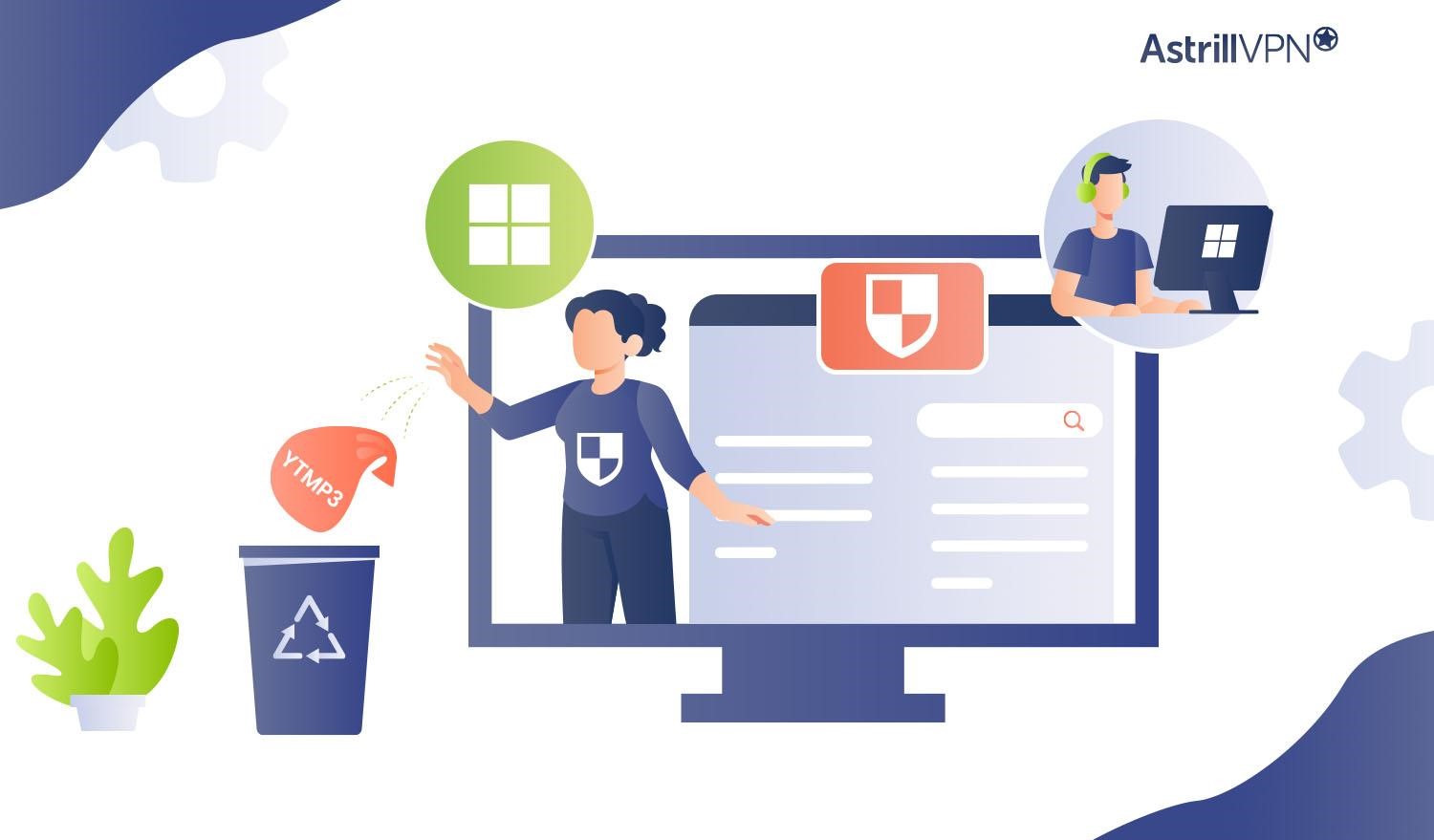
You can remove the virus from Windows by installing antivirus software. Once you’ve installed it, you should run a full PC scan. The antivirus should meet the following requirements to be able to remove the virus from your PC:
- It should offer real-time protection, meaning it detects and removes any threats as soon as they occur.
- It should be frequently updated so that its detection methods are up to date and can detect and instantly remove emerging threats.
- It should have a user-friendly interface and be compatible with Windows or any other operating system you’re using.
- It would be a bonus if the antivirus software had additional security tools like firewalls, anti-phishing, and ransomware protection.
- If you want to remove the virus manually, you can easily do that on Windows. Go to the Start icon on the bottom-left corner of your screen, click on it, and then go to Settings.
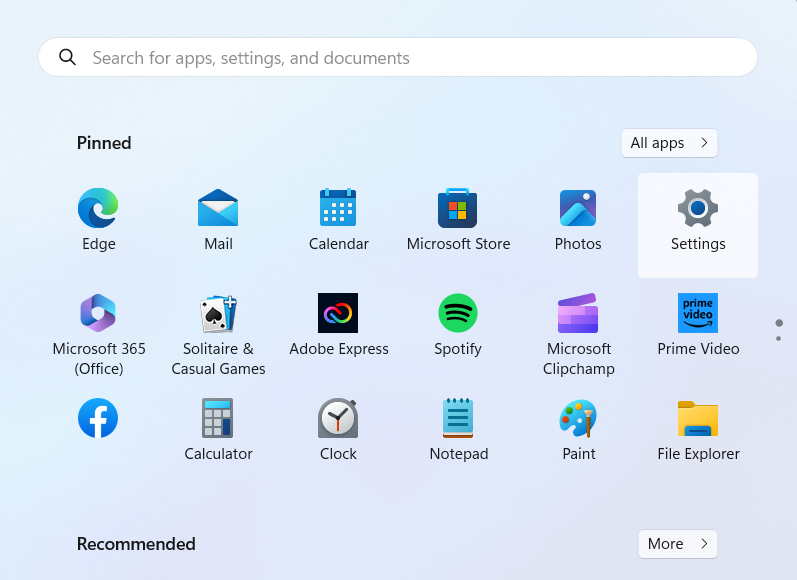
- Once you open Settings, navigate to Apps and find any malicious software you want to uninstall. Select the program and then click Uninstall.
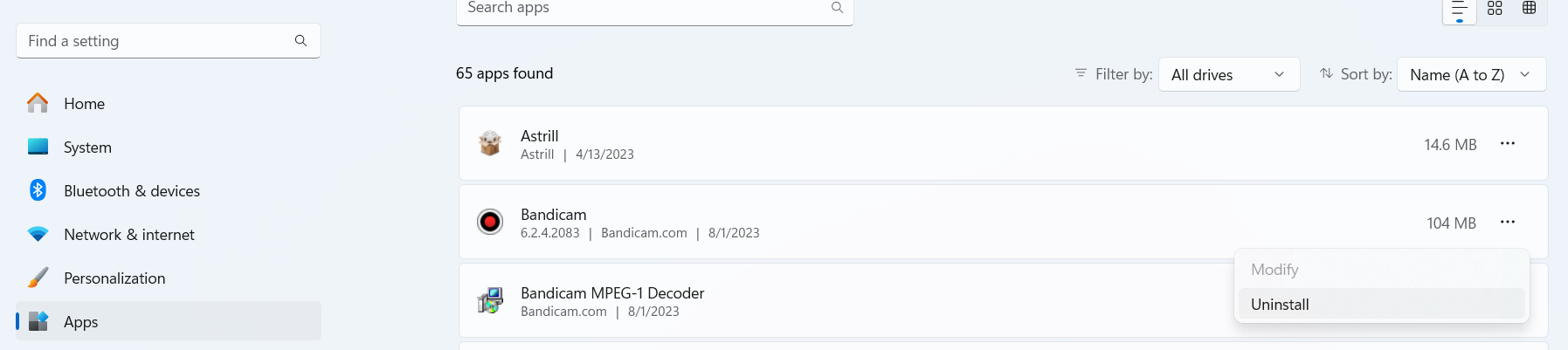
How To Remove YTMP3.cc Adware From Web Browsers?
The YTMP3.cc virus can sometimes hijack your browser, so checking your browser settings and resetting them to factory defaults is necessary. Let’s go over all the steps to do exactly just that:
1) Remove YTMP3.cc from Google Chrome
There are various methods through which you can eradicate the YTMP3.cc virus from Google Chrome. Here’s how you can do it:
Remove Unnecessary Extensions
- Start by removing any unwanted extensions from the browser. You can do this by going to Google Chrome and clicking the three-dotted menu at the top right corner of the browser.
- From the drop-down menu, select Extensions > Manage extensions.
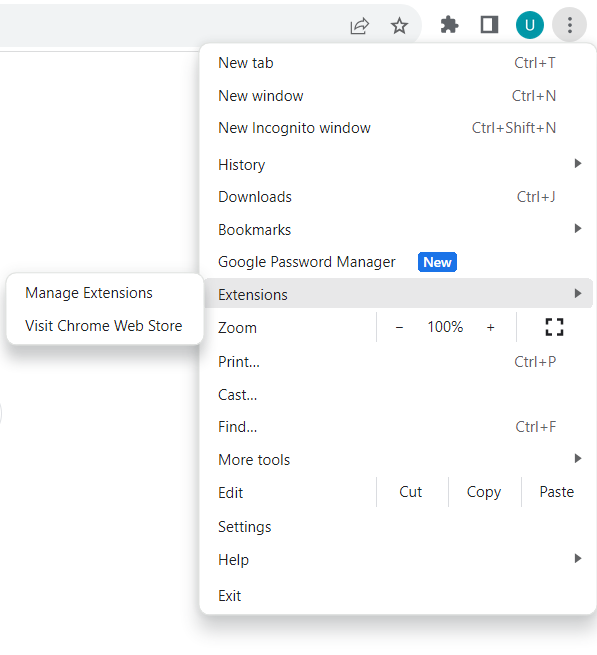
- This will display all the browsers. Select the ones you don’t need or find suspicious, then choose Remove. A pop-up will appear, asking you to confirm your choice. Click Remove again.
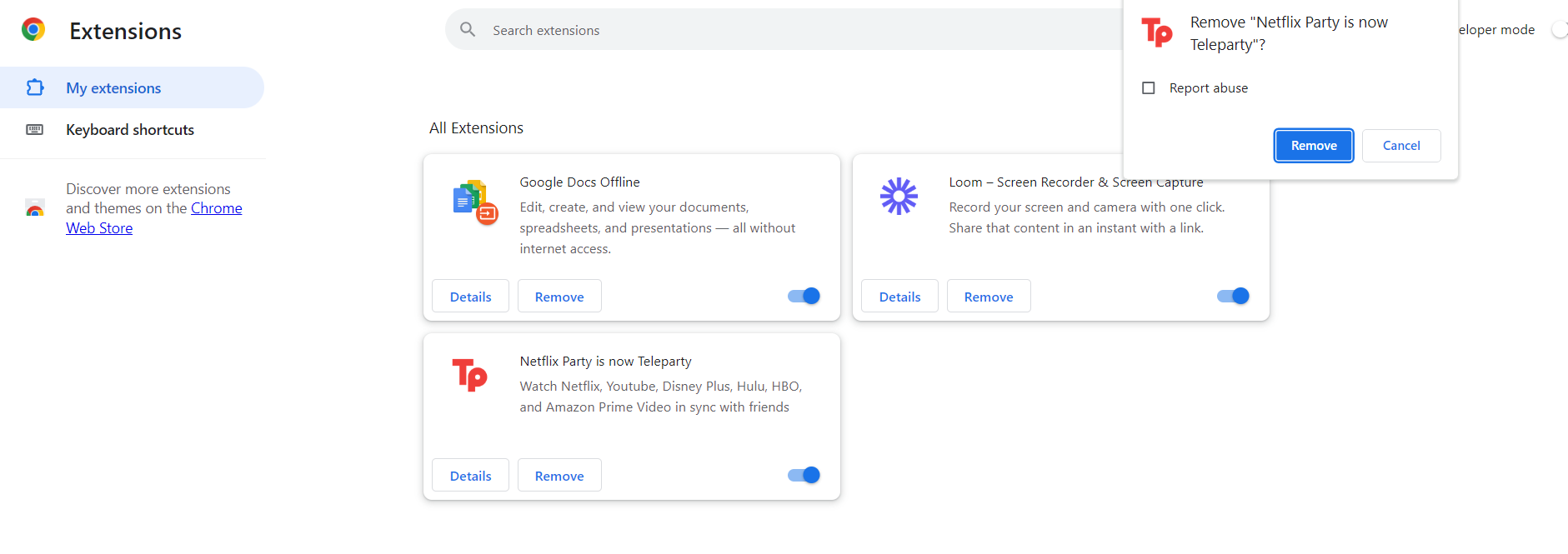
Reset The Chrome Browser
- Since the virus can infect and change your browser settings, it’s a good idea to reinstall or reset your Google Chrome browser. This helps remove the YTMP3.cc adware from your browser.
- Launch Google Chrome and click the three-dotted menu at the top-right corner of the screen. From there, click Settings.
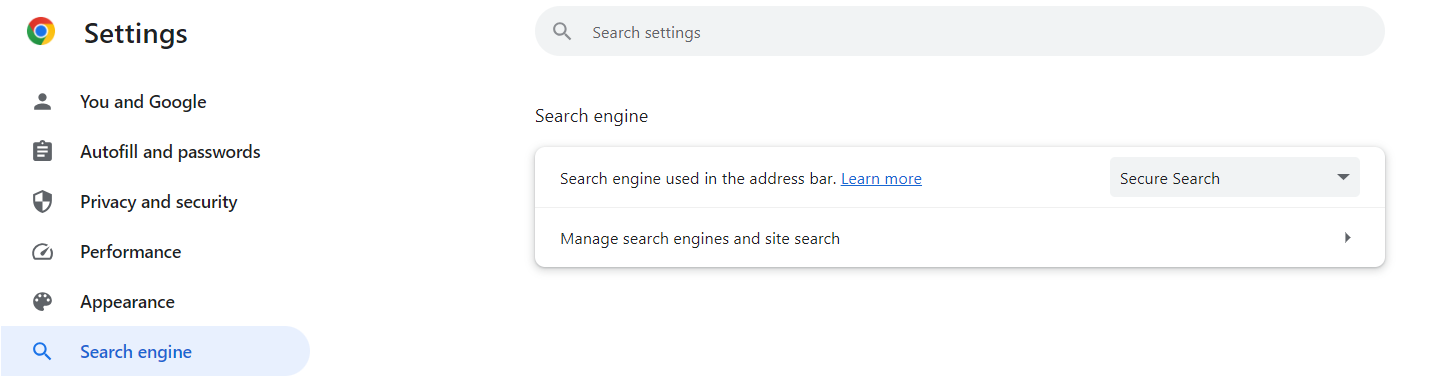
- From Settings, find the Search Engine option and select Google from the drop-down menu.
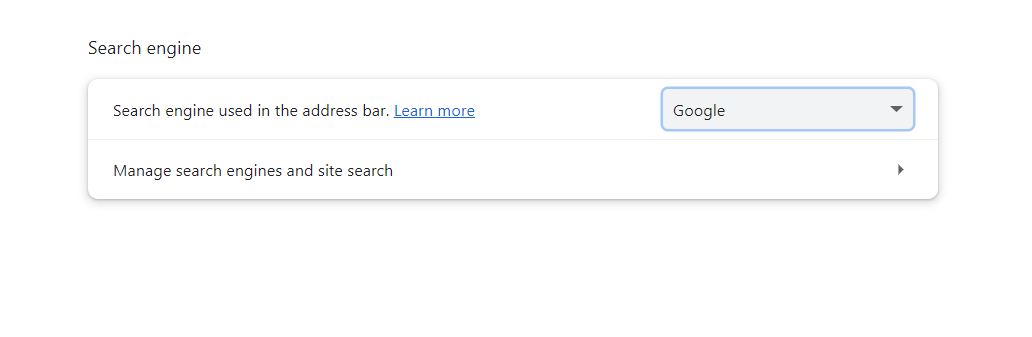
Block Ytmp3 Notifications On Chrome
- If you want to block or disable ytmp3 notifications from Google Chrome, go to the browser and select Settings from the three-dotted menu at the top right corner.
- From Settings, select Privacy & Security on the left.
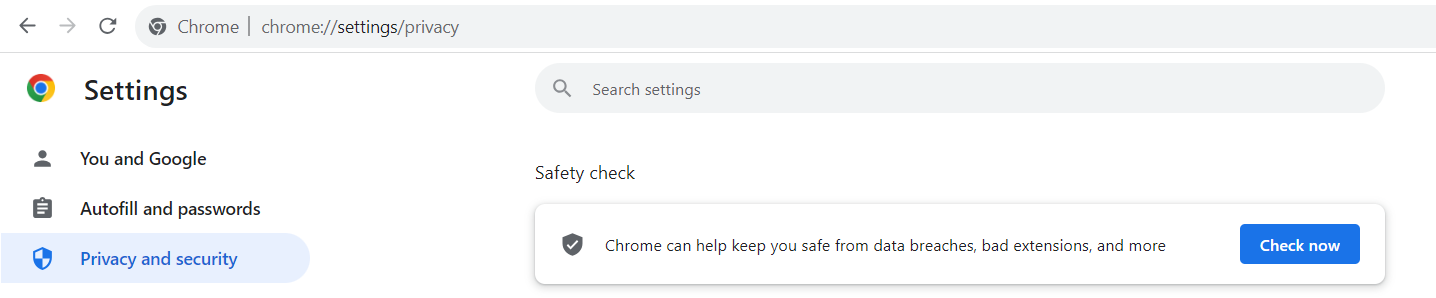
- Then select Site settings from the Privacy & Security tab.
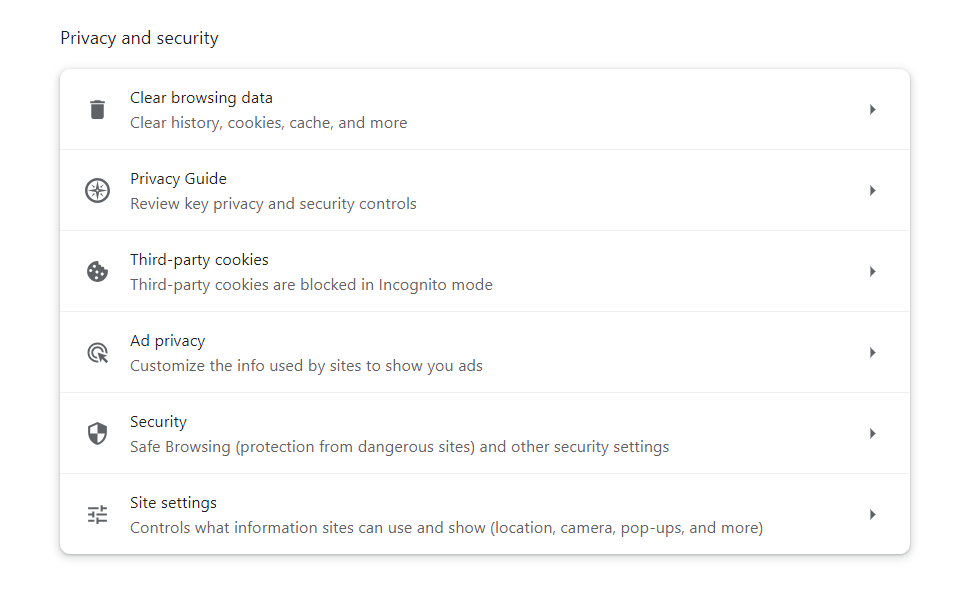
- Go to the Permissions section and select Notifications.
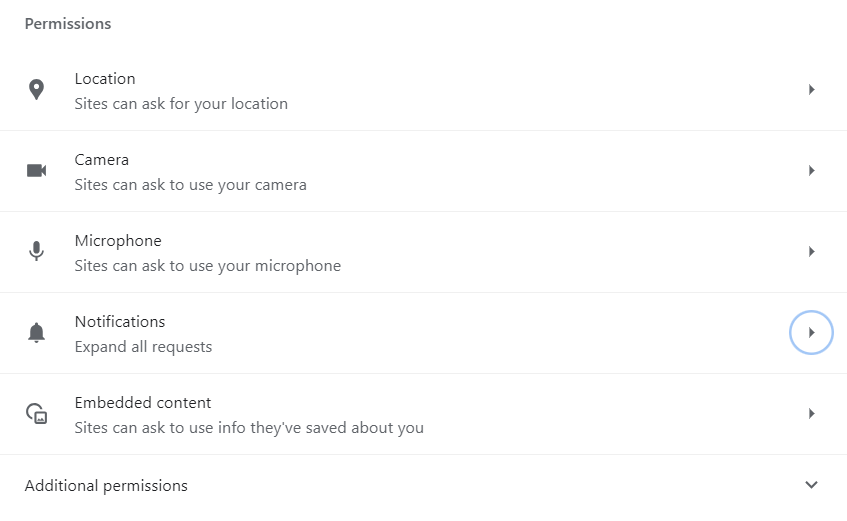
- Look for Not allowed to send notifications at the bottom of the listed websites.
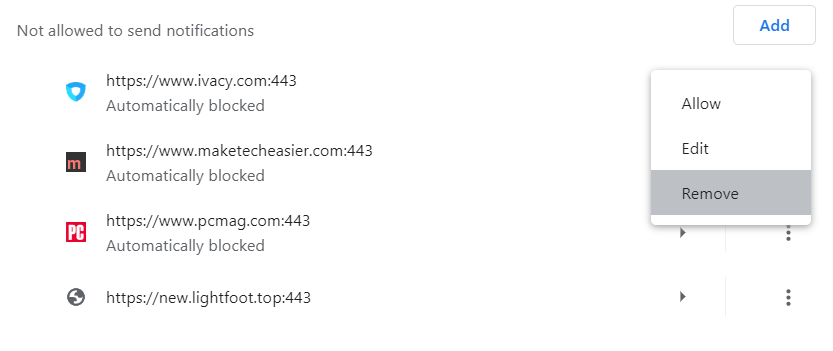
- Find the ytmp3.cc site, and then click the three-dotted icon alongside it. Click Remove, and it will delete all the notifications for website permissions.
2) Remove YTMP3.cc from Microsoft Edge
If you’re using Microsoft Edge, you can remove the virus and eliminate any malicious file extensions. You can also reset the browser and then clear cookies and cache to prevent your browser from being corrupted by the virus. Here’s how you can easily remove the virus from Microsoft Edge:
Reset Edge Browser
- Launch Microsoft Edge and then click on the three-dotted horizontal menu at the top-right of the screen.
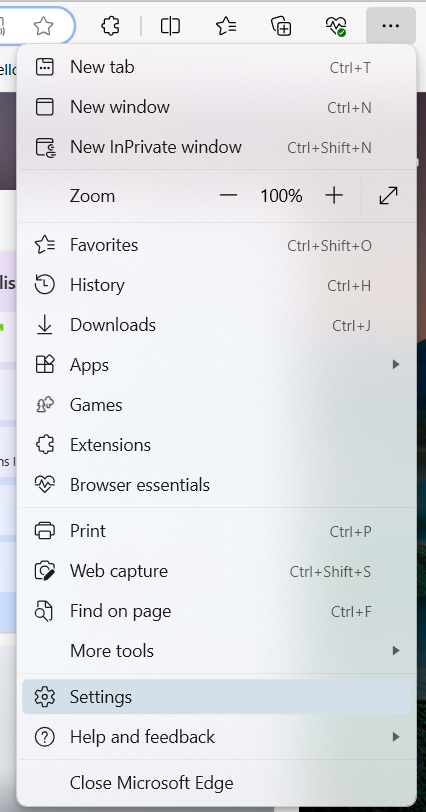
- Go to Settings and then select the Reset Settings option from the menu on the left.
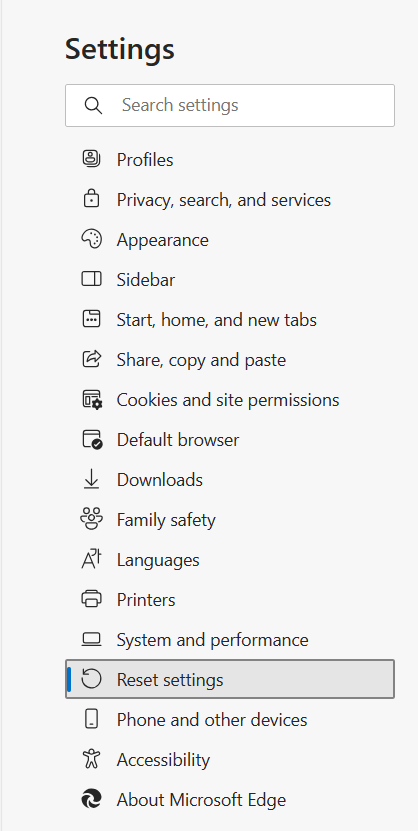
- Then, select Restore settings to their default values, which you must again confirm when a pop-up appears. Click Reset, and you’re all set.
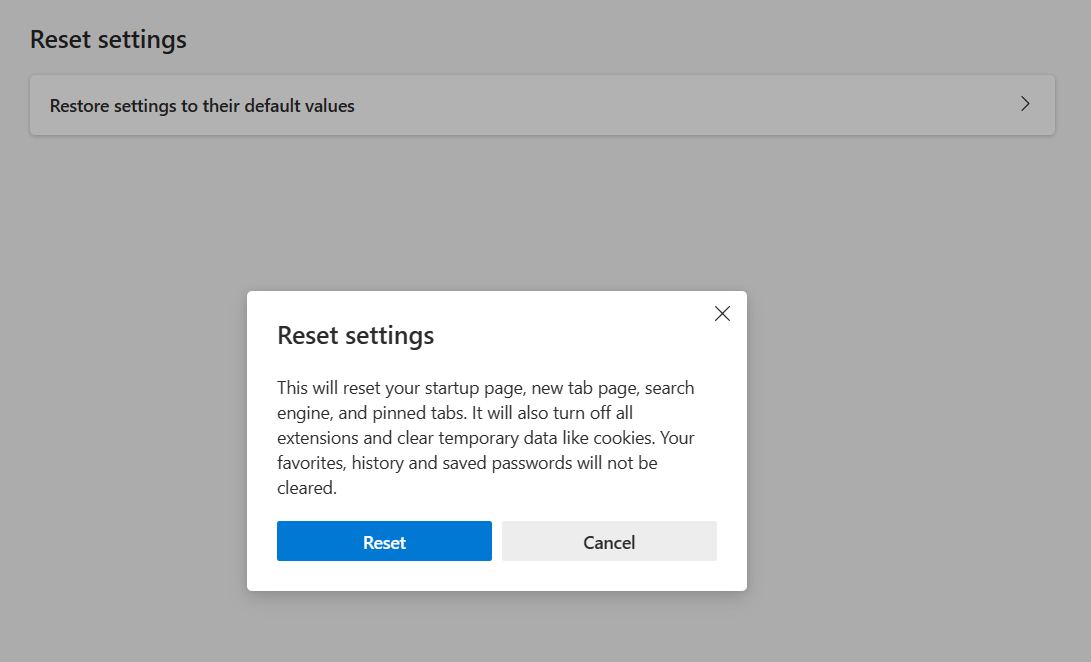
Remove Unnecessary Extensions
- You can also remove any harmful extensions from your Edge browser. Click the three horizontal dots at the top-right of the browser and then go to Extensions.
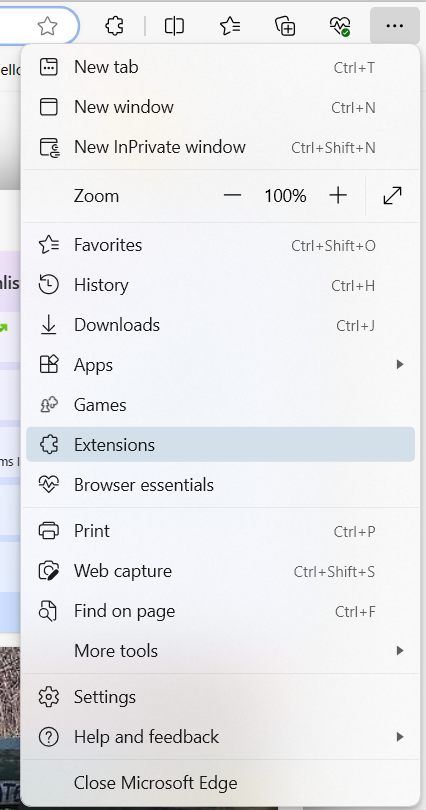
- When a small window pops up, choose Manage Extensions.
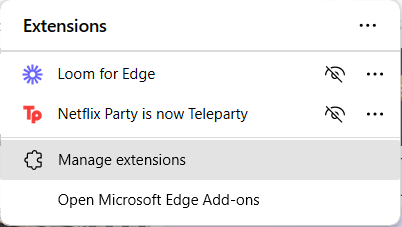
- You will see a list of extensions. Select the ones you think are suspicious or unrecognizable, and then click the Remove button to remove them from your browser.
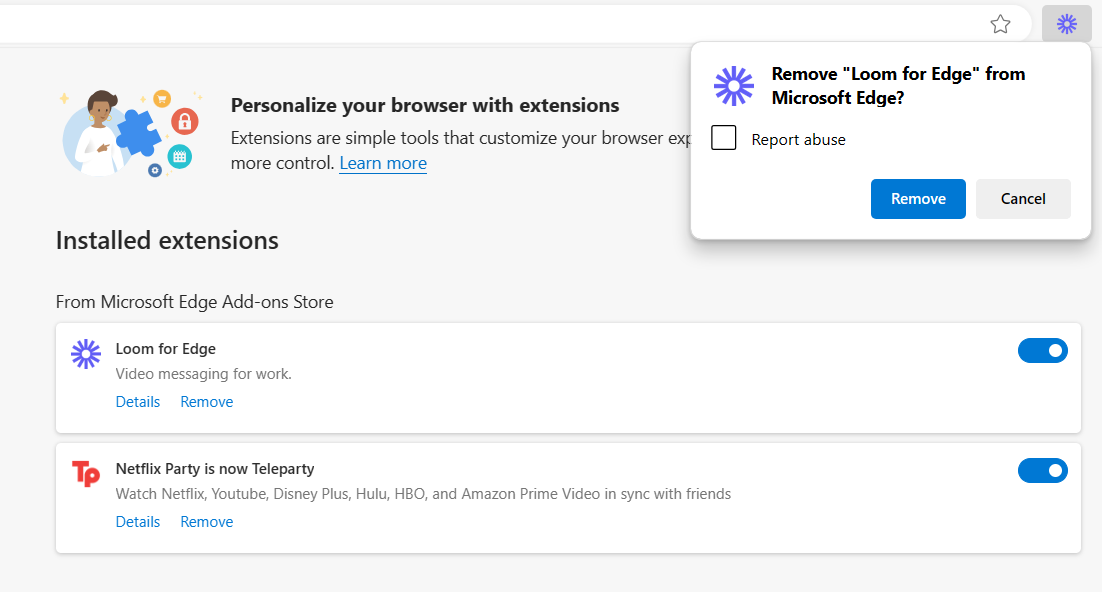
3) Remove YTMP3.cc from Mozilla Firefox
You can also easily remove suspicious add-ons and reset your browser to eliminate the virus from the Firefox browser. Here’s how you can do it:
Remove Unnecessary Addons
- It would help if you first started by removing any suspicious or unnecessary add-ons from Firefox. Open the Firefox browser, and in the address bar, about: addons, and press Enter.
- Then select Extensions, which you’ll find on the left side.
- To uninstall the extensions you don’t want on your device, click the More actions button and select Remove from the context menu.
Reset Firefox Homepage
- You can also reset your Firefox homepage to erase the virus. Go to the Firefox homepage and then click Preferences or Settings, depending on the version of Firefox that you’re using.
- Click the Home button, as it is here where you can reset your homepage and start page. You will see the option for new tabs. Either use the Firefox browser home page or choose a custom URL.
Reset Firefox Browser
- To reset the browser, go to Menu, select Help, then More Troubleshooting Information. Click Refresh Firefox, and when the confirmation window opens, choose the Refresh Firefox option again.
- Once the process is complete, click Finish.
4) Remove YTMP3.cc from Safari
If your Safari browser is lagging or slowing down, you may be having malicious and suspicious extensions on your browser. You can also reset your browser to remove the virus. Then, clear cookies so your data doesn’t get tracked and for enhanced performance. Let’s uncover how to remove the YTMP3.cc virus from Safari:
Remove Unnecessary Extensions
- To remove unnecessary and malicious extensions, launch the Safari browser, click Safari on the top-left menu, and then select Preferences.
- Once you’ve reached Preferences, head to the Extensions tab.
- Notice if you find any unwanted or suspicious extensions, and if you do, select the extensions you want to remove and press Uninstall.
Reset Safari Start Page
- If you’ve been infected with the virus, reset your start page. Under Preferences, go to the General tab.
- A window will open, allowing you to set your homepage and start page. You can select the search engine you want when you go to the Search tab.
- Once you’re done, you should clear the cache and cookies from the Safari browser for an enhanced browsing experience.
Remove The Virus Manually
- Alternatively, launch the Safari browser on your device. In the open terminal, type the commands below one by one, then execute each command in the new window that appears. According to Apple guidelines, these commands are entirely safe to use.
rm -Rf ~/Library/Caches/Metadata/Safari;
rm -Rf ~/Library/Caches/com.apple.Safari;
rm -Rf ~/Library/Caches/com.apple.WebKit.PluginProcess;
rm -Rf ~/Library/Preferences/Apple\ -\ Safari\ -\ Safari\ Extensions\ Gallery;
rm -Rf ~/Library/Preferences/com.apple.Safari.LSSharedFileList.plist;
rm -Rf ~/Library/Preferences/com.apple.Safari.RSS.plist;
rm -Rf ~/Library/Preferences/com.apple.Safari.plist;
rm -Rf ~/Library/Preferences/com.apple.WebFoundation.plist;
rm -Rf ~/Library/Preferences/com.apple.WebKit.PluginHost.plist;
rm -Rf ~/Library/Preferences/com.apple.WebKit.PluginProcess.plist;
rm -Rf ~/Library/PubSub/Database;
rm -Rf ~/Library/Safari/*;
rm -Rf ~/Library/Safari/Bookmarks.plist;
rm -Rf ~/Library/Saved\ Application\ State/com.apple.Safari.savedState;
5) Remove YTMP3.cc Virus from Android
If the YTMP3.cc virus infects your Android device, disabling browser notifications on Android is a good idea. To do this:
- Open Google Chrome on your Android device, then tap the three-dotted menu at the top-right corner of the screen.
- After that, click Settings, scroll down toNotifications, and click Site Settings.
- Then either select Disable All sites notifications or find YTMP3.cc and disable notifications for this site only.
How Can I Remove YTMP3.cc Popups?
Now that you’re aware of the dangers of pop-ups, here are some of the most effective strategies to use the ytmp3 converter safely and securely:
1) Download from trusted sources
When using websites to download files, stick to the official and well-known converter websites. Avoid any third-party or suspicious websites that compromise your security. Check the validity of any of the apps you download. When installing, ensure that it isn’t downloading some other software; if it’s required to install it, don’t go for it.
2) Use an adblocker
It’s a fact that is a significant reason for the YTMP3.cc virus is because of malicious ads and adware, so a good idea to get rid of these pop-ups is to use ad blockers. Ad Blockers can prevent any of these pop-ups from turning on your screen, so there’s no chance you’ll end up with adware on your device.
AdBlock is one of the best ad blockers supported by multiple web browsers, including Chrome, Opera, and Firefox. It blocks malicious pop-up ads and third-party trackers to protect your privacy and enables you to browse safely and securely by blocking malicious ads with Malware and scams.
3) Use AstrillVPN
When you’re looking for an added layer of security when you’re browsing, then investing in AstrillVPN is a great place to start. It encrypts your internet traffic and masks your IP address, ensuring that cybercriminals and hackers cannot gain unauthorized access to your sensitive and confidential data.
It has robust security protocols, including OpenVPN and Wireguard, a Kill Switch feature, Split Tunneling, and a strict No Logs Policy, which means that the VPN provider does not record or store your online activities and browsing history when using the VPN.
All your activities and sessions will automatically get deleted once you log out of the VPN app. Here’s how you can install AstrillVPN:
- Download and install AstrillVPN from their website or through the App store.
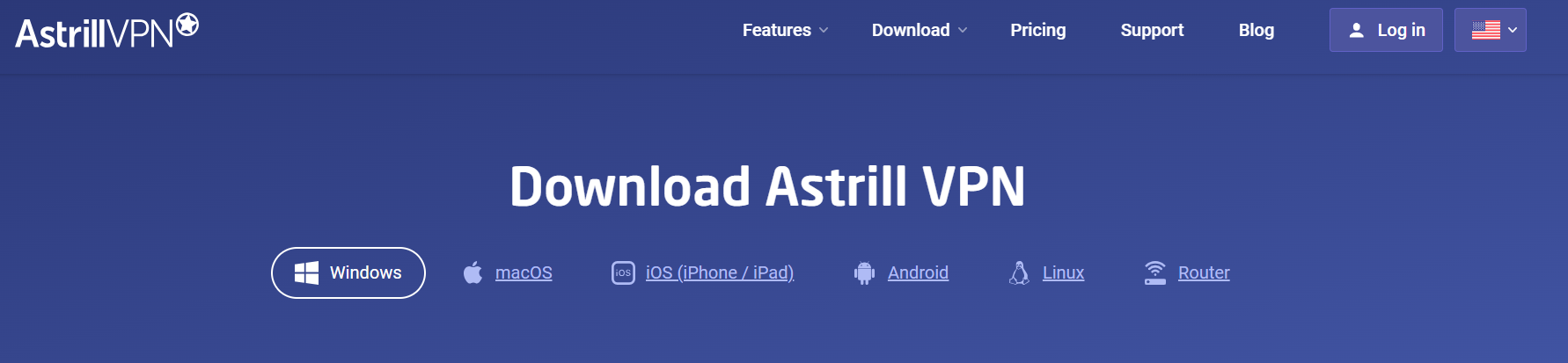
- Register account or Log In with your credentials.
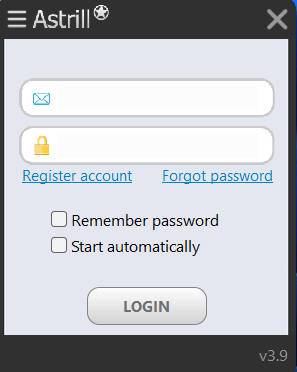
- Choose a server location of your preference. You can also change the Protocol to one that suits your needs.
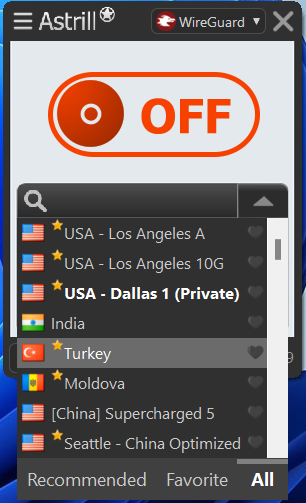
- Turn on the VPN connection and browse the internet safely and securely.
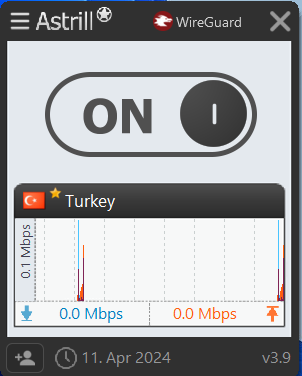
Wrapping Up
Using the YTMP3.cc site, or similar websites, can cause trouble for your devices as they’re often bombarded with adware and malicious software that can cause harm to your device and compromise your privacy.
Using the ytmp3 converter comes with risks, so proceed with caution. If you don’t take the necessary precautions, you can lose all your important files and data. However, if the convenience of downloading files for free is an offer you just can’t resist and insist on using ytmp3, follow the precautions outlined in this guide to ensure that you don’t fall victim to malware, adware, and other scams.
Frequently Asked Questions (FAQs)
The YTMP3.cc isn’t a virus itself; it is a website that enables you to convert and download YouTube videos into audio files. The website is relatively safe to use, but sometimes the website is bombarded with malicious pop-ups, which can infect your device with Malware and viruses.
It’s the malicious pop-ups and ads on the websites that are giving you Malware. While most ads are safe, some contain malicious Malware and PUPs (potentially unwanted programs), which infect your device with viruses.
The YTMP3 app may not be entirely safe, especially if you’re not equipped with the appropriate security measures to block ads, avoid falling victim to these scams, and invest in antivirus software to effectively remove these threats from your device.
It depends on the MP3 converter. While some are safe, others could hide Malware on the converted MP3 files you download. So, if you’re using an MP3 converter, use a legitimate, well-known, and safe website.



No comments were posted yet