How to unblock YouTube at school – A Step-by-Step Guide

Arsalan Rathore
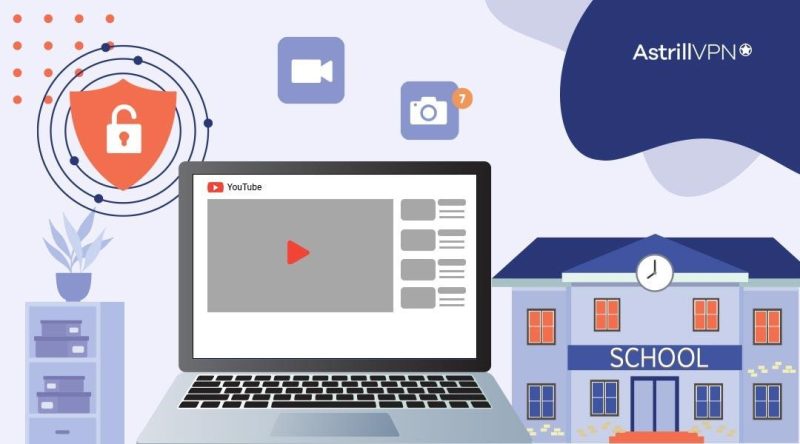
YouTube has become a powerful platform offering vast educational content, revolutionizing how students learn and teachers instruct. However, accessing YouTube at school can be challenging due to blocking or restrictions imposed by educational institutions.
By leveraging the potential of YouTube while maintaining a safe and controlled online space, schools can enhance learning experiences and provide students with valuable educational resources. This article will explore the methods to get YouTube unblocked for school.
Table of Contents
Reasons Why YouTube is Blocked in Schools?
Schools often block or restrict access to YouTube due to several reasons. While YouTube offers a wealth of educational content, certain concerns and limitations prompt educational institutions to implement these restrictions.
1. Inappropriate Content
One of the main reasons for blocking YouTube at school is the need to prevent students from accessing inappropriate content. Educational institutions prioritize creating a safe and controlled online environment free from explicit, violent, or offensive material. Unblocked YouTube sites for schools can be limited by restricting YouTube access to ensure students are protected from inappropriate content.
2. Distractions and Time Management
YouTube’s vast library of educational and entertaining content poses the risk of distractions and hampers effective time management for students. Schools understand the importance of keeping students focused on their academic pursuits. By employing measures to keep YouTube unblocked at school, educational institutions can balance allowing access to educational content while minimizing distractions and maintaining effective time management.
3. Bandwidth Limitations
Limited bandwidth resources pose another challenge for schools. With multiple users relying on the same network, unrestricted access to YouTube can strain the bandwidth and lead to slow internet speeds and disruptions. Schools can better manage bandwidth allocation and maintain a smooth online experience for all users by implementing measures to ensure YouTube remains unblocked but monitored.
4. Safe and Controlled Online Environment
Maintaining a safe and controlled online environment is of utmost importance for schools. Blocking or restricting YouTube access allows educational institutions to exercise greater control over the content that students can access during school hours. By utilizing unblocked YouTube sites for school, educators can ensure students are directed towards approved and educational resources aligned with the curriculum, fostering a secure learning environment.
Why Do You Need a VPN to Unblock YouTube?
YouTube has become an invaluable educational resource, revolutionizing how students learn and teachers teach. Its extensive library of educational content offers many resources such as tutorials, lectures, documentaries, and more. However, many schools need help accessing YouTube due to blocking or restrictions imposed by network administrators. This is where a VPN can come to the rescue.
A VPN establishes a secure and encrypted connection between the user’s device and the internet. Users can bypass network restrictions, and access blocked websites such as YouTube by connecting to a VPN server outside the school’s network.
How to Unblock YouTube on a School Computer

Unblocking YouTube at school can be achieved through various methods. Here are four practical techniques that students and teachers can utilize to gain access to YouTube:
1. Use a VPN
A VPN can help bypass restrictions and access YouTube by creating a secure and encrypted connection between the user’s device and the internet. By connecting to a VPN server outside the school’s network, users can effectively mask their IP address and encrypt their internet traffic, making it difficult for network administrators to detect or block their access to YouTube.
AstrillVPN offers reliable and robust features to help students and teachers access YouTube without restrictions. Its advanced encryption protocols, global server coverage, and optimized network performance suit it to bypass YouTube blocks in a school environment.
2. Use Tor
Apart from VPN, the Tor browser is another good option for unblocking YouTube at school. However, the problem with the Tor browser is that it does not provide good speed, which will directly affect the streaming quality, and you’ll face buffering issues. The problem is that Tor routes traffic through different nodes to encrypt it, which significantly cuts down the bandwidth and decreases speed.
So, if you’re ready to compromise on speed and are okay with buffering issues, you can use the Tor browser to have YouTube unblocked at school.
3. Use Proxy Websites
Proxy websites act as intermediaries between the user and the blocked website, allowing users to bypass network restrictions. These websites fetch the content from YouTube and then deliver it to the user, effectively circumventing the school’s blocking mechanisms.
Users can access YouTube through a proxy website by simply entering the YouTube URL into the proxy website’s search bar. However, it’s important to note that some proxy websites may be blocked or restricted themselves, so it might require finding a working and reliable proxy website.
4. Use Mobile Data
If mobile data is allowed or accessible within the school premises, using a smartphone or mobile device with a data connection can provide an alternative way to access YouTube. Users can bypass any restrictions imposed on YouTube by utilizing the mobile data network instead of the school’s Wi-Fi. However, it’s essential to consider the data limits and associated costs before relying solely on mobile data for YouTube access.
5. Collaborate with IT/Administrative Staff
Open discussions with the IT or administrative staff can be a constructive approach to unblocking YouTube at school. By understanding the reasons behind the restrictions and demonstrating the educational value of YouTube, students and teachers can collaborate with the staff to explore potential alternatives or exemptions.
How to turn off school restrictions on YouTube with AstrillVPN?
To unblock YouTube at school and bypass restrictions with AstrillVPN, follow these five simple steps:
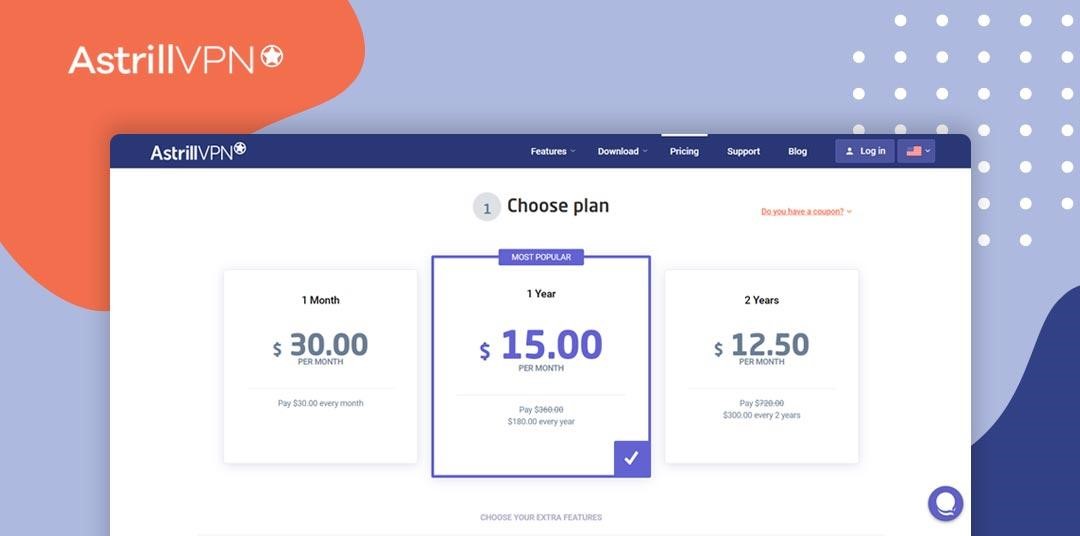
- Download and install the VPN app on your device.

- Open the app and sign in using your credentials.

- Select a server from the list of servers.

- Turn on your connection by clicking on the toggle switch.

Bypass Restrictions – Download AstrillVPN Now
Benefits of Unblocking YouTube
Unblocking YouTube in schools can bring numerous benefits, enriching the learning environment and providing valuable resources for students and teachers. By allowing access to YouTube, educational institutions can tap into a wealth of educational content, foster engagement, creativity, and collaboration, and enhance the overall learning experience.
Vast Educational Resources
YouTube is a treasure trove of educational resources, offering a vast range of content that spans various subjects and learning levels. From tutorials, lectures, and documentaries to educational channels and virtual field trips, YouTube provides extensive materials that can supplement classroom teaching.
These resources cater to diverse learning styles and enable students to explore topics in-depth, reinforce concepts, and gain a deeper understanding of complex subjects. Unblocking YouTube opens up a world of knowledge, empowering students with additional resources to enhance their academic journey.
Supplement to Classroom Teaching
YouTube serves as a powerful supplement to traditional classroom instruction. It allows students to access visual and auditory learning experiences beyond textbooks and lectures. Educational videos on YouTube can simplify complex concepts, present real-world applications, and offer demonstrations that make learning more engaging and accessible.
By incorporating YouTube into lesson plans, teachers can provide multimedia resources that cater to different learning preferences, promote active participation, and reinforce classroom content.
Engagement, Creativity, and Collaboration
YouTube offers a platform for students to actively engage with educational content, unleash their creativity, and foster collaborative opportunities. Through video projects, students can create and share their content, allowing them to demonstrate their understanding of a subject uniquely and creatively.
YouTube also encourages collaboration through video discussions, group projects, and channels where students can collaborate on educational content creation. This fosters teamwork, critical thinking, and effective communication skills, all essential in the modern world.
Furthermore, YouTube can be a source of inspiration and motivation for students. It exposes them to diverse perspectives, showcases success stories, and provides a platform for sharing ideas and exploring new interests. Students can learn from experts in various fields, discover new passions, and find role models who inspire their educational and career aspirations.
Professional Development for Teachers
Unblocking YouTube benefits students and provides opportunities for professional development among teachers. YouTube offers an extensive library of educational videos, webinars, and tutorials created by educators and experts.
Teachers can access these resources to stay updated on the latest teaching methodologies, discover innovative instructional strategies, and gain insights from experienced professionals. YouTube has become a valuable tool for continuous learning and professional growth, empowering teachers to deliver quality education and adapt to the evolving needs of their students.
Challenges and Concerns in Unblocking YouTube at School
Unblocking YouTube in schools can raise concerns and challenges that must be addressed to ensure a safe and controlled learning environment. Implementing effective strategies and guidelines can mitigate these concerns, allowing students to benefit from YouTube’s educational resources while maintaining a responsible and secure online environment.
Content Filtering
One of the primary concerns associated with unblocking YouTube is the potential exposure to inappropriate or objectionable content. To address this concern, schools can employ robust content filtering mechanisms.
Content filtering systems can automatically block or restrict access to content that violates predefined guidelines or falls into inappropriate categories for educational settings. These systems can be regularly updated and refined to align with evolving content standards, ensuring students are protected from accessing harmful or unsuitable material.
Parental Controls and Supervision
In addition to content filtering, parental controls can be implemented as an extra layer of protection. Parental control software or tools allow parents and guardians to set restrictions on the types of content their children can access while using school devices or networks.
By integrating parental controls in the school’s IT infrastructure, schools can empower parents to have a greater say in their child’s online activities and ensure that YouTube usage is monitored and appropriate for their age and educational needs.
Responsible Internet Usage Guidelines
Establishing clear and comprehensive guidelines for responsible internet usage is crucial for creating a safe online environment. These guidelines can educate students about appropriate online behavior, the importance of respecting intellectual property rights, and the consequences of violating policies. By fostering digital citizenship and promoting responsible internet usage, schools can empower students to make informed decisions while accessing YouTube and other online platforms.
Teacher Supervision and Guidance
Teacher supervision and guidance are vital in ensuring the appropriate use of YouTube in educational settings. Teachers can actively monitor and guide students while accessing YouTube, providing context, facilitating discussions, and helping students navigate relevant and valuable educational content.
Ongoing Evaluation and Adaptation
It is important for schools to regularly evaluate the effectiveness of their strategies and adapt them accordingly. This can include reviewing content filtering systems, updating parental control settings, and revising internet usage guidelines based on changing technological trends and student needs.
By staying vigilant and responsive, schools can proactively address any emerging challenges or concerns related to unblocking YouTube and continue to provide a secure and enriching learning environment.
Best Practices for Using YouTube at School
- Pre-screen and select relevant content that aligns with curriculum objectives.
- Provide context and purpose for the YouTube videos used in lessons.
- Incorporate active learning strategies such as guided discussions and note-taking.
- Encourage responsible commenting and discussion among students.
- Monitor and supervise student usage of YouTube to ensure a safe learning environment.
- Foster collaboration and content creation through group projects and video creation.
- Regularly assess student learning outcomes related to YouTube video usage.
- Ensure accessibility by providing closed captions or transcripts for videos.
- Follow guidelines for appropriate and respectful online behavior.
- Align YouTube usage with school policies and guidelines.
Can I use a free VPN to unblock YouTube?
A free VPN is not a good option for unblocking YouTube because it’s neither safe nor bypasses restrictions properly. It is highly recommended that you use a premium VPN to unblock YouTube at school because it provides true anonymity and security and does not track or log your online activity.
A free VPN, on the other hand, keeps track of your online activities and sells your activity logs to advertisers and authorities. This is how these free VPNs earn and market themselves as free for users. Your activity logs will be the price you’ll have to pay for using a free VPN, which is a direct case of privacy infringement. Protect yourself online from spying eyes and avoid using a free VPN.
Conclusion
Unblocking YouTube for educational purposes opens up possibilities for students and teachers alike. Schools can overcome the challenges associated with restricted access by utilizing methods such as VPNs, proxy websites, mobile data, and collaboration with IT staff.
The educational benefits of unblocked YouTube is immense, providing a wide range of resources that supplement classroom teaching, foster engagement, creativity, and collaboration among students, and offer opportunities for professional development for teachers.
FAQs
Yes, schools can track students’ YouTube activity if they have monitoring systems or network logs.
Using a VPN to access YouTube is generally legal, but it depends on the specific laws and regulations of the country you are in.
Yes, using a VPN can help hide your YouTube history from your ISP or network administrators. A VPN encrypts your internet traffic and routes it through a secure server, making it difficult for others to monitor or track your online activities, including your YouTube history.
YouTubers may use VPNs for various reasons, including protecting their privacy, accessing content from different regions, and securing online activities.

No comments were posted yet