Use VPN for School to Unblock Wi-Fi and Enjoy Digital Freedom

Arsalan Rathore

Access to the internet at school is essential in today’s modern world. Therefore, nearly all educational institutions provide students with wireless Internet access on campus. A firewall protects and limits student access to the internet at colleges and universities with functional WiFi.
At school, the WiFi network restricts users to a small subset of permitted sites and applications. The primary goal of these regulations is to protect students from engaging in illegal or immoral behavior. The problem arises, though, when you actually require it.
However, a firewall is used to safeguard and limit student access to the internet at any college with a functional WiFi network. At school, the WiFi network restricts users to a small subset of approved sites and applications. The primary motivation for imposing such limits is to protect pupils from the temptation to engage in any number of deviant or immoral acts.
However, it can be somewhat annoying in times of extreme necessity. As a result, sometimes it becomes unavoidable to unblock the School’s WiFi by installing VPN on school computer and accessing whatever the students want. In this guide, we will highlight the need for a VPN when connected to school WiFi and how to get a VPN on a school computer.
Table of Contents
Why Do I Need a VPN on a school computer?
There are several situations where having a virtual private network (VPN) at school may be beneficial. However, the following three reasons are common for using VPN in school.
To Bypass School WiFi Restrictions
Obviously, the school WiFi has limits set on it to prevent students from utilizing it for things like social media, streaming video, playing online games, and torrenting. However, a virtual private network can bypass any restrictions that could prevent pupils from accessing any and all internet content.
However, sometimes it is viable for students to take respite from their tough student life by venturing into World Wide Web. In this case, VPN for school Wi-fi emerges as a solution. Using the best VPN for school to get around a WiFi filter means you may continue using your preferred social networking apps, video streaming services, online games, and website without interruption.
Boosting your Online Security
Even if you need to provide a password in order to use the school’s WiFi, it doesn’t guarantee it’s very safe. For instance, if you give some apps or websites permission to use your location data or camera. A hacker or other malevolent invader won’t have to work very hard to figure out your password. Theft of your term papers or a blackout of your laptop is both possible outcomes. Public WiFi networks in any setting, including but not limited to schools, are equally unsafe.
When you connect to the Internet using a VPN, all your data is encrypted. This means that even if an intruder gains access to your network, they won’t be able to read your data unless they also have access to the VPN’s encryption keys.
Increase your privacy
Your school, institution, or even peers may be able to track your online behavior if you use the WiFi while on campus. For students in some schools, this is a real concern. Using a VPN to access the school network is one way to combat this.
For instance, a young student attending a religiously conservative college that actively discourages or even expels students who do not conform to traditional gender roles. They could use a VPN to protect their online activity and gain access to otherwise restricted university resources like online communities and support groups.
To Unblock YouTube at school
Because it is considered a distraction to students, many schools and universities have disabled access to YouTube on their WiFi networks. Additionally, this blocks access to YouTube for teachers and other school workers. Moreover, certain countries have blocked YouTube, and some producers restrict their videos to a few countries for political reasons.
But no matter where you are, there’s a simple solution for accessing your favorite and even educational YouTube videos. You can unblock YouTube and all of its channels and influencers with the use of a VPN.
Read Also: How to get the Cheapest YouTube Premium Discount
To Unblock Social Media Platforms at School
Aside from being a convenient medium for instantaneous communication, students can utilize social media to document and discuss their experiences and have meaningful conversations with their peers. Many find the campus-wide ban on social media to be tedious and inconvenient. They resort to VPNs to restore some semblance of normalcy to their social lives. Because of this, a VPN is essential for students to bypass the censorship of social media and messaging apps on school WiFi.
A VPN enables students, faculty, and visitors to access Facebook and maintain online relationships. In addition, your information and connection will be safe and secure at all times.
All that needs to be done is to sign up and connect to a secure VPN server location where Facebook is not censored.
Use a VPN to access your Twitter account from anywhere, including places where access is blocked for political reasons or at school, so that you may continue to tweet and scroll as usual.
A VPN can be used as a school internet unblocker, allowing you to access Instagram and its associated stories so that you can continue sharing and posting photographs with your pals even when you’re not at home.
How to use VPN for School Wifi?
You can easily connect your school WiFI with a VPN through a few simple steps:
1. First, subscribe to AstrillVPN.
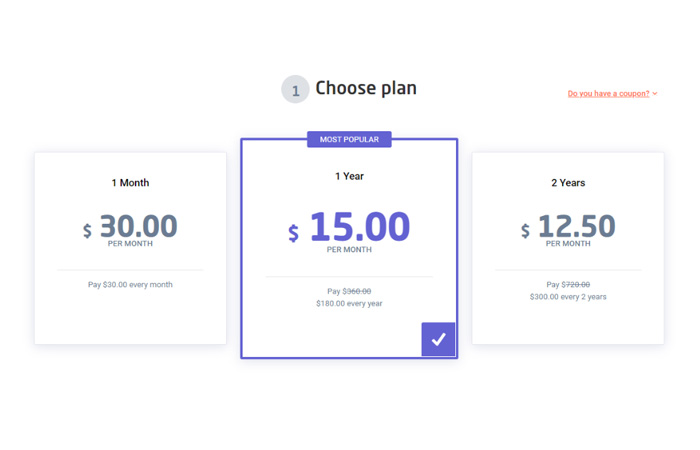
2. Download and install Astrill app for your device.

3. Sign in to the app and connect to a VPN server.
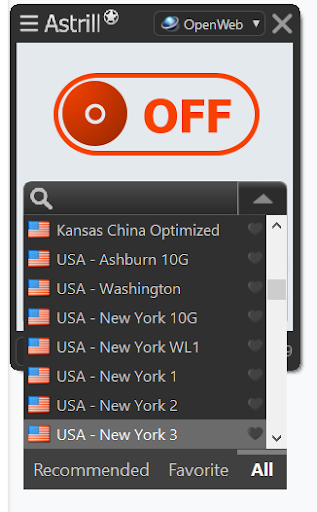
Unblock Websites at School with AstrillVPN
Is Using a VPN in school Considered Illegal?
Using a VPN is perfectly legal as long as you’re not engaging in illegal activity on the internet. Virtual private networks are widely used by businesses, governments, and millions of individuals worldwide.
Again, the policies at your school or university may differ, so if you’re concerned about getting in trouble, you should talk to an administration or a teacher about using a VPN at school. Also, limits on what you can do on the school’s WiFi may vary by country.
How a School VPN is a Better Option than a Proxy
An encrypted VPN is not the same thing as utilizing a proxy. To begin with, VPN connections and speeds are normally substantially quicker than those offered by random proxy servers. Moreover, random proxy networks could be selling your data to the highest bidder despite offering their services for free.
In short:
| VPN | Proxy Server |
| Encrypted | Not encrypted |
| Protects all the data of your device | Protects your browser or a specific app |
| Prevents ISP tracking | Only good for changing IP addresses and safely |
| Ensuring security and privacy | Web browsing |
| Changes IP address |
Should I Use a Free VPN
If you are thinking about using a free VPN for school WiFi, then you must stop immediately. A free VPN is a high risk that you cannot afford to take. Free VPNs are free because they do not charge you anything but they log your online activities and sell them to advertisers. In simpler terms, they sell your data forward, which is a hefty price you pay for using them.
Other Things that a VPN can Help Me With?
VPN does a lot to your online privacy, security, and liberty. For example, with a virtual private network (VPN), your Internet service provider (ISP) and school IT department won’t be able to see the sites you visit or the content you’re interested in because your VPN will mask your IP address.
A virtual private network (VPN) can mask your online activity from anyone able to see your real IP address, such as network administrators and internet service providers. A “fake” IP address will be revealed only once you connect to one of the VPN servers on the approved list. Using a masquerade like this, you can safely and quietly explore the web.
Will my school know if I use VPN?
Your VPN usage may likely be detected by your educational institution. They won’t be able to view your actual online activity. Still, they will be able to see that you’re using an encrypted service. However, your device will save your browser history even if you utilize a Virtual Private Network.
The situation’s specifics will determine whether or not the school will be okay with that. For example, it’s possible that your school has a policy prohibiting utilizing a virtual private network, while others may not care if you use one for educational purposes.
Why does AstrillVPN work well on school networks?
There are many VPNs out there, all of which claim to be able to get over school firewalls on WiFi, so it’s important to know how to pick the best one.
We recommend AstrillVPN to use with school WiFi for the following reasons:
- It is highly functional to bypass school WiFi restrictions.
- Unblocks restricted apps and websites with a high speed.
- It is affordable for students.
- Dedicated services to protect students’ online privacy and security.
Other Ways to Unblock School Wi-Fi and Bypass the Firewall
1. Proxy Servers and Web Proxies
Students can use proxy servers or web proxies as an alternative to VPNs. These services act as intermediaries between the user and the internet, allowing them to access restricted content. However, schools often employ measures to detect and block proxy usage, and relying on this method can still lead to disciplinary actions.
2. Changing DNS Settings
Modifying Domain Name System (DNS) settings is another method individuals might consider to bypass network restrictions. By using custom DNS servers, users aim to access blocked websites. However, schools are increasingly aware of this technique and may implement measures to prevent such alterations, leading to potential consequences.
3. Mobile Hotspots
One of the simplest ways for student to bypass firewalls in school is to use mobile hotspots or personal mobile data to access the internet independently of the school’s Wi-Fi. While this method might provide an alternative internet connection, it is important to understand that the more connections are shared on hotspots, the more data is used, and the bandwidth usage increase may lower browsing speed.
4. Browser Extensions
Certain browser extensions claim to unblock restricted websites by circumventing firewalls. However, these extensions may compromise the security of the user’s device, expose them to malware, and are sometimes ineffective.
5. Using Different Devices
Switching to personal devices with mobile data capabilities is another approach some individuals may take to bypass school Wi-Fi restrictions. While this might provide internet access, it’s important to understand that students may face disciplinary issues if the school does not allow mobile phones on the school premises.
Even if you need to provide a password in order to use the school’s WiFi, it doesn’t guarantee it’s very safe. For instance, if you give some apps or websites permission to use your location data or camera. A hacker or other malevolent invader won’t have to work very hard to figure out your password. Theft of your term papers or a blackout of your laptop is both possible outcomes. Public WiFi networks in any setting, including but not limited to schools, are equally unsafe.
Conclusion
Virtual private networks (VPNs) are useful tools at every educational institution. Since school WiFi provides limited internet access to students, VPN enables students to access their favorite websites, apps, social media platforms, and streaming apps. AstrillVPN is most recommended for students due to its functionality, affordability, and compatibility with a number of devices.
Faq:
Why doesn’t my vpn work at school?
Deep Packet Inspection is a method used by network administrators to analyze and filter network traffic at a granular level. If your school uses DPI, it may detect and block VPN protocols, making it difficult to establish a VPN connection.
Is using a VPN at school illegal?
Using a VPN at school is not illegal. However, it may violate your school’s internet usage policies. Schools often have guidelines to ensure a safe and focused learning environment, and using a VPN to bypass content filters might be against these rules. Always check your school’s policy before using a VPN.
Can my school see my VPN?
Your school cannot see the specific websites you visit while using a VPN, as the VPN encrypts your internet traffic. However, they can detect that you are using a VPN because the traffic will appear as encrypted data going to a single server, which can be identified as VPN traffic. Schools with advanced network monitoring tools can recognize and block VPN usage.
Can you unblock Snapchat at school?
Yes, you can unblock Snapchat at school by using a VPN. A VPN can help bypass your school’s network restrictions by routing your internet traffic through a server in a different location, allowing you to access Snapchat and other blocked services.
Should I use a free VPN for school?
Using a free VPN for school is not recommended. Free VPNs often have limitations such as slower speeds, fewer server options, and potential privacy risks. They may log and sell your data to third parties, compromising your privacy. For a secure, reliable, and fast connection, using a reputable paid VPN service like AstrillVPN is better.

No comments were posted yet