Can I watch sky go abroad or while travelling using a VPN?

If you’re on vacation abroad or traveling for work and you want to catch up on your favorite shows on Sky Go but then you quickly realize Sky Go is geo-restricted and unavailable outside the UK. It’s quite a bummer! We know that you don’t want to miss your must-see shows just because you’re out of the country. Don’t worry, there’s an easy solution; using a VPN to access Sky Go from anywhere. In this article, you’ll learn how a VPN helps you bypass regional blocks, and step-by-step instructions to start watching Sky Go anywhere outside the UK in just minutes.
Table of Contents
Why Sky Go Is Blocked Outside the UK?
Sky Go is geo-blocked outside the UK due to licensing restrictions. Broadcasters purchase the rights to air TV shows and live sports based on geographical locations. Sky only streams content for viewers located within the UK.
When you try accessing Sky Go abroad, your IP address gives away your actual location. Sky Go checks your IP address and will block access if it finds that you are outside the UK. That’s why its best to use AstrillVPN to spoof a UK IP address in order to access Sky Go overseas.
If you access it without AstrillVPN, you will get the message saying, “Sorry, we are having technical difficulties.”
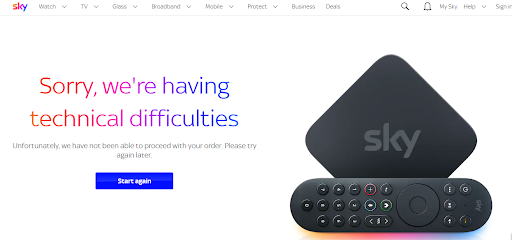
The only official way to watch Sky Go abroad is if Sky obtains the necessary licensing for worldwide streaming rights. Some content may become available internationally on Sky Go in the future, but much still depends on broadcast rights negotiations. For now, Sky Go remains a service exclusively for UK viewers. If you’re traveling or living abroad, you’ll need to find alternative streaming options or local TV services in your current country or region.
How to watch Sky go abroad?
With a virtual private network or VPN, you can stream Sky Go anywhere. Here’s how:
- First, sign up for AstrillVPN and download the app on your phone, tablet, laptop or streaming device.
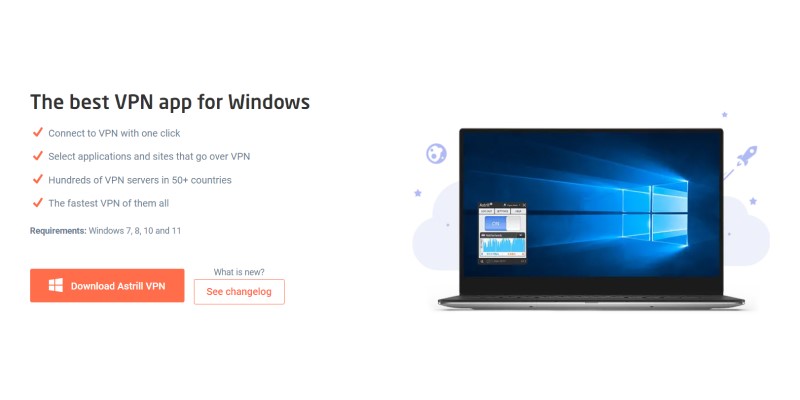
- Next, connect to a UK VPN server. This tricks Sky Go into thinking you’re accessing it from within the UK.

- Then, head to skygo.sky.com or open the Sky Go app and log in with your usual Sky ID and password.
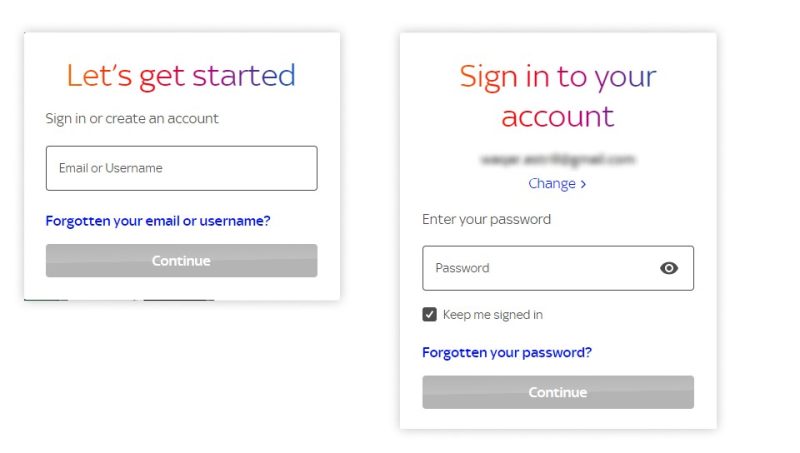
- You may need to authorize the new device the first time you log in.
- Finally, start streaming! You’ll have access to live channels and on-demand content just like you would at home
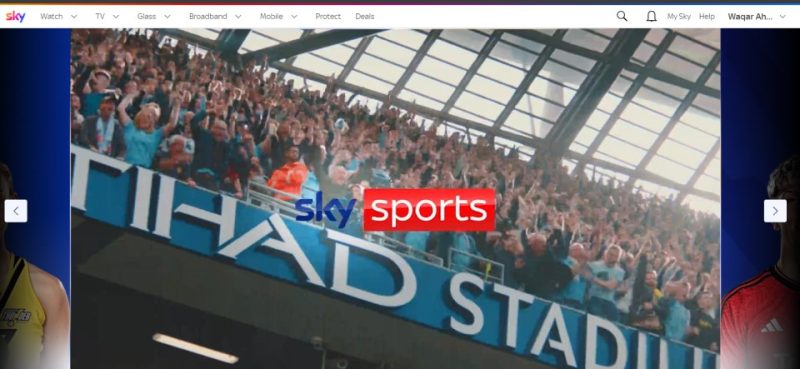
Why do you need a VPN for Sky Go?

Sky Go is a popular streaming service for watching live and on-demand TV from Sky. It allows subscribers to stream content on laptops, tablets, and mobile devices. However, Sky Go’s content is geoblocked outside the UK and Ireland due to licensing restrictions.
- A VPN masks your real IP address and tricks Sky Go into thinking you’re accessing the service from within the UK. It encrypts all your internet traffic and reroutes it through an anonymous IP address in a location of your choosing, like London or Manchester.
- Once connected to a UK VPN, you’ll be able to access the full Sky Go library and stream sports, movies, TV shows, and more on your devices wherever you are. Some VPNs even allow you to choose a specific city or town in the UK so you can access local programming.
- Using a VPN for Sky Go means you’ll never miss your favorite shows or live events again while traveling or living abroad. And the best part is, it’s perfectly legal to use a VPN to bypass geoblocks and access content you pay for, as long as you only use it for personal streaming and avoid sharing accounts or content.
How AstrillVPN Allows You to Watch Sky Go Anywhere?
AstrillVPN is a popular VPN service that allows you to access Sky Go from anywhere outside the UK. Once you sign up for AstrillVPN, you’ll gain access to fast VPN servers located all over the world, including in the UK.
Download the AstrillVPN app
Go to the AstrillVPN website and download the VPN app on your device. Install the app and create an account to get started.
Select a UK VPN server
Once in the app, select the UK as your location. AstrillVPN has dedicated VPN servers placed in UK cities like London and Manchester to allow you to access Sky Go. This tricks Sky Go into thinking you’re accessing the service from within the UK.
Choose an appropriate protocol
For streaming Sky Go, choose OpenVPN UDP or OpenVPN TCP as your protocol. These protocols offer the best speeds for streaming video.
Connect to the VPN
Click “Connect” to establish an encrypted connection to Astrill’s UK server. Your internet traffic and location will now appear as if you’re in the UK.
Log in to Sky Go
Open the Sky Go app or visit skygo.sky.com and log in with your Sky ID and password as usual. The site will now recognize you as being in the UK and grant you access.
Stream Sky Go
Now you’ll be able to access Sky Go as if you were within the UK. The fast speeds and unlimited bandwidth offered by AstrillVPN mean you can stream Sky Go without buffering or lag, no matter where in the world you are.
AstrillVPN also offers apps for Windows, Mac, iOS and Android so you can watch Sky Go on your preferred device. Round-the-clock customer support is available to help with any issues accessing Sky Go or using the AstrillVPN service. For a small monthly fee, AstrillVPN provides an easy way to keep enjoying your favorite Sky Go content wherever you travel.
How to watch Sky Go using a Smart DNS proxy?
To unlock Sky Go abroad with a Smart DNS service, you’ll need to make a few quick changes to your streaming device. Here’s how:
Sign up for a Smart DNS service
The first step is to choose and sign up for good VPN for streaming such as AstrillVPN -a Smart DNS provider. AstrillVPN offers apps and manual setup guides to configure most streaming devices like your laptop, phone, tablet or streaming stick.
Enable Smart DNS on your device
Once you’ve signed up, log into your account and enable the Smart DNS service on your streaming device. This typically involves entering new DNS server addresses into your network settings that will route your Sky Go traffic through their service. The specific steps will depend on your device type.
Access Sky Go as usual
With Smart DNS enabled, you can now open the Sky Go app on your device as usual. The Smart DNS service will detect you’re trying to access Sky Go and automatically route your connection through their UK-based servers. This tricks Sky Go into thinking you’re located in the UK so you can stream content without any geo-restrictions. It’s a quick and easy way to unlock Sky Go wherever you are!
How to watch Sky Go on iphone/ipad?
- To stream Sky Go on your iOS device, first make sure you have the Sky Go app downloaded from the App Store.
- Once installed, open the app and sign in with your Sky ID and password.
- If you’re outside the UK, you’ll need to set up AstrillVPN on your device before accessing the Sky Go app.
- Connect to a UK VPN server and then open the Sky Go app.
- Your Sky Go content should now load normally. You’ll have access to live channels like Sky Sports and Sky Cinema as well as on-demand shows and movies. The Sky Go app works much like the desktop version with a guide to see what’s on now and next and the ability to download shows to watch offline.
How to watch Sky go with a VPN on Android?
To stream Sky Go on your Android device outside the UK, you’ll need a VPN. Here’s how to set it up:
- Download and install AstrillVPN app on your Android phone or tablet.
- Next, open AstrillVPN app and connect to a server located in the UK.
- Once your VPN is connected, open the Sky Go app on your Android device.
- When prompted to sign in, enter your Sky ID and password. The Sky Go app should now load just like you’re in the UK! You’ll have access to live TV, catch up content, box sets and movies.
Sky Go and Sky Extra works with all versions of Android later than the version 4. While streaming, it’s best to keep the VPN running in the background at all times. If your VPN disconnects, Sky Go may detect your real location and block access. To avoid this, AstrillVPN offers a kill switch feature. This will cut off your internet connection if the VPN drops, preventing your real IP from being exposed.
Why AstrillVPN is best to access Sky Go?
To access Sky Go overseas, you’ll need AstrillVPN because it offers:
- Strong encryption to hide your online activity and location.
- A large number of servers located in different countries, including the UK.
- The ability to switch between different servers quickly.
- Apps for multiple devices like phones, tablets, streaming media players, and smart TVs.
- 24/7 customer support in case you need help setting it up.
AstrillVPN meets these requirements and will cost you $12.5 per month. While not free, the small investment is worth it to unlock your Sky Go subscription wherever you are.
Sky Go not working with a VPN: How to fix?
VPN issues interfering with Sky Go are usually easy to resolve. Here are a few things to try:
- Double check that your VPN service actually allows streaming Sky Go. Some VPNs block access to streaming services altogether or certain regions. If Sky Go isn’t working at all with your VPN on, this is probably why. You’ll need to either disable the VPN to use Sky Go or switch to a VPN that is streaming-friendly.
- Make sure your VPN connection is stable. An unstable VPN connection can disrupt Sky Go streaming. Try reconnecting to a different VPN server location that’s closer to you, or disable any VPN firewall or kill switch settings. Restarting your devices can also help refresh the VPN connection.
- Check for software updates. Outdated VPN software or firmware could be blocking access to Sky Go. Update your VPN app or router firmware to the latest version which may have fixes for streaming compatibility issues.
- Try using a different VPN protocol. Some VPN protocols like OpenVPN or Wireguard tend to work better for streaming compared to older protocols like PPTP or L2TP. Switch to a newer protocol option in your VPN app settings.
- If Sky Go still isn’t loading or streaming properly with your VPN, the issue could be on Sky’s end. Wait a while and try again, or you may need to temporarily disable your VPN to access the service as usual.
With some troubleshooting, you’ll be back to streaming your favorite shows in no time!
FAQs:
Here are some of the most common FAQs:
Technically, yes. Since Sky Go streams live TV, you are required to have a valid TV License to use the service legally.
Sky Go accounts are intended for personal use by the account owner only. Sharing login details with others would be a violation of Sky’s terms of service.
Sky actively blocks many free VPN services to prevent people from accessing Sky Go from outside the UK. Some free VPNs may work for a while before getting blocked, while others may not work at all. Sky Go has technology in place to detect and block proxy and VPN services. Free VPNs usually lack the advanced features required to bypass these restrictions. Using a paid VPN with Sky Go is best solution for this.
No, Sky Go only provides access to live and on-demand content from Sky TV channels. It does not include any shows or movies from Netflix or other streaming services.
Sky Go is Sky’s online TV and on-demand service. It allows Sky TV customers to watch content on laptops, tablets and mobiles via an internet connection. With Sky Go, you can catch up on shows you’ve missed and download programs to watch offline.
Live TV
The live TV feature lets you watch channels you subscribe to, like Sky Atlantic, Sky One and Sky Sports, on up to two devices at once. If someone else is watching the big match on your main TV, you can tune in on your tablet or mobile.
On Demand
Sky Go also offers a huge library of on-demand shows, box sets, and movies to watch whenever you like. There are thousands of programs to choose from, including the latest episodes of hit shows like Chernobyl, Game of Thrones, and Catastrophe. You can start watching on one device and pick up where you left off on another, so you’ll never miss a moment.
Download to Go
The best part is you can download many of your favorite shows and movies to watch offline. So, if you have a long flight, train ride or just want to avoid data charges, you can stock up on entertainment and never run out of things to watch. With Sky Go, your TV favorites go wherever you go.
Conclusion
With just a few simple steps, you can unlock Sky Go and watch all your favorite shows and movies no matter where you are. AstrillVPN gives you the freedom and flexibility to stream Sky Go content from anywhere, without pesky geo-blocks getting in your way. The best part is that It’s super easy to set up and use, even if you’re not tech savvy. So why wait? Sign up for AstrillVPN today and say goodbye to geo-restricted content for good. Your favorite Sky channels are just a click away, no matter what corner of the globe you find yourself in.


No comments were posted yet