How To Watch Eurosport in USA and from Anywhere in 2024

Arsalan Rathore
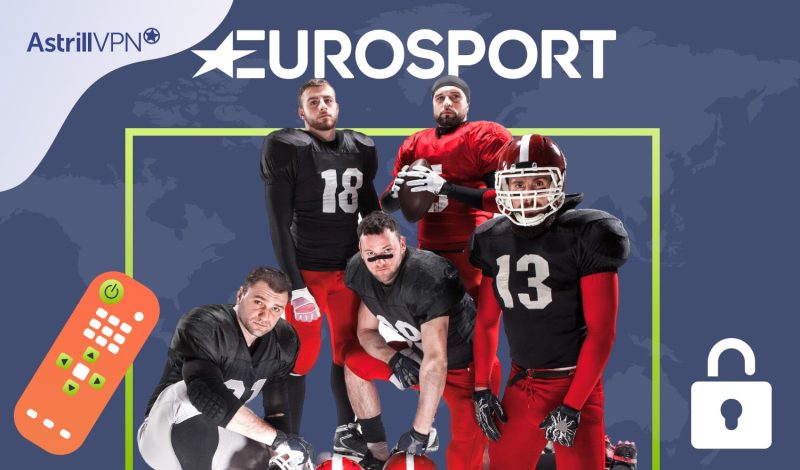
Eurosport is a premier destination for sports enthusiasts seeking comprehensive coverage of diverse and thrilling events. From the grueling stages of the Tour de France to the adrenaline-packed races of the UCI Mountain Bike World Series, Eurosport offers live access to many sports worldwide.
However, Eurosport is a geo-restricted streaming service, meaning that it’s only available in a few countries, which is a bummer for many sports streaming enthusiasts. This blog will guide you how to access Eurosport from anywhere without any hassle.
Table of Contents
Why Do You Need a VPN to Watch Eurosport Online?
Like many other streaming services, Eurosport restricts its content geographically due to licensing agreements with content producers. These agreements dictate that Eurosport can only show specific programs in designated regions, blocking access to viewers from other parts of the world.
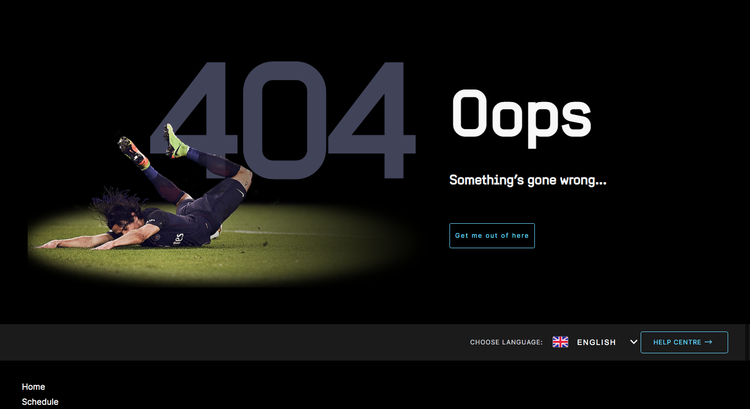
A VPN addresses this issue by masking your real IP address and routing your internet connection through a server in a country where Eurosport is available. This makes it appear that you are browsing from within that country, thus bypassing geo-restrictions.
Using the best VPN for Eurosport, AstrillVPN, you can enjoy Eurosport’s comprehensive sports coverage, including exclusive broadcasts of major events like the Grand Slam tennis tournaments, cycling tours, motorsports, and more, no matter where you are.
How to watch Eurosport in USA with VPN
- Subscribe to AstrillVPN and download its app for your device.
- Install the VPN app on your streaming device and open it.
- Now log in to the VPN app and connect to a USA server.
- Go to the Eurosport website and sign up for your account there.
What do you do when Eurosport is not working with a VPN?
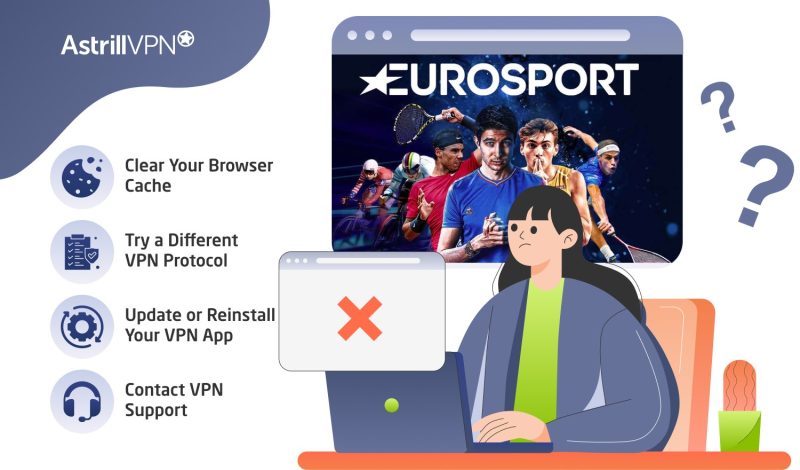
When Eurosport isn’t working with your VPN, there are several troubleshooting steps you can take to resolve the issue and restore access:
- Clear Your Browser Cache: Information stored in your browser can reveal your location to Eurosport despite using a VPN. Clearing your browser’s cache, cookies, and history can prevent this and help resolve the issue.
- Try a Different VPN Protocol: Sometimes, the issue might be with your VPN protocol. You can switch between protocols since AstrillVPN offers different protocols, such as OpenWeb, StealthVPN, WireGuard, and OpenVPN.
- Update or Reinstall Your VPN App: An outdated VPN app may have bugs or compatibility issues. Ensure your AstrillVPN app is up-to-date, or try uninstalling and reinstalling it.
- Contact VPN Support: If none of the above solutions work, the problem might be more technical and specific to your VPN service. Reach out to AstrillVPN’s customer support team for assistance. They can provide guidance and sometimes even specific server recommendations for accessing Eurosport.
How to Stream Eurosport on Different Devices From Anywhere
How To Watch Eurosport on Android
If you want to watch Eurosport on your Android device, then follow these steps:
- Get AstrillVPN.
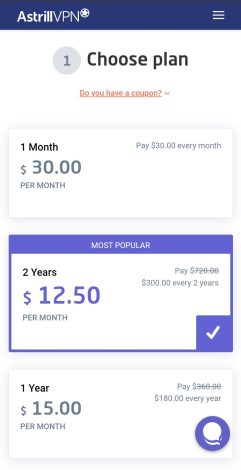
- Download and install the VPN app on your Android device.
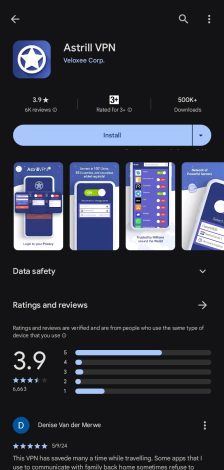
- Connect to a server in the UK from the servers list.
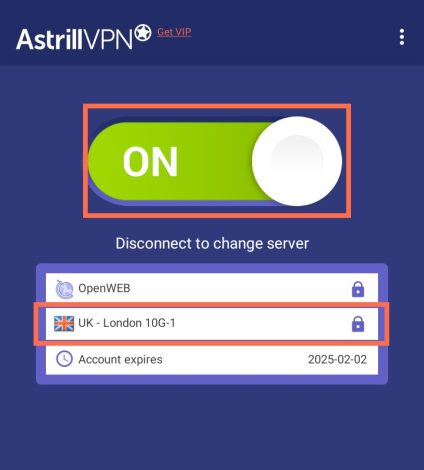
- Create a new Google account, selecting the United Kingdom as your location.
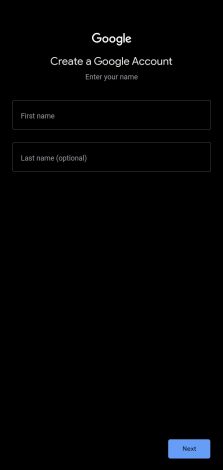
- Log in to the new Google account and go to the Google Play Store.
- Search for the Eurosport app and Install it.
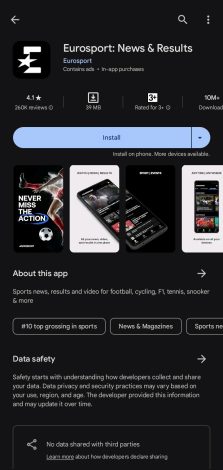
- Log in and enjoy watching Eurosport from anywhere on your Android device.
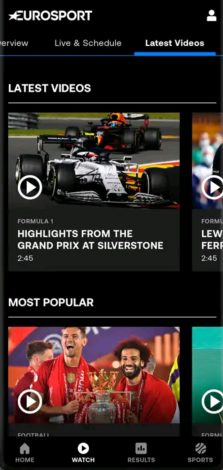
How To Watch Eurosport on iOS devices From Anywhere
To watch Eurosport on your iOS device from anywhere in the world, follow these simple steps:
- Visit the App Store and download the AstrillVPN app on your iOS device.
- Open the app, sign in with your credentials, or sign up if you don’t already have an account.
- Choose a UK or France server from the servers list.
- Go to the App Store and download the Eurosport app.
- Open the Eurosport app and log in or sign up for a Eurosport subscription if you haven’t already.
- You can now access Eurosport’s content and stream sports events live on your iOS device.
How To Watch Eurosport on my PC?
Follow these simple 6 steps to watch Eurosport on your PC from anywhere:
- Go to the AstrillVPN website, download the VPN client for your PC, and install it.

- Open the AstrillVPN application and log in with your details.
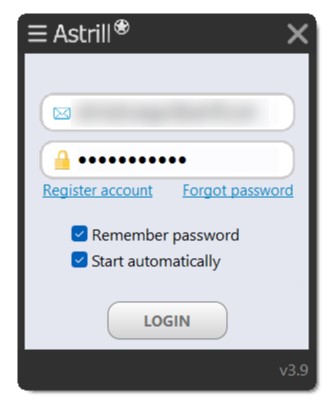
- Choose a UK or France server from the list.
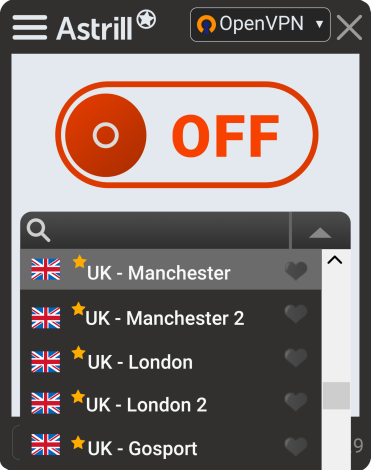
- Navigate to the Eurosport website or use the Eurosport Player app if you have it installed.
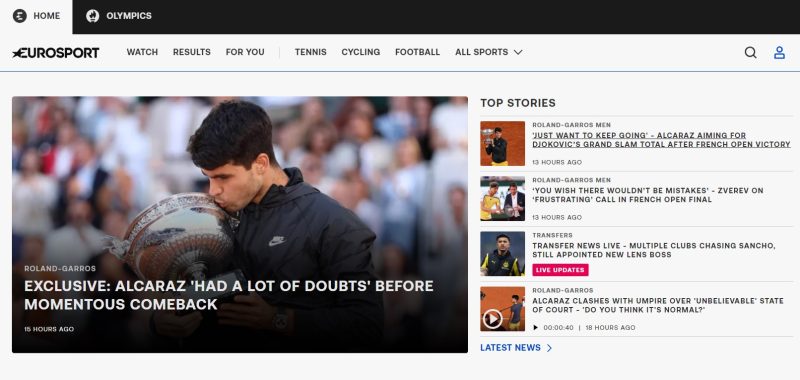
- Enter your Eurosport account details, or create a new account if necessary.
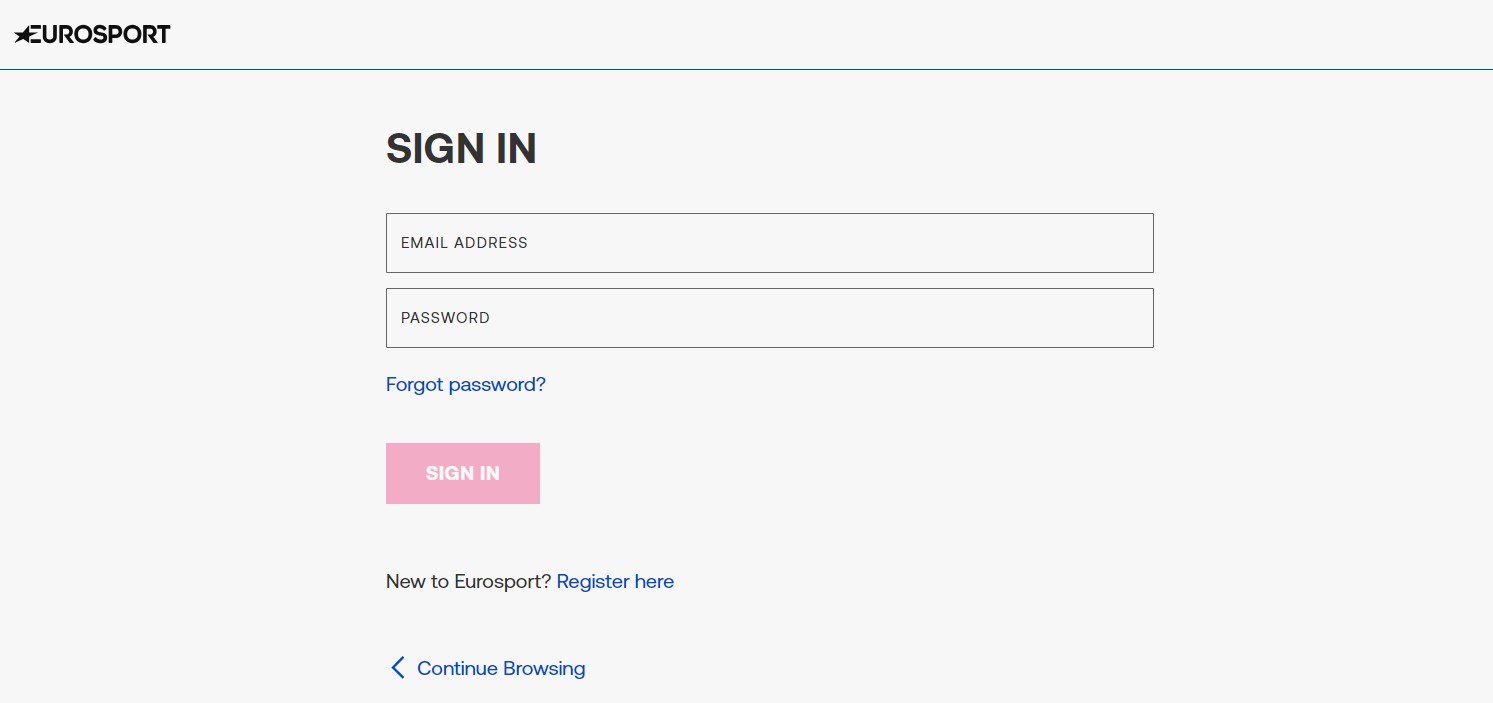
- You can now watch Eurosport broadcasts and enjoy your favorite sports on your PC.
How To Watch Eurosport on Smart TV?
If you want to watch Eurosport on your Smart TV then follow these steps:
- Since most Smart TVs do not support VPN apps directly, you’ll need to install AstrillVPN on your router. This will enable every device on your network, including your Smart TV, to access VPN benefits.
- Choose a UK or France server.
- On your Smart TV, navigate to the app store and download the Eurosport Player app.
- Open the Eurosport app on your TV, sign in with your account, or sign up if you haven’t already.
- You can stream your favorite sports directly on your Smart TV through Eurosport.
How to Watch Eurosport on Firestick?
Firestick users can follow these simple steps to watch Eurosport from anywhere:
- Install AstrillVPN on your Firestick and connect to a UK server (Follow this guide to learn how to install AstrillVPN on Firestick.)
- Go to the search function on your Firestick home screen, type in “Eurosport Player,” and download the app.
- Open the Eurosport Player, enter your credentials, or create a new account.
- Your Firestick is now set up to stream Eurosport content.
Read Also: How to Watch the World Series Online in 2024
How To Install Eurosport Player Kodi Addon?
- Open Kodi and go to ‘Settings’ > ‘System settings’.
- Switch the toggle to ‘Expert mode’.
- Navigate to ‘Add-ons’ and turn on ‘Unknown sources’.
- Accept the warning with ‘Yes’.
- Return to the ‘Settings’ menu and select ‘File manager’.
- Choose ‘Add source’ and enter the URL for the repository that hosts the Eurosport Player addon: https://loopaddon.uk/loop(This is Sportsdevil Kodi addon repository. Be advised that the repositories update constantly so the addon may or may not be available at the time when you try)
- Name the source ‘Eurosport Repo’.
- Go back to the main menu and select ‘Add-ons’.
- Click the package installer icon (open box icon) at the top left.
- Select ‘Install from zip file’, find ‘Eurosport Repo’, and select the repository zip file.
- After the repository installs, select ‘Install from repository’, choose the ‘Eurosport Repo’, and navigate to ‘Video Add-ons’.
- Find and install the ‘Eurosport Player’.
- Ensure AstrillVPN is set up on your router and connected to a server where Eurosport is available.
- Go to ‘Add-ons’ > ‘Video Add-ons’ and launch Eurosport Player.
- Log in with your Eurosport credentials.
- Start streaming sports events through Kodi.
What is shown on Eurosport??
Eurosport offers a diverse array of sports content, catering to fans of nearly every type of sport. Here are some of the key events and types of sports coverage you can enjoy on Eurosport:
- Tennis: Eurosport broadcasts extensive coverage of all four Grand Slam tournaments—Australian Open, French Open, Wimbledon, and the US Open. It’s a go-to network for tennis enthusiasts seeking comprehensive tournament coverage.
- Cycling: Eurosport is renowned for its detailed coverage of major cycling events, including the Tour de France, Giro d’Italia, and Vuelta a España. It covers all stages of these grand tours, offering insights and expert analysis.
- Winter Sports: Fans of winter sports can enjoy extensive coverage of skiing, ski jumping, and snowboarding events. Eurosport covers the Winter Olympics and other significant competitions throughout the season.
- Motorsports: Eurosport provides coverage of Formula E, the World Superbike Championship, and the famous 24 Hours of Le Mans, among other motorsport events.
- Football: Eurosport broadcasts selected football leagues and European cup competitions, including domestic and international fixtures.
- Snooker, Athletics, and More: Eurosport also covers major events in snooker, athletics, swimming, and even niche sports like badminton and table tennis.
Upcoming Eurosport Events
Eurosport has a packed schedule of exciting sports events coming up. Here are some of the major events you can look forward to:
- Criterium du Dauphine 2024 across various cities in France from June 2-9, 2024.
- Tour de France 2024 from June 27 to July 22, 2024.
- Tour de France Femmes avec Zwift 2024 from August 11-18, 2024.
In which countries is Eurosport Player available?

If you are wondering where you can watch Eurosport or in which countries it is officially available, then here’s a list of countries for you:
- United Kingdom
- France
- Germany
- Italy
- Spain
- Sweden
- Norway
- Denmark
- Finland
- Poland
- Russia
- Belgium
- Netherlands
- Portugal
- Austria
- Switzerland
- Czech Republic
- Slovakia
- Hungary
- Romania
- Bulgaria
- Greece
- Ireland
- Croatia
- Estonia
- Latvia
- Lithuania
- Turkey
Is it legal to watch Eurosport using VPN?
Using a VPN to watch Eurosport is generally legal in most countries, as long as VPNs are legal in your location. However, it’s important to note that while it’s not illegal to use a VPN, it can violate Eurosport’s terms of service.
Streaming services like Eurosport often have clauses in their terms of service prohibiting the use of technology, including VPNs, to circumvent geo-restrictions. This is primarily because they must enforce licensing agreements with content providers, which specify the geographical regions where the content can be legally distributed.
If you use a VPN to access Eurosport and the service detects it, it might block your access or suspend your account. While this is not typically a legal issue, it could lead to service restrictions.
How to watch Eurosport free?
Accessing Eurosport for free is limited, as it is a subscription-based service. Occasionally, Eurosport offers free trials of its Eurosport Player, allowing temporary access to its broadcasts without cost; it is advisable to keep an eye on its website or app for such promotions.
Alternatively, some TV and mobile service providers include Eurosport in promotional packages, which could be another avenue to access it without additional cost.
Also, for casual viewers, Eurosport’s official websites and social media channels often feature highlights and clips from major events, which can be accessed without a full subscription.
Can I use a free VPN to watch Eurosport from anywhere?
A free VPN to watch Eurosport in the USA is not recommended due to several significant drawbacks. Free VPN services often need more robust infrastructure to provide a stable and fast streaming experience, which is essential for live sports. Additionally, free VPNs may have data usage limits and generally do not invest in solid security measures, potentially exposing users to security risks.
Instead, it is advisable to use a reputable, paid VPN service like AstrillVPN. AstrillVPN offers dedicated streaming servers optimized for speed and reliability, ensuring you can enjoy Eurosport without interruptions or buffering. Moreover, AstrillVPN adheres to stringent security protocols, safeguarding your online activities and personal information from potential threats.
FAQs
No, Eurosport is not available directly through Amazon Prime Video. However, you can subscribe to Eurosport Player as an additional channel on Amazon Prime through the Amazon Channels service, which allows Amazon Prime members to access the full Eurosport Player experience within the Amazon environment.
Yes, it is legal to use a VPN to watch the Eurosport app in most countries, as long as using VPNs is legal in your country. However, using a VPN to access Eurosport may violate their terms of service, as it circumvents geo-restrictions imposed due to licensing agreements.
AstrillVPN is the best VPN for watching Eurosport due to its robust server network, fast speeds, and strong privacy features. It is particularly effective at circumventing geo-restrictions, ensuring reliable access to Eurosport across different regions. AstrillVPN’s advanced encryption minimizes the risk of being detected by streaming services, making it a top choice for uninterrupted streaming.


No comments were posted yet