How Can I Watch beIN Sports from Anywhere with VPN?

So you’re an avid sports fan of European Soccer, Professional wrestling, Motorsport, and basketball, among others, and would like to catch up on the latest sports and games at beIN games. These games include the English Premier League Football, among others, but you may be disappointed to hear that beIN sports is geo-restricted and you may not be able to access it from your home country. If you live outside the USA, Australia, or Africa, you may be unable to watch beIN sports due to geo-location restrictions.
However, not all hope is lost as a VPN (Virtual Private Network) will allow you to watch beIN sports from the comfort of your home, so you can officially say goodbye to geo-location restrictions. So, if you’re curious about how to watch beIN sports from anywhere and would like to uncover more, then let’s dive right into it.
Table of Contents
Why Do I Need A VPN To Watch beIN Sports?
You’d need a VPN to watch beIN Sports for various reasons. VPNs encrypt your internet traffic and mask your IP address, ensuring that ISPs, government agencies, and other third parties cannot intercept and decipher your data. You will need a VPN when watching beIN Sports since it allows you to bypass geo-location restrictions.
When you go to the beIN website, you will discover that while it isn’t available to watch in your region, you can still access the websites of the various countries where beIN Sports is broadcast. However, clicking on a live stream to begin watching will display the same error: it’s unavailable to watch in your region.
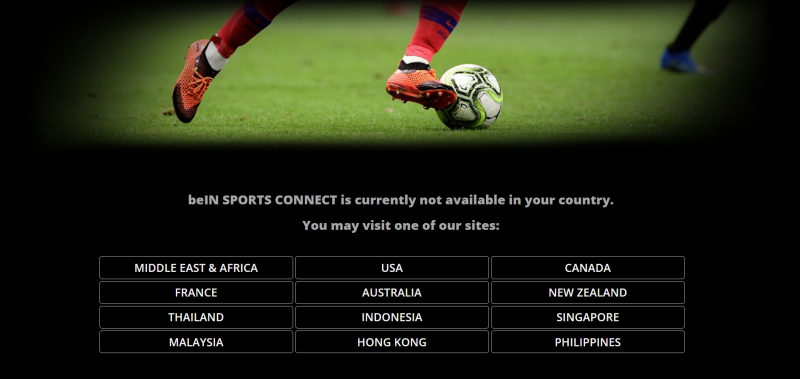
Unfortunately, beIN Sports isn’t available to watch in all parts of the world, so using a VPN will enable you to connect to a server location where beIN Sports is readily available. You can connect to a server in the USA to quickly gain access to beIN sports. Currently, beIN sports is only available to watch in the following countries:
- United States
- France
- Canada
- Australia
- New Zealand
- Hong Kong
- Turkey
- Malaysia
- Singapore
- Brunei
- Thailand
- Philippines
- Indonesia
- The Middle East and Africa

VPNs allow you to mask your IP address since they assign you an IP address from a different location. Because of this, your ISP (Internet Service Provider) will not be able to detect that you’re watching beIN sports from your home country. VPNs allow you to mask your actual location by rerouting your internet traffic through servers in various places, allowing you to access restricted content based on your geographical location.
If the VPN provider offers dedicated servers for streaming and an extensive range of servers, you will have a seamless experience when streaming various sports matches on beIN sports. AstrillVPN should be your go-to VPN provider when choosing a VPN provider. It offers a wide range of features to bypass geo-location restrictions and censorship, enabling you to watch UEFA Euro, Champions League, and Ligue 1 seamlessly and effortlessly on any streaming platform you desire.
How To Watch beIN Sports With AstrillVPN
Here’s how you can begin watching beIN Sports using AstrillVPN:
- Download and install AstrillVPN from the website.
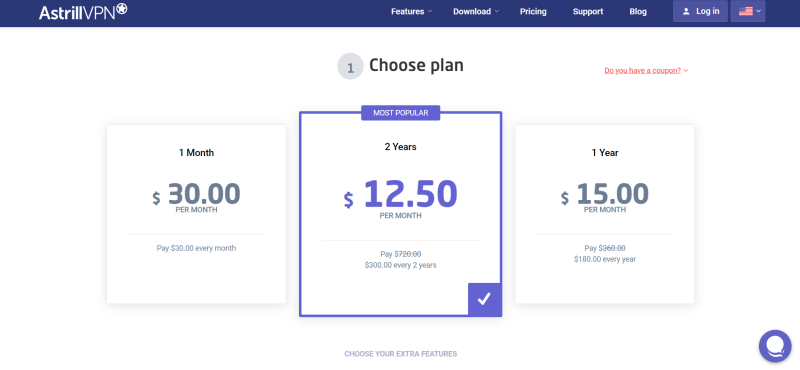
- Download the link to your operating system.

- Register for your AstrillVPN account sign-up.
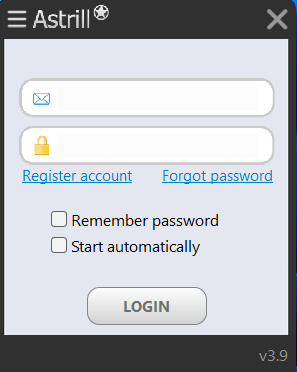
- Once you’ve received your login credentials, connect to a server in the US that will allow you to access beIN Sports.
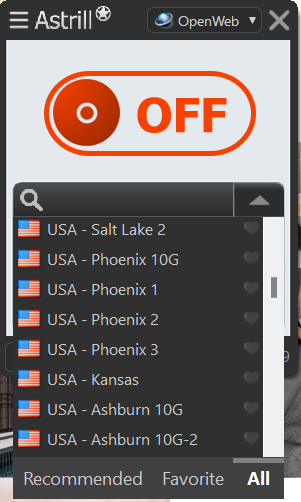
- You can also choose a protocol that aligns with your needs and preferences.
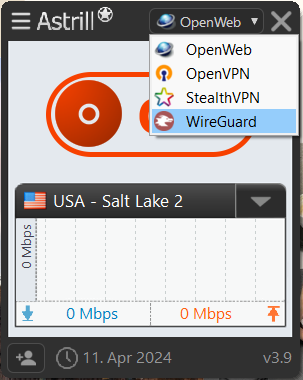
- Turn on the VPN connection and enjoy a seamless and uninterrupted experience watching matches on beIN Sports.
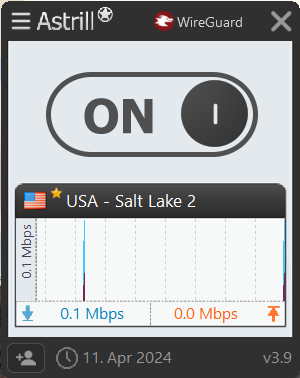
Factors To Consider When Choosing A VPN To Watch beIN Sports?
When choosing a VPN, you must consider various factors concerning how to watch beIN sports in the USA. Luckily, AstrillVPN meets all these requirements, so it should be your top pick when choosing a VPN for beIN sports. Here are some top factors that you’ll need to consider when opting for a premium VPN:
1) Security Features
A premium VPN provider needs to be equipped with excellent security features so that users are assured that their sensitive and confidential data is in safe hands and that malicious actors don’t intercept their data. AstrillVPN offers a Kill Switch feature, Smart Mode, Split Tunneling, and robust encryption protocols like OpenVPN, StealthVPN, and Wireguard. It also provides AES-256 encryption, which is the industry standard.
2) No Logs Policy
Opt for VPN providers that abide by a No Logging policy. This means that the VPN provider does not track or store your data, online activities, and browsing sessions when using the VPN. AstrillVPN adheres to a strict No Logs Policy, and all your data and online sessions are automatically deleted as soon as you log out of the VPN. You can also check their Privacy Policy on their No Logs Policy.
3) Extensive Server Range
A premium and fastest VPN provider must have an extensive range of servers, making it easy for users to bypass geo-location restrictions and connect to a server location that allows them to access geo-restricted content. AstrillVPN has an expansive server list, with 300+ servers across 57+ countries. You will find that it has servers in many locations where beIN sports are available, including many servers in the major states of the USA. Connect to any server in the USA and enjoy an uninterrupted experience watching and streaming beIN sports matches.
4) Speed & Performance
When investing in a VPN provider, opt for one that offers high-speed connections and fast and reliable performance. Streaming sports content uses a lot of bandwidth, so going for a VPN that offers fast and consistent speed without any buffering or interruptions is essential. AstrillVPN provides dedicated streaming and fast servers that deliver an engaging and seamless experience catching up on different sports matches.
5) Compatibility With Different Devices
The VPN provider should be compatible with different devices and operating systems so that it’s easier for users to watch live sports on the go when they’re traveling, for example, and somewhere else other than home, so they can easily catch up on their favorite games on their mobile phones. AstrillVPN is compatible with multiple devices and operating systems, including macOS, Windows, Linux, iOS, and Android. It also supports simultaneous connections, so you can easily connect AstrillVPN to other devices and ensure that all your devices are protected.
6) Customer Support
Opt for a VPN provider that offers excellent customer support. When you’re using a VPN, and you aren’t as tech-savvy, having a responsive customer support team is crucial for issues, and we would like adequate support to deal with the problems promptly. Luckily for you, AstrillVPN offers excellent customer support. Their customer support representatives are available round the clock 24/7 to answer any technical queries that you may have. They are also available on various modes of communication, including live chat, phone, and email.
They also have a dedicated AstrillWiki page where you can find helpful guides and resources and a dedicated FAQs page where they have answers to the most frequently asked questions. However, if you want an in-depth guide on specific issues when you have to reach out to customer support representatives.
Where Can I Watch beIN Sports?
There are various ways you can watch beIN sports. If watching on cable is not an option since beIN Sports probably does not have broadcasting rights in your country, then various streaming services will allow you to watch beIN Sports easily and effortlessly. However, these streaming services are geo-restricted, but you can easily access them using AstrillVPN. Once AstrillVPN assigns you a different IP address and once you’ve set up the VPN provider on your So if you’re wondering where to watch beIN sports, here are some of the popular streaming services that support it and some more details about them:
SlingTV
| Plan | Cost per month | Channels | Simultaneous streams | Free trial |
| Blue | $40 | 32+ | 3 | No |
| Orange | $40 | 40+ | 1 | No |
| Orange & Blue | $55 | 46+ | 1-3 | No |
YouTubeTV
| Plan | Cost per month | Channels | Simultaneous streams | Free trial |
| Base Plan | $72.99 | 110+ | 3 | Yes |
FuboTV
| Plan | Cost per month | Channels | Simultaneous streams | Free trial |
| Pro | $79.99 | 180+ | 10 | Yes |
| Elite | $89.99 | 250+ | 10 | Yes |
| Ultimate | $99.99 | 260+ | 10 | Yes |
How To Watch beIN Sports On The App
beIN Sports has an app called beIN Sports Connect, which you can use to live stream games and matches from your mobile and streaming devices. You will have to log into the app with your TV provider to gain access to live content. This app is available on iOS and Android, as well as on Apple TV, Chromecast, Android TV, LG TVs on WebOS version 3.0 and above, and Samsung Smart TVs.
Can I Watch beIN Sports With A Free VPN?
You might be thinking, “Can I watch beIN Sports with a Free VPN?” The answer is yes, you absolutely can. However, while using a free VPN may sound appealing, it has many more downsides. Firstly, your privacy gets compromised since you’re using a free VPN. Since free VPNs don’t earn from users, they often sell your personal information to advertisers and other third parties to make a profit. Since free VPNs also have limited servers, it may be challenging to bypass geo-location restrictions because of the limited servers.
Since free VPNs have limited servers, there may also be the chance that there will be server load and congestion since multiple people are using the same server, and this leads to issues with performance and buffering and slow load times when you’re using a free VPN to watch beIN Sports. Some free VPNs fail to conceal your We recommend opting for a premium VPN provider like AstrillVPN, as it offers excellent security features, an extensive range of servers, and high-speed servers to ensure a seamless and uninterrupted experience when watching beIN sports.
What Should I Do If beIN Sports Doesn’t Work With A VPN?
If you find that beIN Sports is not working with a VPN, then there are a couple of ways that you can easily troubleshoot this issue. Here are a couple of things that you can do:
- Try connecting to a different server location.
- Clear your browser cookies and cache.
- Turn on the VPN’s IP leak protection feature.
- Contact your VPN provider’s customer support team if nothing else seems to work.
Wrapping Up
If you’re in America, The Middle East, Africa, and other Southeast Asian countries, watching beIN Sports will not be an issue. However, suppose you reside in a country where beIN Sports is geo-restricted. In that case, the next best step is to invest in a premium VPN provider like AstrillVPN, which will allow you to bypass geo-location restrictions and enjoy a seamless and uninterrupted experience while watching live streams on beIN Games. AstrillVPN has an extensive range of servers in the US, so connect to one and get started accessing beIN games immediately.
Frequently Asked Questions (FAQs)
They have two FTA channels, “beIN SPORTS and beIN SPORTS NEWS,” which are entirely free to watch. You can also watch these channels on their official website.
beIN SPORTS CONNECT has a monthly subscription of $14.99 and an annual subscription of $149.99.
beIN Sports operates its channels in the United States, Canada, France, New Zealand, Australia, Turkey, Singapore, Hong Kong, Malaysia, the Middle East, Thailand, the Philippines, and Indonesia.
Use a VPN and then connect to a server in the Middle East. This will allow you to watch beIN sports as if you’re watching from the Middle East.


No comments were posted yet