How to watch Paramount Plus Outside the USA or Anywhere Abroad

Arsalan Rathore

Paramount Plus, an American Video-on-Demand service renowned for its vast content library featuring major industry players, is currently limited to select regions such as the US, UK, Canada, Argentina, France, Germany, and others.
To access Paramount Plus from abroad, you’ll need a VPN. For instance, if you’re eager to enjoy its offerings from a non-supported region, a VPN will help bypass geo-restrictions. This comprehensive guide covers everything from setting up the VPN across various devices to navigating the Paramount Plus library to find the best shows and movies to stream.
So without further ado, let’s get right to it!
Table of Contents
Why do you need a VPN for Paramount Plus outside the USA?
Paramount Plus is geo-restricted to the US, UK, and a few other regions, meaning you can only access it in those supported regions and not everywhere. To bypass this geo-restriction, you will need a VPN.
By analyzing your IP address, geo-restricted streaming services can verify that you are accessing the service from a supported or unsupported region. By masking your online activity and linking you to a server in a different country, VPNs allow you to move around virtually.
By connecting to a server in the United States, your Paramount Plus VPN will trick the platform into thinking you’re using the service from inside the US, even though you’re outside the country.
Also, if you are living in the UK and want to watch Paramount Plus in the UK but you want to access the US library, you can do so with a VPN.
How to watch Paramount Plus Outside the USA
- Download and install AstrillVPN.
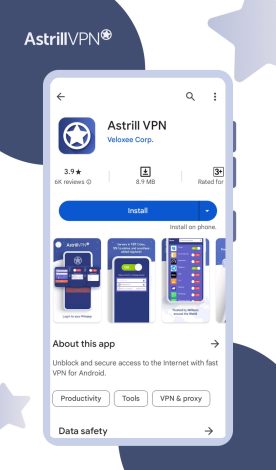
- Open and Log in to the AstrillVPN App.

- Now, connect to a US-based server.
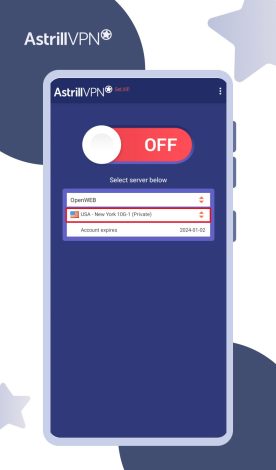
- Open the Paramount Plus website.
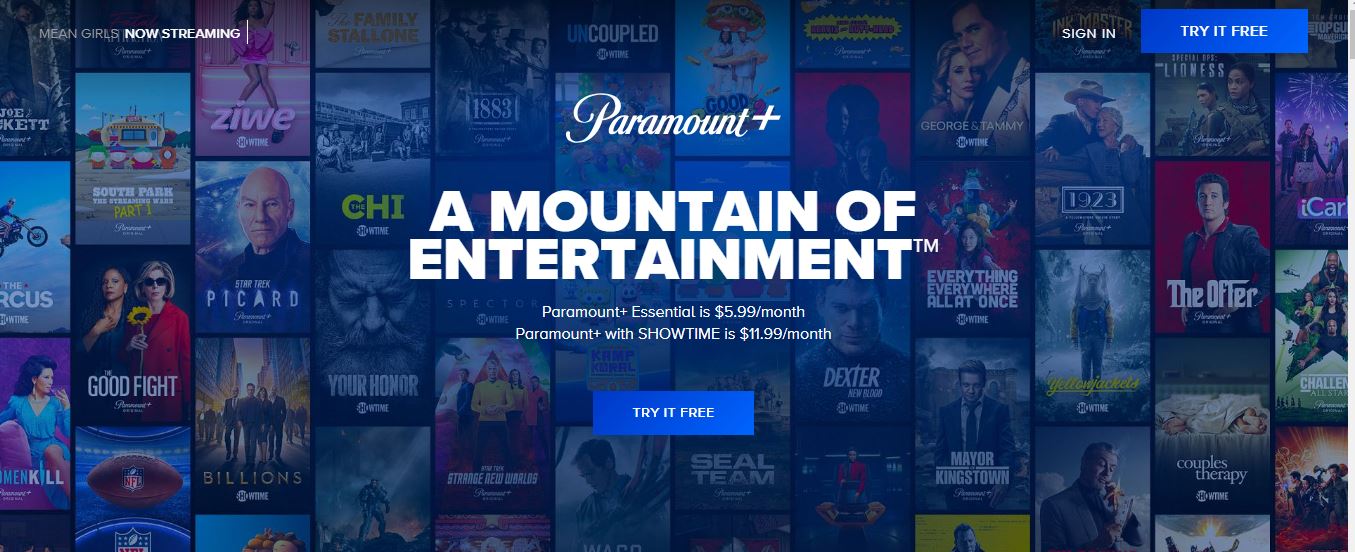
- Click “Sign in” or if you want to try a free trial, then click “Try it Free.”
- Now click on “Continue” and choose the plan that you like.
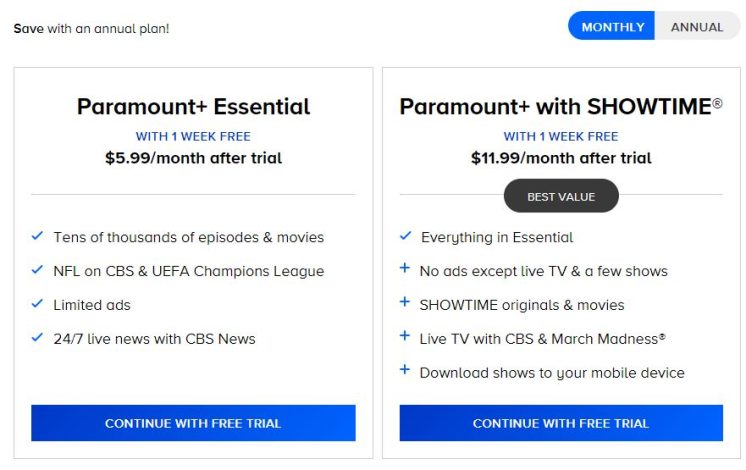
- Click on “Continue” and enter your payment details.
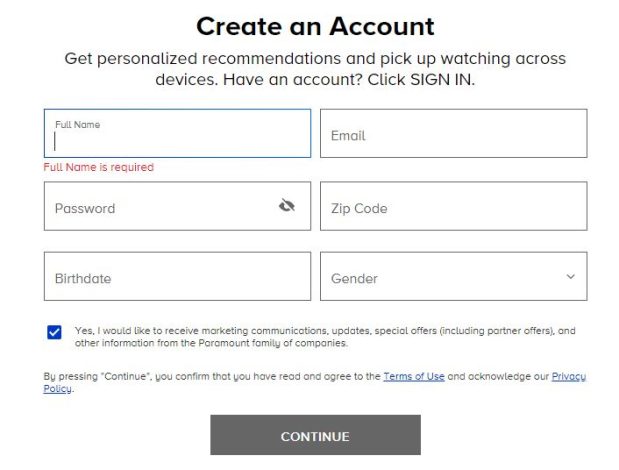
- Once done, you can return to the home screen, and you will be signed in.
- Now you can start streaming Paramount Plus outside the US from wherever you are.
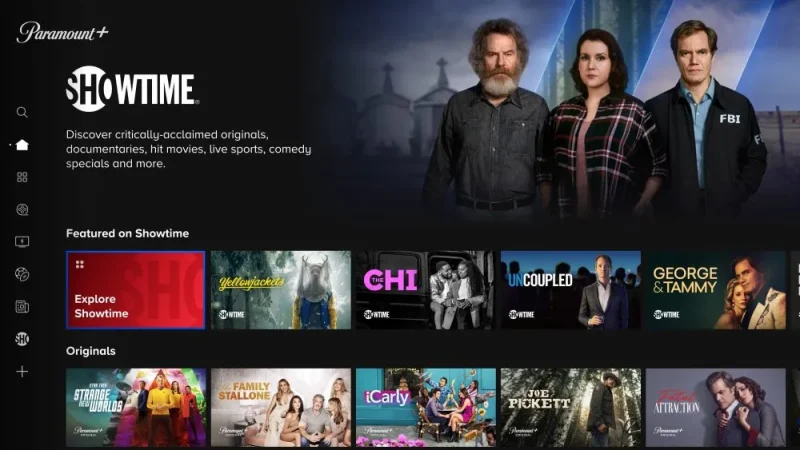
Stream Paramount+ Outside US with AstrillVPN
How to Watch Paramount Plus on Various Devices
How to watch Paramount+ Outside US on iOS
- Download and Install the AstrillVPN app on your iPhone or iPad (Follow our guide to learn more about VPN on iPhone).
- Open the AstrillVPN app and connect to a server in the USA.
- Now, download and Install the Paramount+ app from the App Store.
- Open the Paramount+ app and sign in to it. (If you do not have an account, then sign up for it first)
- Now you can stream your favorite movies and TV shows, and watch sports on Paramount Plus outside USA.
- on the Paramount+ app on your iPhone from wherever you are.
How to watch Paramount+ Outside US on Android Devices
- Get the AstrillVPN app on your Android device and Install it. (Follow our VPN on Android guide to learn how to do it.)
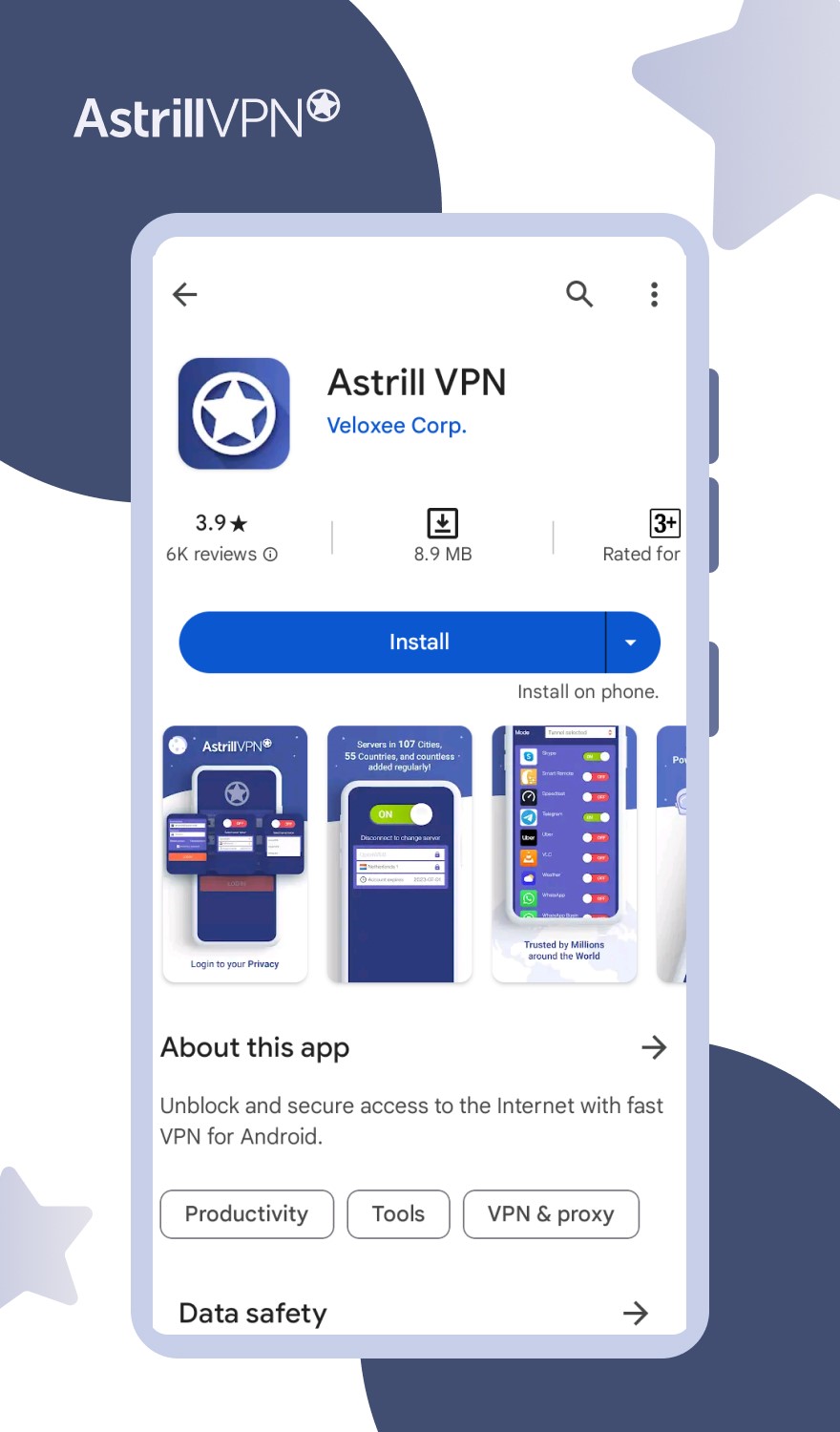
- After that, open the AstrillVPN and log in.

- Select a USA server from the list and turn on the connection.
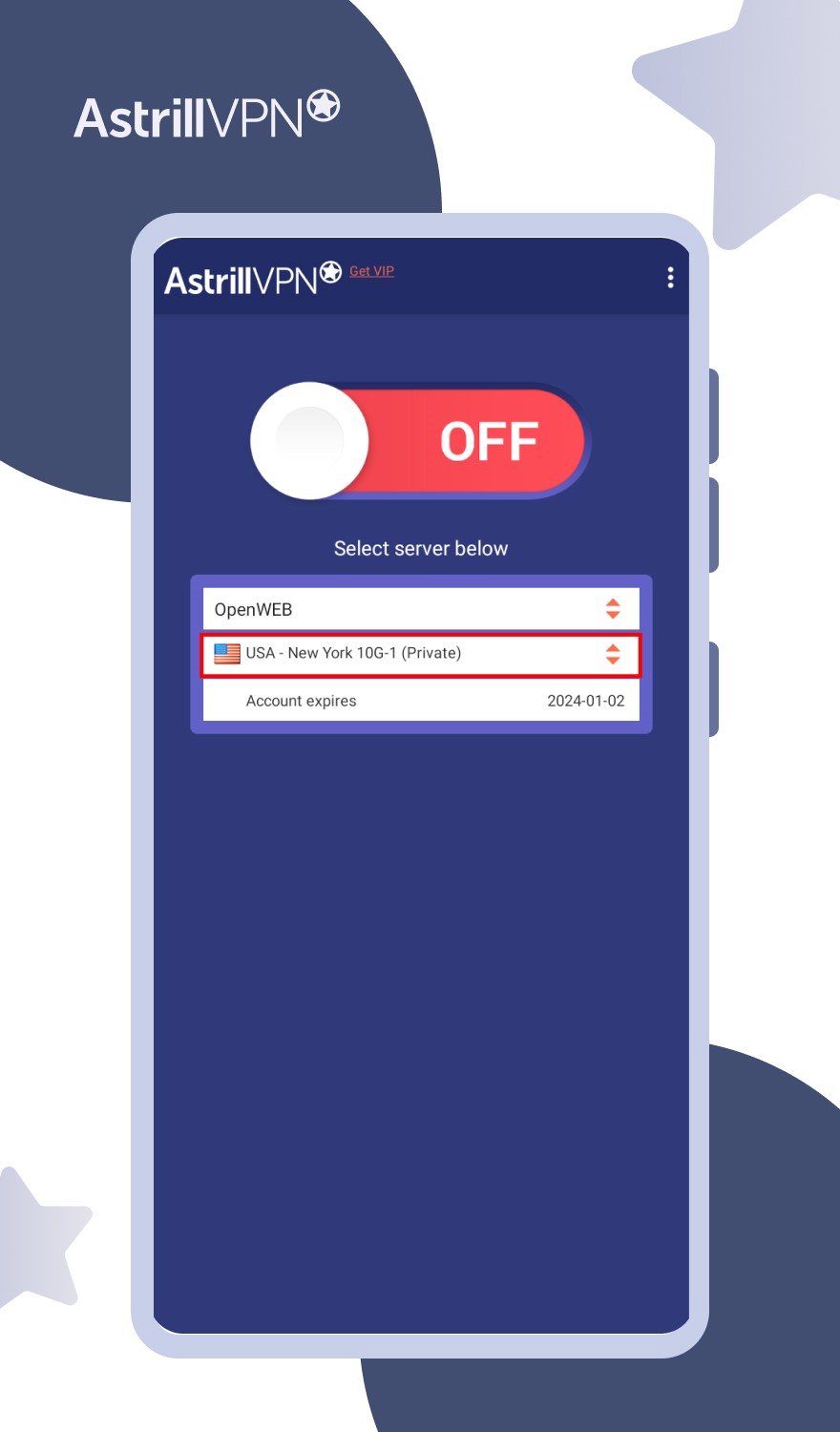
- Download and Install the Paramount+ Android app.
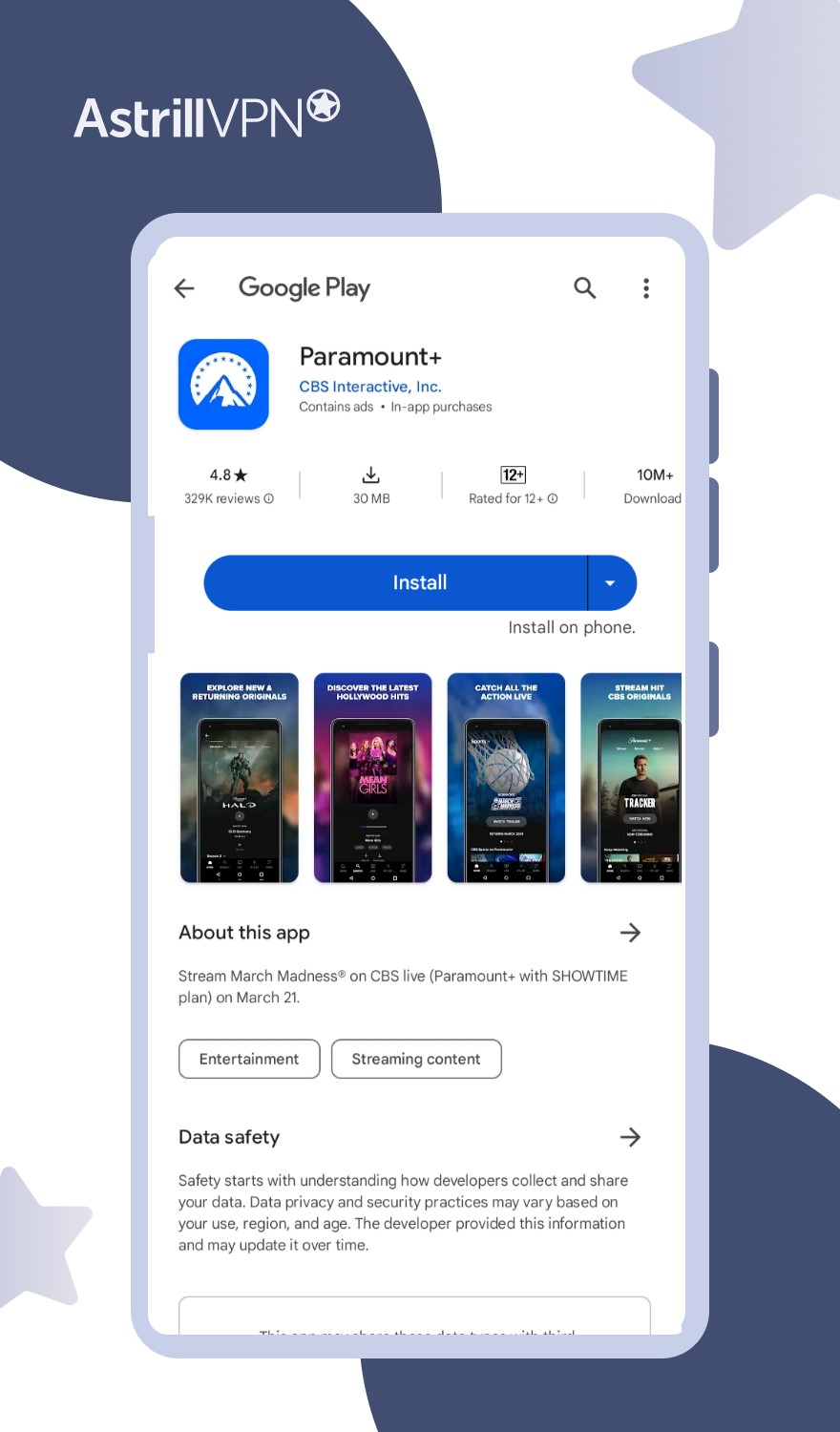
- Open the app and sign in to it.

- Now enjoy streaming your favorite movies or sports easily on Android.
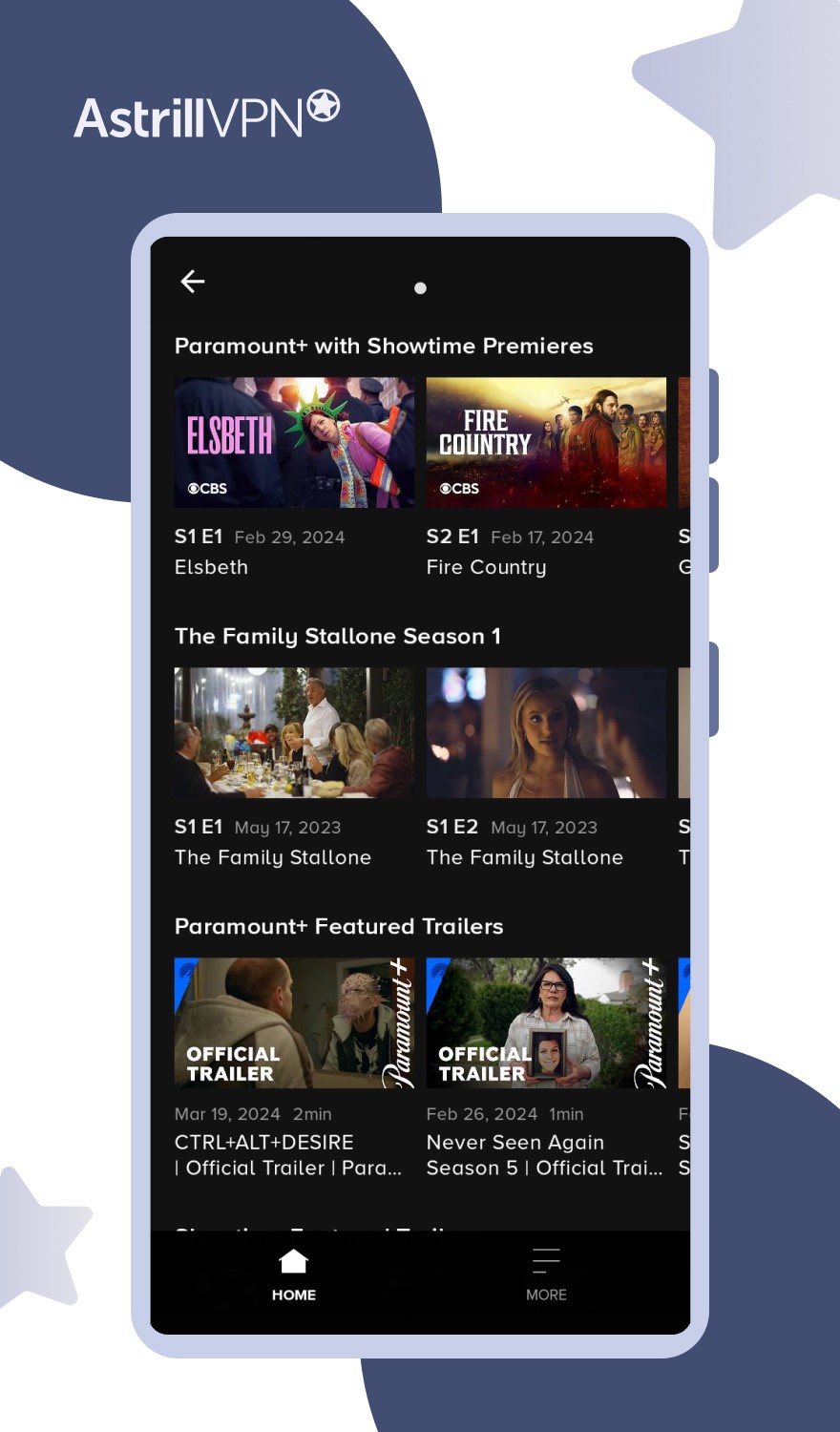
How to watch Paramount+ Outside USA on Firestick
- Set up the AstrillVPN app on your Firestick through your router. (Follow our VPN on Firestick guide to learn how to do it.)
- Now Download the Paramount+ app via the Amazon app store on your Firestick.
- Open the Paramount+ app and tap on Sign Up.
- Select a subscription plan and select Continue.
- Enter your full name, email address, and password to create an account.
- Now click Next and complete the signup process.
- Now you can stream Paramount+ on your FireStick.
How to watch Paramount Plus on Roku
- Press the Home button on your Roku remote and go to the Streaming Channels menu.
- Search for Paramount Plus and select the Paramount+ channel from the results.
- Tap “Add Channel: and install it.
- Now open the Paramount+ channel and sign in. (If you d
- You’ll see the “Create Account” screen, which will be pre-populated with your Roku information. Select Next.
- Enter your Roku PIN and choose a subscription plan.
- You’ll be returned to the Paramount+ home screen and can now start streaming.
How Much Does Paramount Plus Cost?
Paramount Plus offers two main subscription plans:
- Paramount+ Essentials Plan: $5.99/month (with 7-day trial): This plan has a few drawbacks you will get limited ads, you will not have your local live CBS News, and you cannot download shows to watch them offline later.
- Paramount+ with SHOWTIME: US$11.99/month (free 7-day trial): This plan includes all the things that the Essential plan has, but it also includes the local CBS station live; you can download shows to watch them later offline, and you will not get any ads if you get this plan.
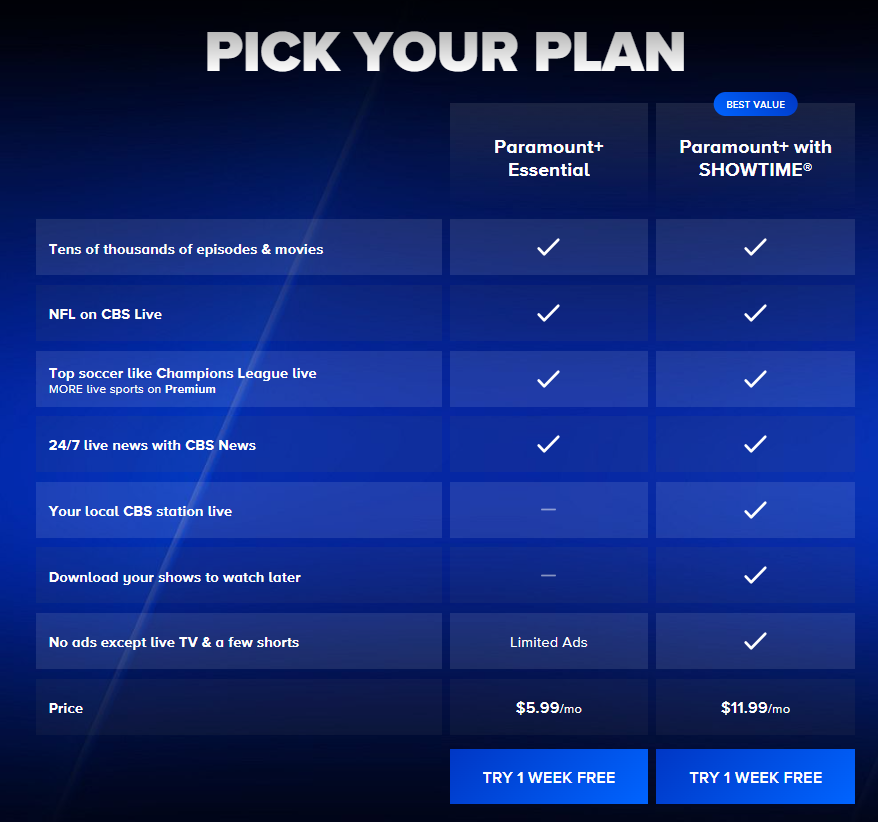
Is it legal to watch Paramount+ with a VPN?
In many countries, accessing geo-restricted content abroad using a VPN isn’t typically illegal. The most severe consequence might be suspending your account, although this outcome is highly improbable as Paramount Plus’ terms of service don’t explicitly forbid VPN usage.
Interestingly, Paramount Plus’ location detection and VPN blocking features are pretty good and most VPNs cannot bypass them. However, AstrillVPN has amazing encryption and security protocols that easily bypass Paramount+ ge0-restrictions and VPN detectors.
Can I Watch Paramount Plus with a Free VPN?
Accessing Paramount Plus from abroad using a Free VPN may seem like a good idea, but it is not recommended. Free VPNs may put your privacy and security at risk as they often log users’ activity and sell user data to advertisers and law enforcement agencies.
Free VPNs are not safe as they need to make money somehow, and they do so by selling user data. In addition, their encryption and security protocols are often weak, making them vulnerable to hacking and DNS and IP leaks. This can result in difficulty accessing Paramount+ at times.
To ensure your privacy and security, it is recommended to use AstrillVPN which prioritizes user privacy and security.
What Can I Watch on Paramount Plus?
Paramount+ provides access to a vast array of content, encompassing original series, live sports, breaking news, children’s and family programming, and much more. This extensive library includes offerings from popular networks such as BET, CBS, MTV, Comedy Central, Nickelodeon, Nick Jr., Smithsonian Channel, and Paramount Pictures. With thousands of hours of content available, Paramount+ caters to a diverse range of interests and preferences for its subscribers.
You can watch live soccer, Football, and NBA on Paramount Plus from wherever you are, whenever you want. Here is a list of movies, TV shows, and Sports you can watch on Paramount+ from abroad:
Best Paramount Plus Movies
- FinestKind
- The Contractor
- The Big Short
- The Drop
- Mean Girls
- Top Gun – Maverick
- Significant Other
- Arrival
- The Gambler
- Dead Water
- Mercy
- Pet Sematary – Bloodlines
Best Paramount Plus TV Series
- Billions
- 1923
- 1883
- Tulsa King
- Tracker
- The Stand
- #Cybersleuths
- Special Ops: Lioness
- Ghosts
- 68 Whiskey
Best Paramount Plus Sports
If you are wondering what sports are on Paramount Plus, then here’s a list of Paramount Plus live sports that’ll give you an idea:
- NFL
- UEFA Champions League
- UEFA Europa Conference League
- Serie A
- NBA
- AFC Champions League
- Scottish Professional Football League
- 100 Days to Indy
- NCAA March Madness
- CONCACAF Nations League
- The End of the Storm
How to watch CBS Sports Network on Paramount Plus?
You can watch CBS Sports Network easily when you subscribe to Paramount Plus. Simply open the Paramount Plus website or app, sign in to it, and search for CBS Sports Network. Paramount Plus officially hosts the streams of CBS Sports Network and you will have access to all of it.
How to Watch NFL Streaming on Paramount Plus?
To watch NFL streaming on Paramount Plus, you can go to the Sports section, and over there you will see the NFL listed in the top items. Paramount Plus is one of the top choices of NFL lovers all around the world and they tune in to the platform to watch live NFL games.
FAQs
Yes, Paramount Plus provides a live stream of the UEFA Europa League and you can easily watch it by becoming a subscriber. You can find the streams in Paramount Plus’ sports section.
Fox Sports content is not available on Paramount Plus. Paramount Plus primarily focuses on content from networks such as CBS, MTV, BET, Nickelodeon, Comedy Central, and others owned by ViacomCBS. Fox Sports is part of the Fox Corporation, which operates separately from ViacomCBS.
You can use a VPN to change your location on Paramount Plus. There are other methods also, like using a proxy, TOR browser, etc. but they aren’t effective and they can be dangerous to use.
No, Paramount Plus does not have ESPN because it is a part of the Walt Disney Company and operates separately from ViacomCBS.
While Paramount Plus offers a wide range of sports content, including live sports and original programming, it does not include ESPN in its lineup.
Yes, Paramount Plus is available in Canada but the Paramount Plus library in Canada is different from that of the US. However, you can use a VPN to access the US library of Paramount Plus in Canada.

No comments were posted yet