Enjoy Hassle-Free Streaming on Apple TV with AstrillVPN

Are you looking to enhance your Apple TV’s security and privacy? Look no further than Astrill VPN. In this blog, we’ll explore how to use Astrill VPN on Apple TV, including the setup process and the benefits of using a VPN with your Apple TV. We’ll also discuss the various features of Astrill VPN that make it a top choice for protecting your online privacy.
Table of Contents
Why you need a VPN for Apple TV?
One of the primary reasons why you need a VPN for Apple TV is to bypass geo-restrictions. Apple TV is limited to certain content in specific regions due to licensing agreements, but with a VPN, you can access content from any location worldwide. This means you can enjoy your favorite movies and TV shows, even if unavailable in your region.
Moreover, a VPN protects your online privacy and security by encrypting your internet traffic, making it difficult for anyone to track your online activities, including your ISP and government agencies. This is particularly important when streaming content online, as hackers and cybercriminals can easily exploit vulnerabilities in your network and access your personal information.
Another important benefit of using an Apple TV VPN is the ability to bypass ISP throttling. Some ISPs throttle or slow down internet speeds for streaming services such as Netflix, Hulu, and Amazon Prime. This can result in buffering issues and poor streaming quality. A streaming VPN can help you bypass this limitation by masking your traffic and making it difficult for your ISP to identify your streaming activities.
How to use AstrillVPN on your Apple TV
AstrillVPN has dedicated apps for Windows, MacOS, Android, iOS, Linux, and Routers. However, it does not have any dedicated app for Apple TV, which is why you cannot directly install AstrillVPN on Apple TV. The only way to use AstrillVPN on Apple TV is by setting up a virtual router.
Follow the procedure mentioned below and learn how to use VPN on Apple TV:
Set up a Router with AstrillVPN for your Apple TV
To set up VPN on Apple TV, follow these 5 simple steps:
- Sign up for AstrillVPN and set up your account.
- Configure AstrillVPN on your router by following the instructions provided in this guide.
- Once your router is configured, connect your Apple TV to your VPN-enabled router by going to Settings > Network > Wi-Fi > Your Wi-Fi network > Configure DNS > Manual.
- Enter the DNS server IP address provided by AstrillVPN and select Done.
- Restart your Apple TV and check if the VPN connection is working by visiting a geo-restricted site.
Change Gateway and DNS on Apple TV
Follow these steps for manually changing Gateway and DNS on Apple TV:
- On your Apple TV, choose the ‘General’ option from the ‘Settings’ menu.
- Choose the ‘Network’ option.
- Choose the ‘Configure TCP/IP’ option.
- Select to configure TCP/IP ‘Manually’.
- Set VPN Sharing IP address for ‘Router Address’ and ‘DNS Address’.
Connect Apple TV to VPN via Wi-Fi hotspot (Windows)
One of the easiest ways of using an Apple TV VPN is by setting up a secure mobile hotspot and sharing it with your Apple TV for use. This way, you can secure two devices (or more) simultaneously. Follow these steps to set up a secure Wifi hotspot and use it with your Apple TV:
- Install AstrillVPN on your Windows PC.
- Open the AstrillVPN app and log in.
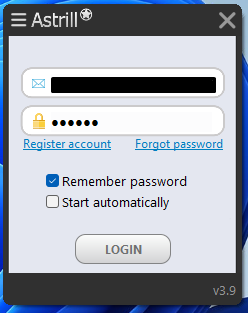
- Connect to a VPN server of your choice.
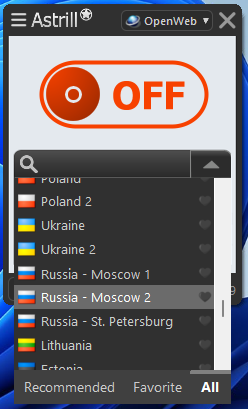
- Now go to Settings and open the Network & Internet menu.
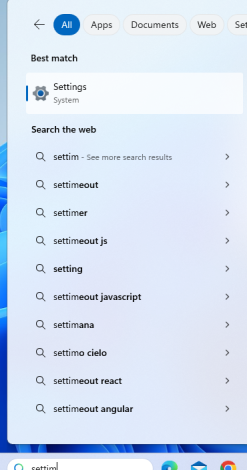
- You’ll see Mobile Hotspot in the list, Click on it.
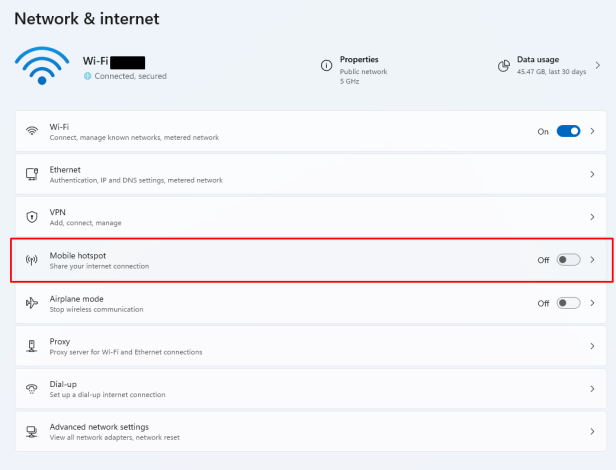
- Over here, turn On the mobile hotspot and note down the network password and name mentioned there.
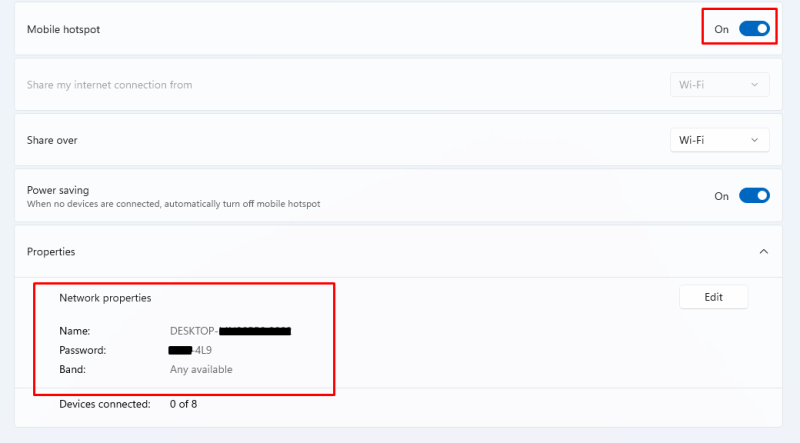
- Now, go to Settings on your Apple TV and Network.
- Select Wi-Fi and choose the Wi-Fi hotspot created by your Windows PC from the list of available networks.
- Enter the password for the Wi-Fi hotspot if prompted.
- Once connected to the Wi-Fi hotspot, your Apple TV should automatically use the VPN connection shared by your Windows PC.
Benefits of using AstrillVPN on Apple TV
1. Access to geo-restricted content
Many streaming services, such as Netflix, Hulu, and Amazon Prime, offer different content libraries based on the user’s location. With AstrillVPN, you can connect to servers in different countries and access content that may not be available in your region. This means that you can enjoy a wider range of movies, TV shows, and other content, regardless of your location.

2. Enhanced privacy and security
AstrillVPN encrypts your internet traffic, making it difficult for hackers, cybercriminals, and other third parties to access your personal information. This is particularly important when streaming content online, as hackers can exploit vulnerabilities in your network and gain access to your sensitive information. With AstrillVPN, your online activities are kept private and secure, giving you peace of mind when streaming content on Apple TV.

3. Bypass ISP throttling
Some internet service providers (ISPs) throttle or slow down internet speeds for streaming services such as Netflix, Hulu, and Amazon Prime. This can result in poor streaming quality and buffering issues. With AstrillVPN, you can bypass this limitation by masking your traffic and making it difficult for your ISP to identify your streaming activities. This can result in improved streaming quality and faster internet speeds.

4. Compatibility with multiple devices
AstrillVPN is compatible with a wide range of devices, including smartphones, tablets, laptops, and desktops. This means that you can enjoy unrestricted access to content on all of your devices, regardless of the platform.
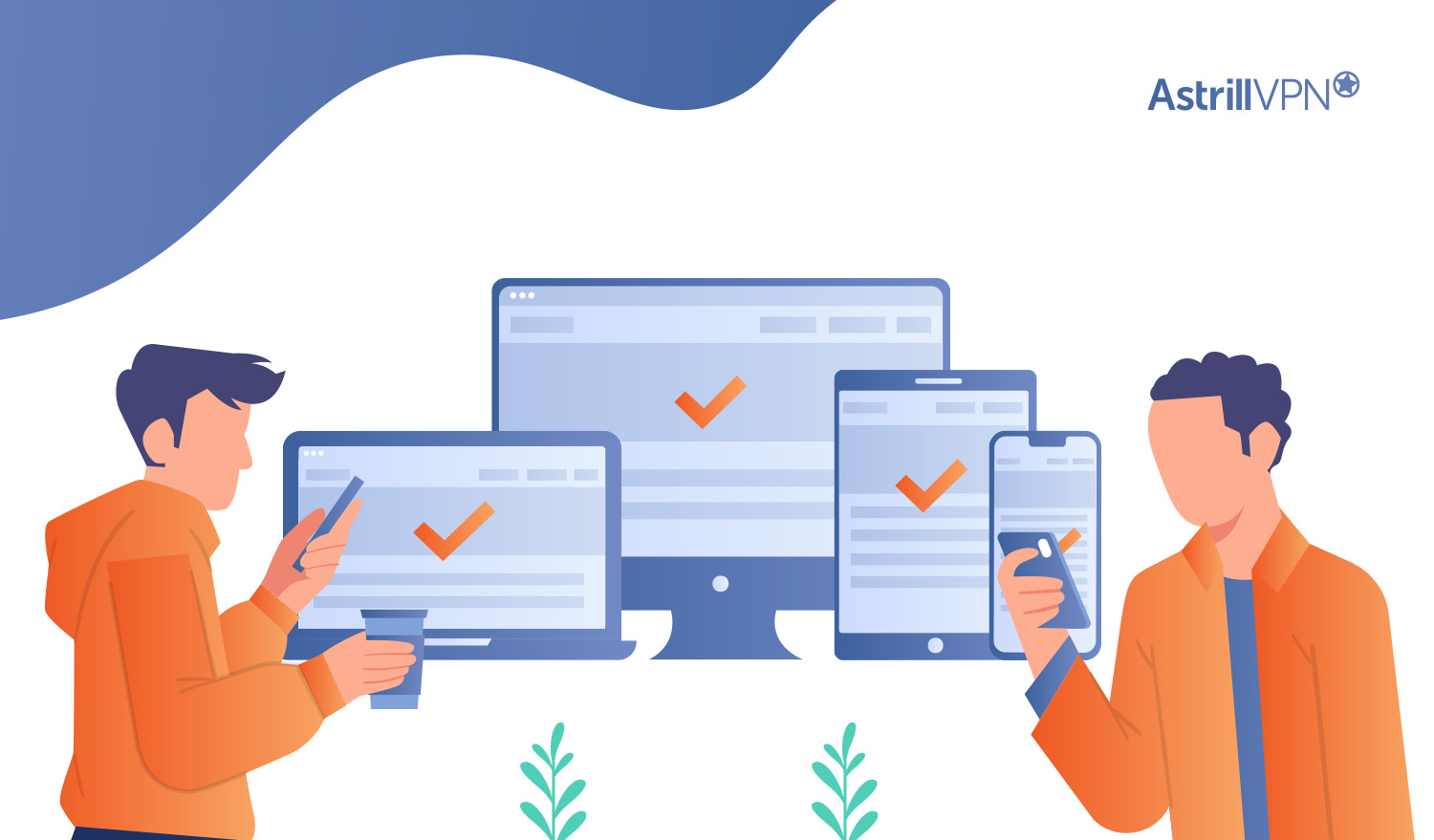
5. Customer support
AstrillVPN offers 24/7 customer support to ensure that you have the best possible experience. Whether you need assistance with setting up your VPN connection or have any other questions, AstrillVPN’s support team is always available to help. They offer a live chat feature on their website, as well as email support and a comprehensive knowledge base.

AstrillVPN features
1. VPN Protocols
AstrillVPN offers a range of VPN protocols to suit different user needs, like:
1. OpenWeb
The protocol is built on top of TCP and is secured through multiple layers of encryption and authentication. Open Web is designed as a connection-less protocol, allowing for quick and seamless server switching without any delay in reconnection. Furthermore, the protocol is lightweight and optimized to function smoothly on all devices without causing any noticeable slowdowns or lag.
2. StealthVPN
StealthVPN is a protocol that draws its inspiration from OpenVPN and provides an added layer of traffic obfuscation, rendering it untraceable by automated firewall systems. This protocol is highly recommended for VPN use, as it is extremely reliable and works seamlessly with both UDP and TCP modes. It is exclusively available through the official AstrillVPN apps.
3. Wireguard
WireGuard is a contemporary VPN protocol renowned for its exceptional speed and efficiency. It strives to outperform IPSec in terms of speed, simplicity, and usefulness, avoiding the cumbersome issues associated with the latter. WireGuard is a versatile VPN protocol adaptable to various situations. It is considered one of the most robust and secure protocols, thanks to its incorporation of modern cryptography techniques during its development.
4. OpenVPN
OpenVPN employs SSL/TLS to establish a secure key exchange and is known for its high adaptability, with support for a wide range of platforms. This protocol operates on both UDP and TCP modes, with UDP providing greater speed and TCP offering enhanced reliability and stability. Additionally, OpenVPN can be accessed using third-party clients, enabling users to establish VPN connections without requiring any AstrillVPN application.
2. Security Features
AstrillVPN is committed to protecting user privacy and data. AstrillVPN uses AES-256 encryption, which is considered to be military-grade encryption and is virtually uncrackable. Additionally, we operate a strict no-logs policy, which means that it does not collect or store any user data or online activities. AstrillVPN also includes a kill switch feature that ensures that if the VPN connection drops unexpectedly, the user’s internet connection will be immediately disconnected to prevent any data leakage.
3. Global Network of Servers
AstrillVPN has a vast network of servers located in over 113 cities across 57 countries. This extensive network allows users to connect to servers in different regions and access geo-restricted content. Astrill also offers dedicated IP addresses for users who require a static IP address for specific purposes such as accessing online banking. Additionally, AstrillVPN offers unlimited server switches, which means users can switch between servers as many times as they want without any restrictions.
4. Multi-Platform Support
AstrillVPN is available on a wide range of platforms and devices, including Windows, macOS, iOS, Android, Linux, and routers. This multi-platform support allows users to protect their online activities across all of their devices. Additionally, AstrillVPN allows users to connect up to five devices simultaneously with a single account.
5. Smart Mode
AstrillVPN’s Smart Mode feature automatically selects the best server location based on the user’s internet activity. For instance, if the user is streaming content from Netflix US, Smart Mode will automatically connect them to the fastest server location in the US. This feature makes it easier for users to access geo-restricted content without having to manually select a server.
6. StealthVPN
AstrillVPN’s StealthVPN feature is designed to bypass VPN blocking and censorship. This feature is particularly useful for users in countries with strict internet censorship laws that block VPN connections. StealthVPN uses advanced encryption and obfuscation techniques to mask VPN traffic and make it appear like regular internet traffic, allowing users to bypass censorship and access restricted content.
7. Ad and Malware Blocker
AstrillVPN includes an ad and malware blocker that helps protect users from malicious websites and unwanted advertisements. This feature helps ensure a safe and secure browsing experience, and it is available for all users, regardless of their subscription plan.
8. 24/7 Customer Support
AstrillVPN provides 24/7 customer support through a variety of channels, including live chat, email, and a knowledge base. Astrill’s customer support team is highly responsive and knowledgeable, and they are always available to help users with any issues or questions they may have.
Troubleshooting tips
here are some troubleshooting tips if the VPN is not working on Apple TV:
1. Check your Internet Connection
Before troubleshooting your VPN, ensure that your Apple TV is connected to the internet and that your internet connection is stable. If your internet connection is unstable or weak, your VPN connection may drop or not work at all.
2. Check VPN Settings
Ensure that you have set up your VPN connection correctly on your Apple TV. Check that you have entered the correct login credentials, server address, and VPN protocol. Double-check that you have selected the correct server location and that the VPN connection is enabled.
3. Restart your Apple TV
If your VPN is not working, try restarting your Apple TV. This can help refresh your device’s network settings and may fix any connectivity issues.
4. Check for Firmware Updates
Make sure that your Apple TV is running the latest firmware. Firmware updates often include bug fixes and performance improvements that can help resolve issues with your device.
5. Try Connecting to a Different VPN Server
If your VPN is not working, try connecting to a different VPN server location. It is possible that the server you are currently connected to may be experiencing connectivity issues, and switching to a different server may help resolve the issue.
6. Disable Firewalls or Antivirus Software
Firewalls or antivirus software installed on your device may block your VPN connection. Disable them temporarily to see if they are the cause of the issue.
7. Contact VPN Support
If you have tried all of the above troubleshooting steps and your VPN is still not working on your Apple TV, contact the AstrillVPN customer support team. They will be able to assist you in resolving any issues or problems you are experiencing.
Conclusion
In conclusion, Astrill VPN is an excellent choice for anyone looking to secure their Apple TV’s internet connection. By using Astrill VPN, you can ensure that your online activities remain private and secure, even on an unprotected network.
With its advanced features, robust security protocols, and easy setup process, Astrill VPN is the perfect solution for safeguarding your digital privacy. So why wait? Sign up for Astrill VPN today and enjoy a secure and unrestricted internet experience on your Apple TV.
FAQs
Can I install Astrill on Apple TV?
AstrillVPN does not have a dedicated app for Apple TV, but you can use AstrillVPN on Apple TV by installing it on a router and connecting your Apple TV to that network.
Why doesn’t Apple TV allow a VPN?
Apple TV does allow the use of VPNs, but it requires manual configuration since it doesn’t have a built-in VPN client. Additionally, some VPN protocols may be blocked by Apple TV due to its strict security policies.
Does Astrill work with Netflix on Apple TV?
Yes, Astrill VPN works with Netflix on Apple TV through its Smart Mode feature, which automatically connects users to the best server location.


No comments were posted yet